Loading ...
Loading ...
Loading ...
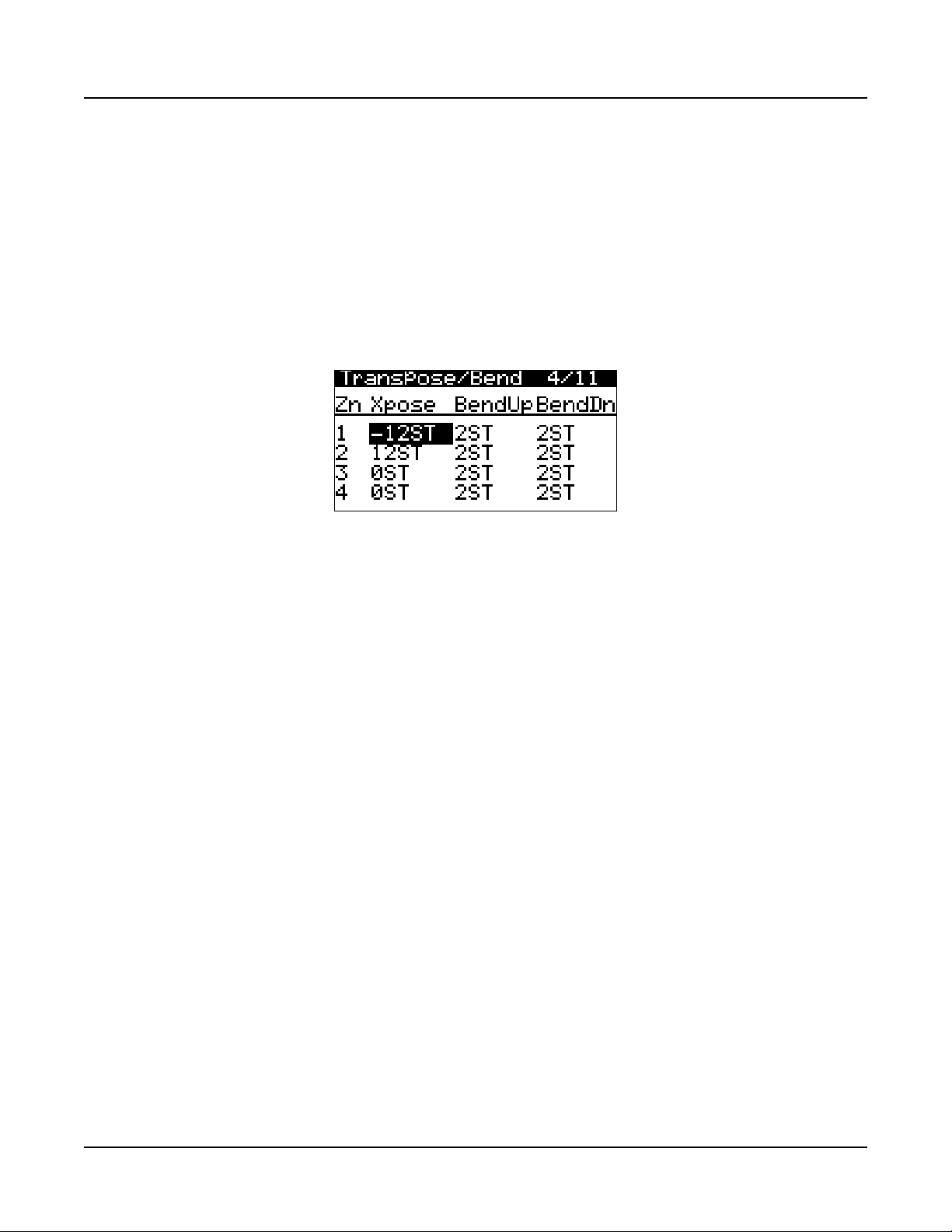
Multi Edit Mode
Transpose/Bend Page
5-4
Velocity Low / Velocity High
e Velocity Low and Velocity High parameters set the playable velocity range of each Zone
by setting the lowest and highest playable velocity of each Zone. Velocities within this range
will trigger a note for the selected Zone. (You can also set a range where playing velocities
will not trigger a note, by setting Velocity Low to a higher velocity than Velocity High).
Transpose/Bend Page
Xpose
e Xpose parameters set the transposition of each Zone. e Xpose parameters change the
pitches generated by each Zone, without changing the Key Low and Key High range on the
keyboard. is is done by changing the MIDI note numbers generated by the keys in the
Zone.
If you transpose out of the range of the selected Program in the selected Zone, notes from
that Zone’s Program will not produce sound, though MIDI notes will still be transmitted
from the Zone.
Bend Up / Bend Down
e Bend Up and Bend Down parameters set the pitch bend up and pitch bend down range
of the PITCH WHEEL for each Zone. Use these parameters to set how much the pitch will
change when you move the PITCH WHEEL up or down. Change the Bend Up or Bend
Down values by using the ALPHA WHEEL, or use the keypad function of the CATEGORY
buttons to type a value (0-88) followed by pressing the ENTER button.
A value of “Prog” can also be selected, which will use the respective PBendUp or PBendDwn
value of the Program in the selected the Zone. A value of “Prog” can be entered by using the
ALPHA WHEEL to scroll below 0.
Bend Up values greater than 12 can cause samples to bend to their maximum upward pitch
before the PITCH WHEEL is fully up.
Loading ...
Loading ...
Loading ...
