Loading ...
Loading ...
Loading ...
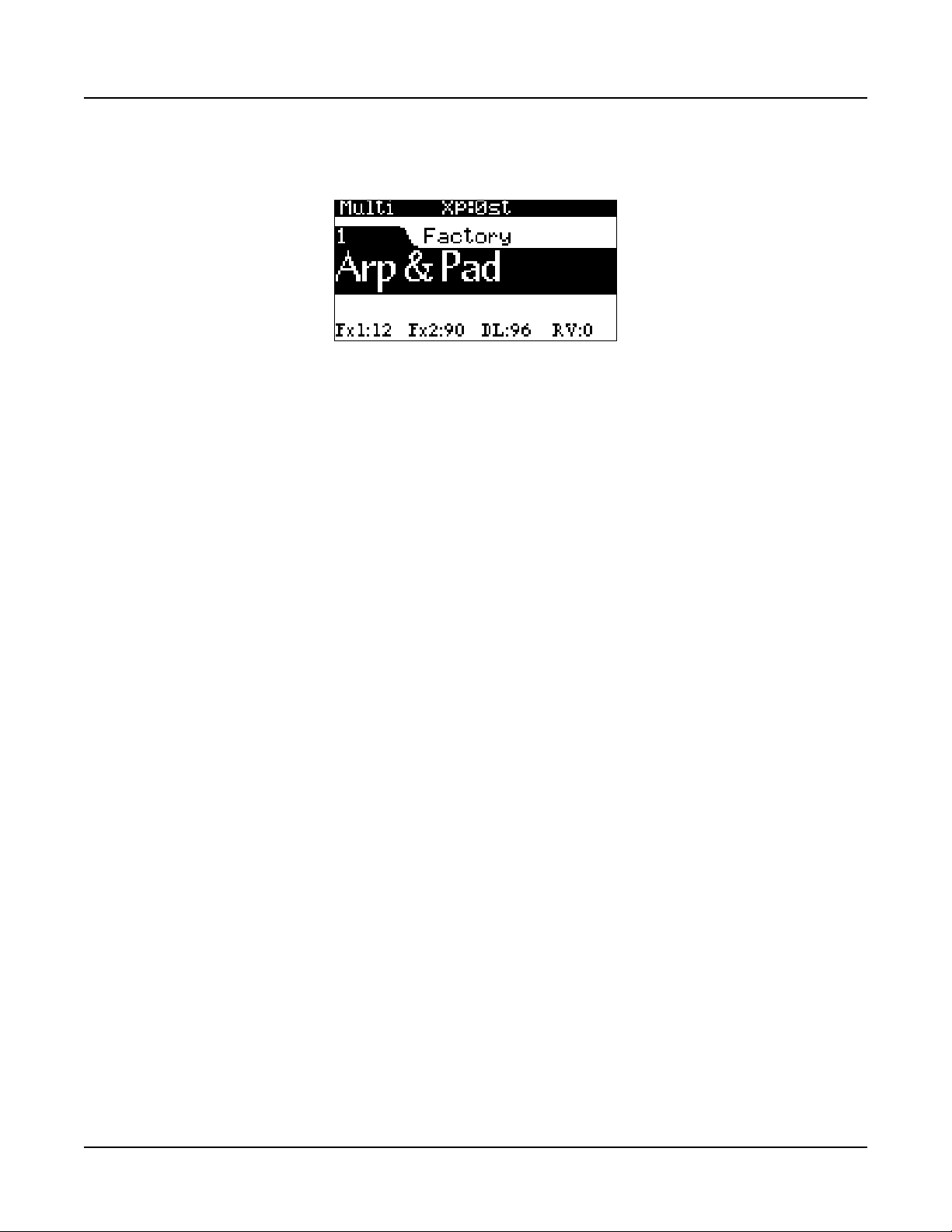
Multi Mode
The LCD
4-2
The LCD
In Multi Mode, the top line of the LCD shows the current Mode and MIDI transposition.
e Multi ID number and name are displayed in the center of the LCD.
When a controller is moved, the controller assignment and value for each Zone is briey
displayed below the Multi ID and name.
e values of the KNOBS currently selected by the SHIFT button are displayed at the
bottom of the LCD.
Favorites
Use the FAVORITES buttons to quickly store and recall a set of 5 favorite Programs and/or
Multis while in Program or Multi Mode.
To recall a favorite Program or Multi, simply press one of the FAVORITES buttons. e
FAVORITES buttons work from both Program or Multi Mode, and pressing a FAVORITES
button will automatically bring you to Program Mode or Multi Mode if required.
To assign the currently selected Program or Multi to a FAVORITES button, press and hold
the desired FAVORITES button for a few seconds until the LCD display indicates that the
favorite has been saved.
Controllers
In Multi Mode, you can use the SP6 physical controllers (the Knobs, Buttons, Wheels, and
Pedals) to modify an instrument sound during a performance to add variation or expression.
e basic function of each controller is labeled on the front panel. For some controllers
(MODULATION WHEEL, Variation Button, FX 1 and FX 2) the assigned parameter will
vary for each Multi. Move a controller to view the assigned parameter name and value for
each Zone in the LCD display.
Some controllers can also be disabled or reassigned for each Zone in Multi Edit Mode.
Because of this, controllers may function dierently for each Zone in each Multi.
Loading ...
Loading ...
Loading ...
