Loading ...
Loading ...
Loading ...
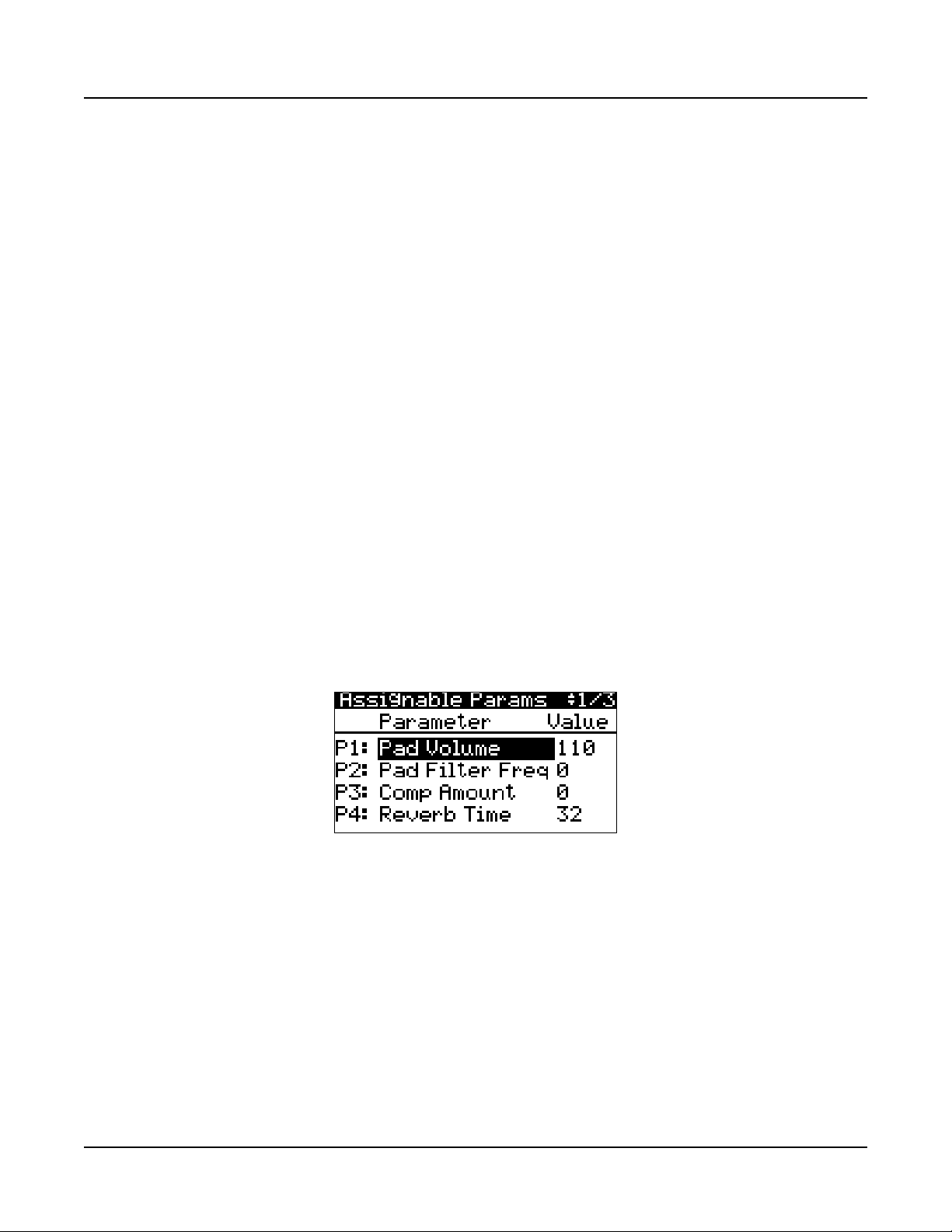
Program Edit Mode
Assignable Params Page
3-1
Chapter 3
Program Edit Mode
Program Edit Mode allows you to edit and customize Programs. Any Program can be edited
in Program Edit Mode and saved to one of the 1024 User IDs.
To enter Program Edit Mode, rst press the PROGRAM Mode button to enter Program
Mode, then press the EDIT button.
In Program Edit Mode, the top line of the display shows the current page name and number.
Navigate to each page by using the CHANNEL/PAGE buttons.
Navigate to each parameter on the current page by using the PREVIOUS and NEXT
buttons.
Change the value of the selected parameter by using the ALPHA WHEEL, or use the keypad
function of the CATEGORY buttons to type a numeric value followed by pressing the
ENTER button.
Assignable Params Page
Use the Assignable Params Page to view and edit the 4 user assignable parameters of the
knobs (P1 through P4). e left column shows the name of the parameter assigned to each
of the 4 knobs. e right column shows the current value of each parameter.
Parameter Column
When the Parameter column is selected with the cursor, change the parameter assignment for
the selected knob by using the ALPHA WHEEL.
For all Programs, the assignable parameters can be set to control EQ parameters, panning,
Delay time and feedback parameters, and Reverb time. Each Program may also have
additional parameters that are specic to the Program’s FX or instrument category.
Loading ...
Loading ...
Loading ...
