Loading ...
Loading ...
Loading ...
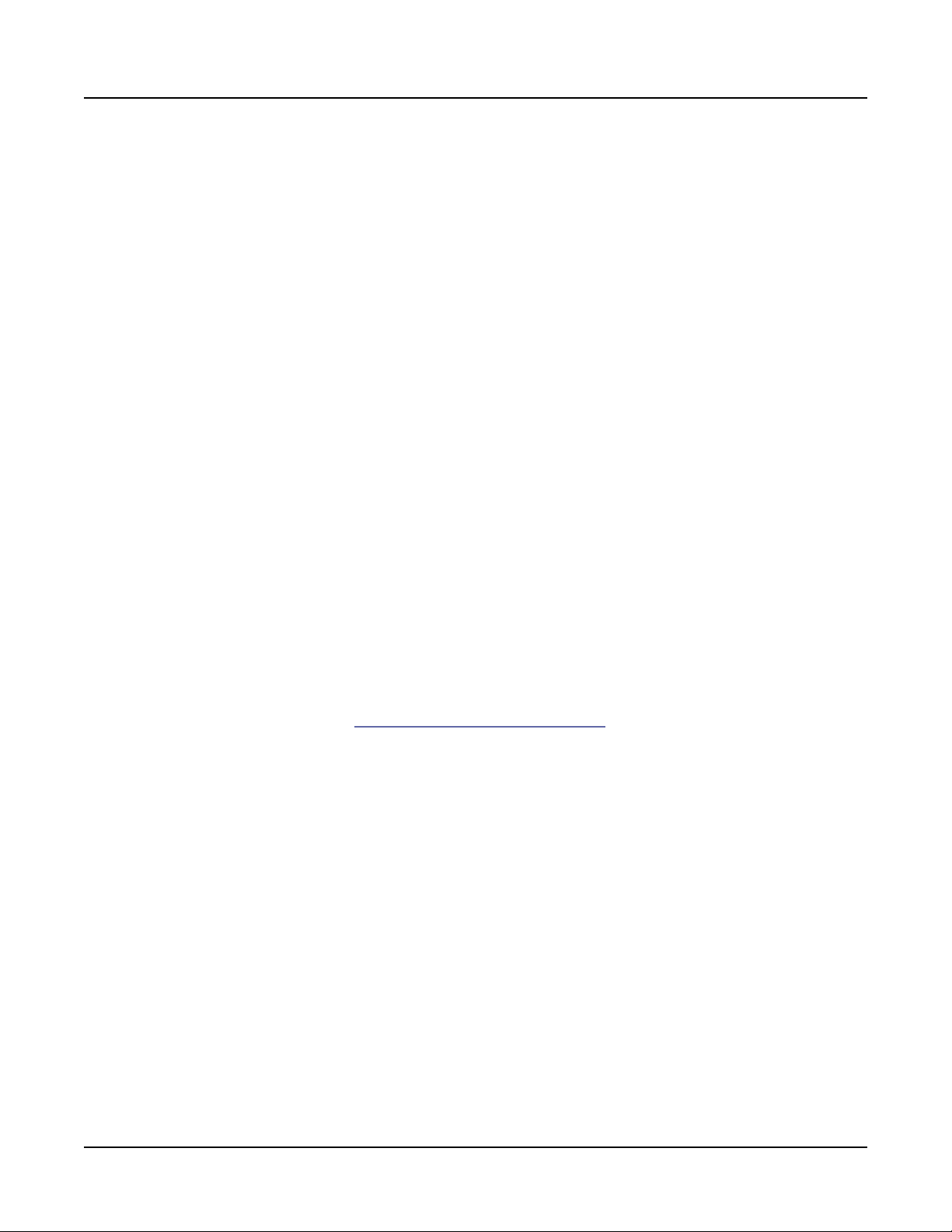
Program Mode
Favorites
2-3
Favorites
Use the FAVORITES buttons to quickly store and recall a set of 5 favorite Programs and/or
Multis while in Program or Multi Mode.
To recall a favorite Program or Multi, simply press one of the FAVORITES buttons. e
FAVORITES buttons work from both Program or Multi Mode, and pressing a FAVORITES
button will automatically bring you to Program Mode or Multi Mode if required.
To assign the currently selected Program or Multi to a FAVORITES button, press and hold
the desired FAVORITES button for a few seconds until the LCD display indicates that the
favorite has been saved.
Controllers
In Program Mode, you can use the SP6 physical controllers (the Knobs, Buttons, Wheels,
and Pedals) to modify an instrument sound during a performance to add variation or
expression.
e basic function of each controller is labeled on the front panel. For some controllers
(MODULATION WHEEL, Variation Button, P1 through P4, FX 1 and FX 2) the assigned
parameter will vary for each Program. Move a controller to view the assigned parameter
name and value in the LCD display.
If you make changes to the current Program using any of the controllers, the SAVE button
lights up to indicate that a change has been made to that Program. For more information on
the SAVE button, see Program Save Dialog on page 2-11.
TRANSPOSE Buttons
e TRANSPOSE buttons can be used to change the tuning of notes played on the SP6
keyboard in semitones (also known as half steps). is is a convenient way to change the key
of a song without learning to play it in a dierent key.
e current transpose amount is shown in the LCD display (for example, the default is
“Xp:0st”). Press both TRANSPOSE buttons simultaneously to reset the transposition to 0.
e TRANSPOSE buttons also transpose MIDI notes sent to the USB and MIDI Out ports.
PITCH WHEEL
Use the PITCH WHEEL to perform pitch bends. e Bend Up and Bend Down amount
can be adjusted for each Program in Program Edit Mode.
Loading ...
Loading ...
Loading ...
