Loading ...
Loading ...
Loading ...
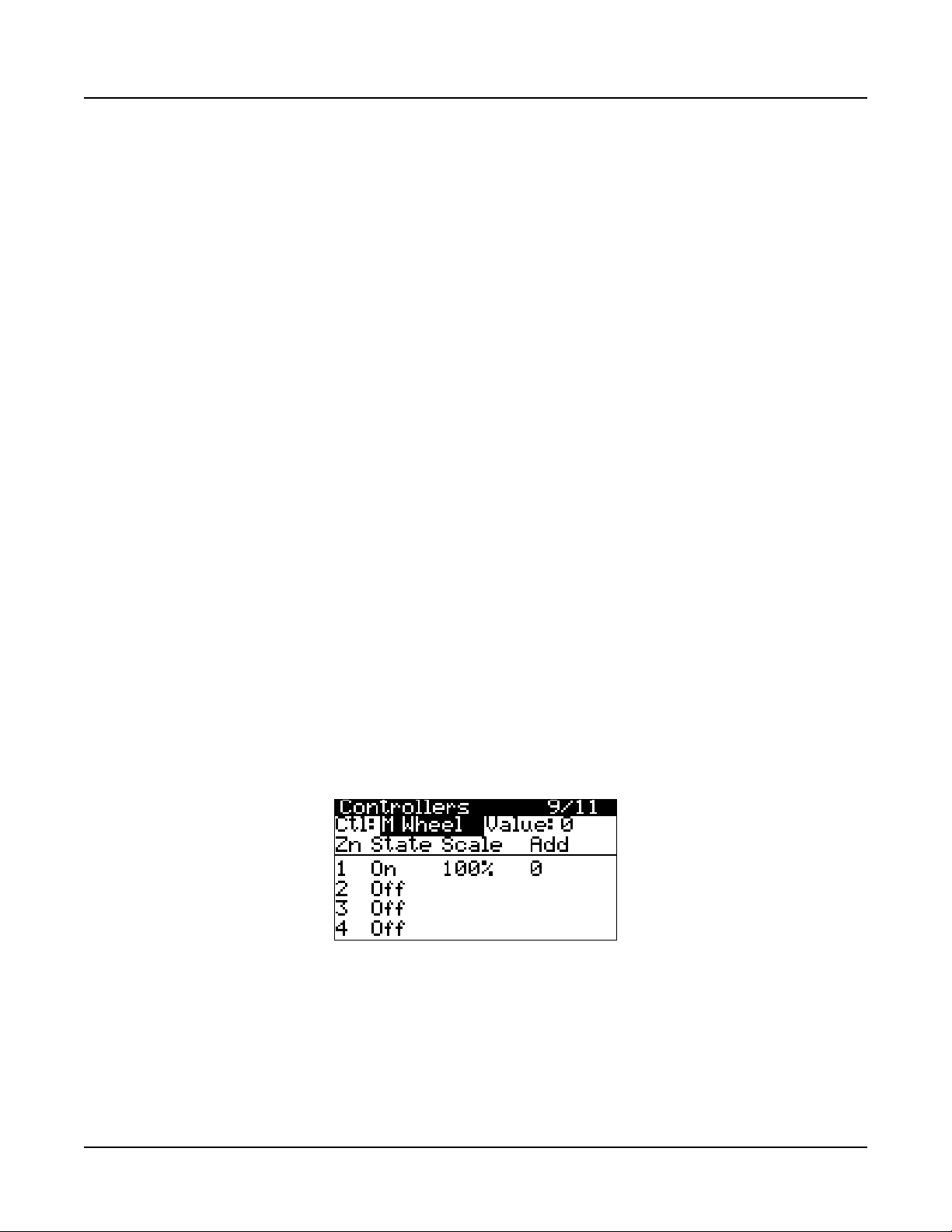
Multi Edit Mode
Controllers Page
5-8
Foot
e Foot assignment controls a wah eect for some Programs. Usually the wah eect must be
enabled with the VARIATION button. e Foot assignment can also be used to send MIDI
CC 4 to external MIDI devices.
Pan
e Pan assignment controls panning (left/right stereo placement). e Pan assignment can
also be used to send MIDI CC 10 to external MIDI devices.
Value
Use the Value parameter to set a default value (0-127) for the CC Pedal, which will be
applied whenever the Multi is selected.
When the Value parameter is selected, you can set a value by using the ALPHA WHEEL, or
by using the keypad function of the CATEGORY buttons to type a value (0-127) followed
by pressing the ENTER button.
A value of “None” can be selected by using the ALPHA WHEEL to scroll below 0. A value
of “None” allows the CC pedal assignment in each Zone/MIDI channel to use the last
value it had in the previously selected Multi (if the previously selected Multi had the same
assignments in the same Zones/MIDI channels). For example, when controlling the volume
of your Multis with the Expression assignment, a value of “None” is useful so that the
Expression value does not get set to a default value when selecting a new Multi.
Controllers Page
Use the Controllers Page to adjust controller settings for each Zone. Settings can be adjusted
for the MODULATION WHEEL, as well as the KNOBS assignments.
Loading ...
Loading ...
Loading ...
