Loading ...
Loading ...
Loading ...
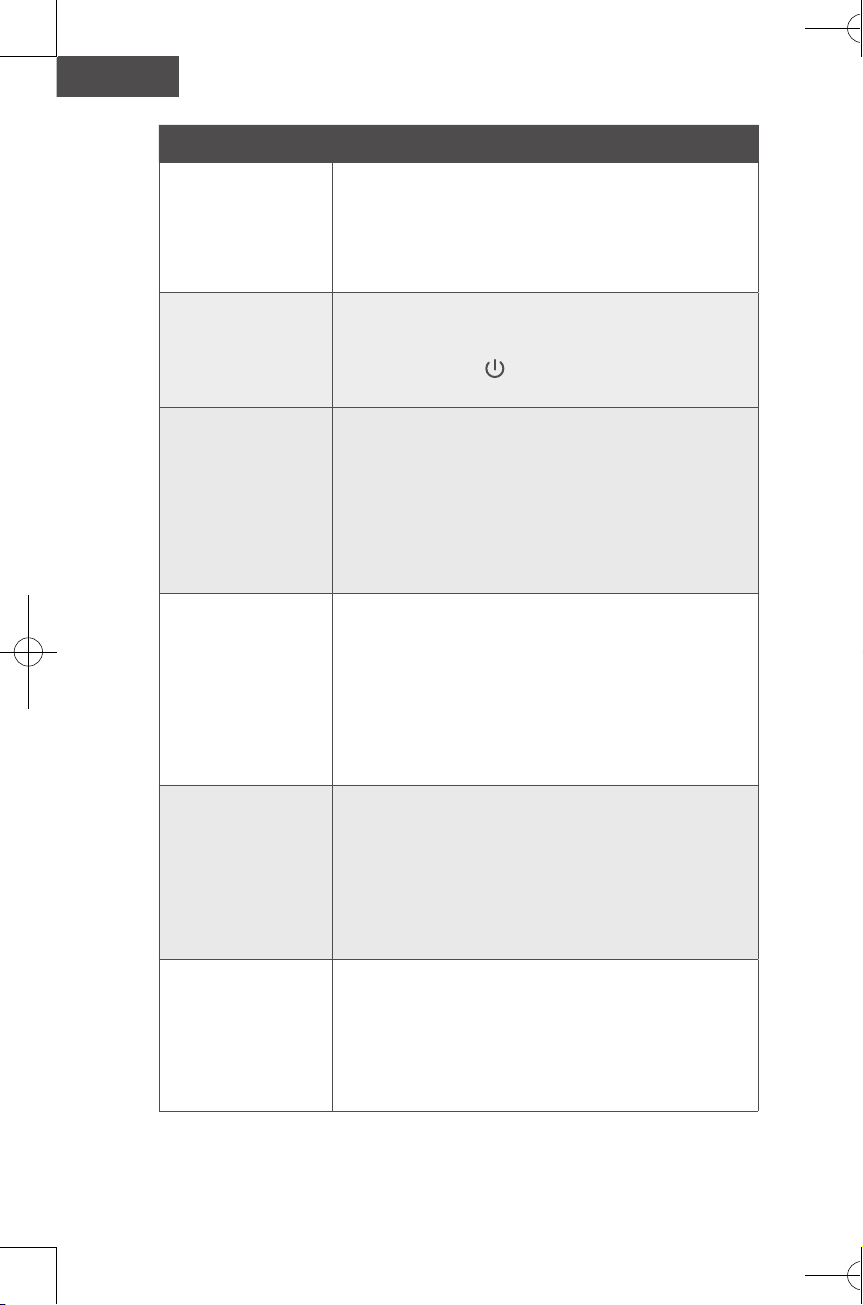
42 43
English English
Problems Solutions
RoboVac cannot return
to the Charging Base.
• Remove objects within 3 ft / 1 m to the left and right side
and within 6 ft / 2 m of the front of the Charging Base.
• Check if RoboVac is stuck by any objects.
• Make sure RoboVac started cleaning from the Charging
Base and was not moved during cleaning.
• Clean the charging contact pins.
The rolling brush does
not rotate.
• Clean the rolling brush. Remove the hair wrapped around
the rolling brush or entangled in the two ends of the
brush.
• Check if the rolling brush and brush guard have been
installed properly.
RoboVac’s movements
or travel path are
abnormal.
• Check if there is any relevant voice prompt. Follow the
voice prompt to solve the problem.
• Clean the sensors carefully with a dry cloth.
• Restart RoboVac by turning RoboVac off and on.
Water does not come
out during mopping.
• Make sure there is enough water in the water tank.
• Check if the mopping module is correctly installed.
• Check if the water outlets are blocked. If yes, replace the
water tank filters.
Too much water
comes out during
mopping.
• Make sure the water tank has been installed properly.
• Make sure the water tank filters are correctly installed in
place.
RoboVac cannot
connect to a Wi-Fi
network.
• Make sure your Wi-Fi router supports the 2.4GHz and
802.11 b / g / n bands; the 5GHz band is not supported.
You cannot control
RoboVac with Amazon
Alexa.
• Check if there are any Internet connection problems.
• Check whether you have installed the Amazon Alexa
app onto your smart device and enabled “EufyHome -
RoboVac” Skill in the Amazon Alexa app. For details, refer
to the “Smart Integrations” page in the EufyHome App.
• Make sure you have a EufyHome account and that it is
connected to RoboVac.
• Make sure you are using correct Alexa voice-commands.
Problems Solutions
The map is lost or
rebuilt even after a
floor plan is created.
• If the position of RoboVac / Charging Base is adjusted
or the surroundings are changed, RoboVac will try to
reposition and remap to match the surroundings.
• Place RoboVac back on the Charging Base and start a
new cleaning session.
RoboVac cannot be
activated.
• Make sure RoboVac is connected to a power source.
• Make sure the battery is fully charged.
• Press and hold the
button for 3 seconds to turn on
RoboVac.
RoboVac suddenly
stops working.
• Check if RoboVac is trapped or stuck on an obstacle.
• Check if the battery level is too low.
• Check if RoboVac has alerted you with any voice prompts
or LED indicators. Refer to the “Voice Alert” section in
this manual.
• If you still have trouble, turn off RoboVac, wait for 3
seconds, and then turn it back on.
You cannot schedule
cleanings.
• Make sure RoboVac is turned on.
• You can set the time of day and scheduled cleaning time
via the EufyHome app.
• Make sure the scheduled time has been set correctly.
• Check if RoboVac’s power is too low to start cleaning.
• RoboVac will not start a scheduled cleaning while already
performing a cleaning task.
Suction power is weak.
• Check if any obstructions are blocking the suction inlet.
• Empty the dust collector.
• Clean the filter with water.
• Select the max suction power level in the EufyHome app.
• Check if the filter is wet due to water or other liquid on
the floor. Air-dry the filter completely before use.
RoboVac cannot be
charged.
• Check if the LED indicator on the Charging Base lights
up (when RoboVac is not on the Charging Base). If not,
reconnect the adapter with the Charging Base and try a
new power outlet. If the problem still persists, contact the
eufy service center to repair or replace the Charging Base.
• Dust off the charging contact pins with a dry cloth.
Loading ...
Loading ...
Loading ...
