Loading ...
Loading ...
Loading ...
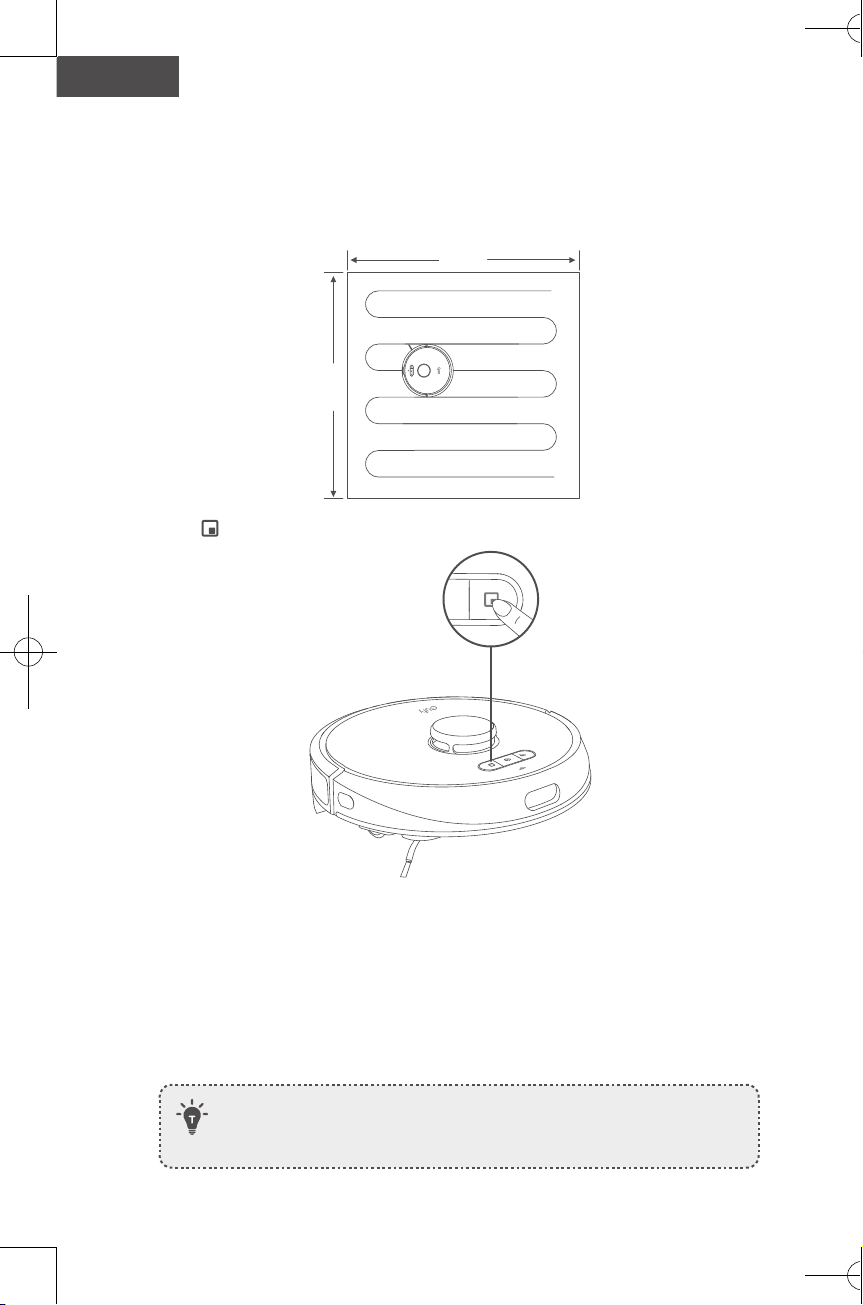
30 31
English English
Zone Cleaning Mode (available via the EufyHome app only)
In this mode, you can set up a cleaning zone in the EufyHome app. RoboVac will clean
the selected zone only.
Select a Suction Power Level
In the EufyHome app, select a suction power level according to your needs:
• Quiet
• Standard (Default)
• Turbo
• Max
Select BoostIQ™ feature
In the EufyHome app, select the BoostIQ™ feature according to your needs. RoboVac
will automatically increase the suction power if it detects that stronger power is
needed to ensure the best clean. BoostIQ™ is ideal for cleaning thicker carpets and
hard-to-sweep messes, which will reduce the total cleaning time, but increase the
noise level. If the vacuuming noise caused by BoostIQ™ disturbs you, you can disable
this feature.
Use Mopping System
• The mopping mode is only intended for a clean floor without stubborn
stains or liquids. To avoid staining floors, do not use the mopping
function when dust is mixed with liquids such as coffee or ink.
• Mopping System cleans best on smooth hard surfaces and may
not perform so well on uneven tiles, heavily waxed floors or rough
surfaces like slate or brick, which may snag the cleaning pad.
• The mopping mode is not recommended when no one is at home.
• Do not use the mopping mode on a carpeted floor. It is recommended
to set a “No-Mop” zone in the EufyHome app to avoid cleaning the
carpeted area.
1.
Before mopping, install the waterproof pad under the Charging Base to protect the floor.
Spot Cleaning Mode
RoboVac intensively cleans a specific area with a size of 4.9 ft x 4.9 ft / 1.5 m x 1.5 m,
useful if there is a concentrated area of dust or debris. When the cleaning of a certain
zone is finished, it automatically returns to the Charging Base.
4.9 ft / 1.5 m
4.9 ft / 1.5 m
Press to start Spot cleaning.
Room Cleaning Mode (available via the EufyHome app
only)
In this mode, your house is automatically divided into several rooms for cleaning in the
EufyHome app. You can also customize your room settings in the app. RoboVac will
clean the selected rooms only and return to the Charging Base after cleaning.
• Start Room cleaning only after RoboVac has created the map.
• It is recommended that RoboVac moves from the Charging Base to start
Room cleaning.
Loading ...
Loading ...
Loading ...
