Loading ...
Loading ...
Loading ...
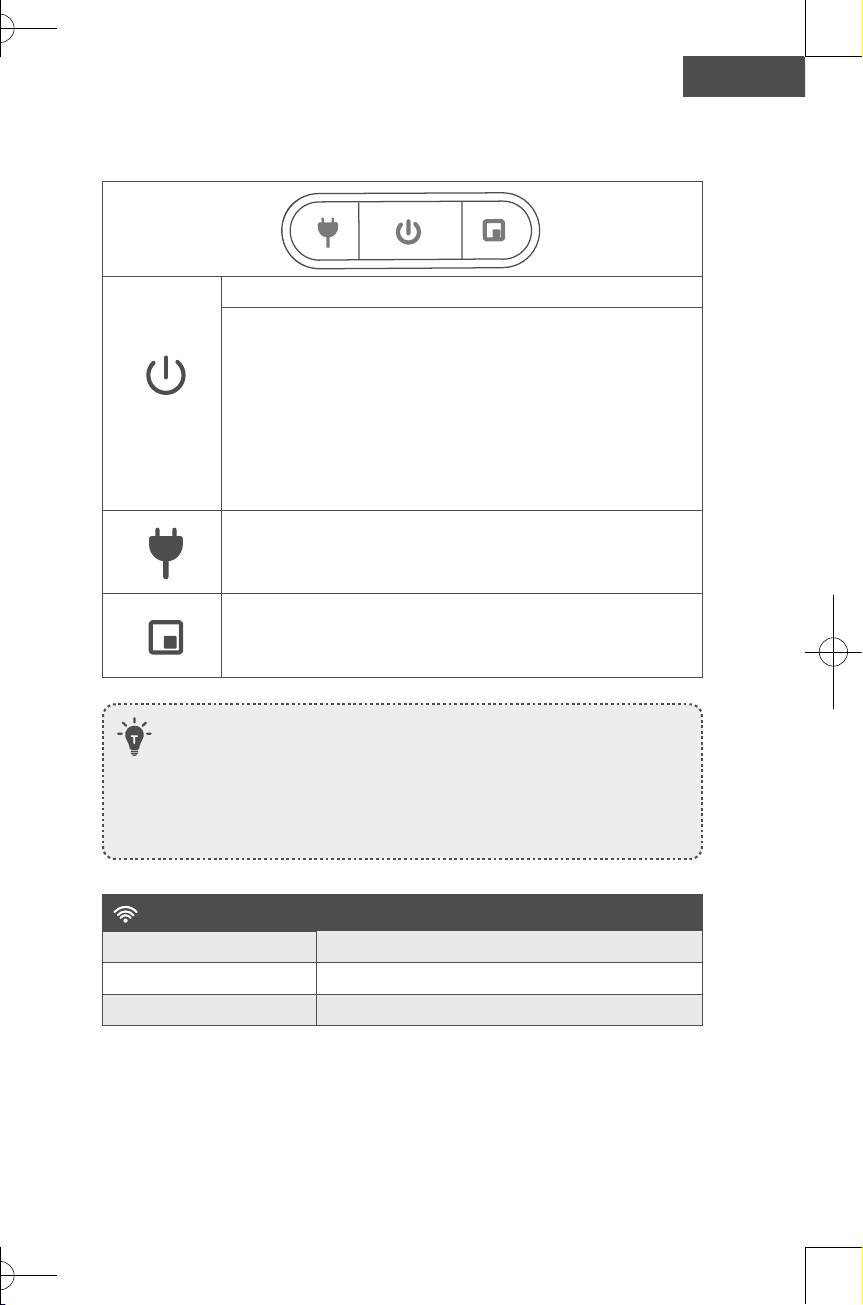
20 21
English English
Buttons & Indicators
Turn on / o (Press and hold for 3 seconds)
Start / Paused Cleaning
• Solid blue: standby, cleaning, paused cleaning, returning to
charging base or fully charged
• Solid orange: working in low battery status
• Pulsing orange (when docked to Charging Base): charging
• Flashing red: error
* Refer to the “Troubleshooting > Voice Alert” section in this
manual for solutions.
Returning to Charging Base
• Flashing blue slowly: returning to Charging Base
• Solid blue: standby or paused
Start / Paused Spot Cleaning
• Flashing blue slowly: Spot Mode
• Solid blue: standby or paused
• When you use the Find My Robot function via the EufyHome app, all three
LED indicators are solid blue and a voice prompt is heard.
• To conserve power, the blue light on the buttons becomes dim when:
• RoboVac is not docked to the Charging Base and has been inactive for 10
minutes;
• RoboVac is fully charged for 1 minute.
(Wi-Fi Status Light)
Status
Slowly flashing blue Waiting for connection
Rapidly flashing blue Connecting with your wireless router
Solid blue Connected to your wireless router
F. Water Tank
Slot
Water tank filter
Cloth attachment area
Snap joints Snap joints
Water inlet
cover
Water inlet
Washable cleaning cloth
Loading ...
Loading ...
Loading ...
