Loading ...
Loading ...
Loading ...
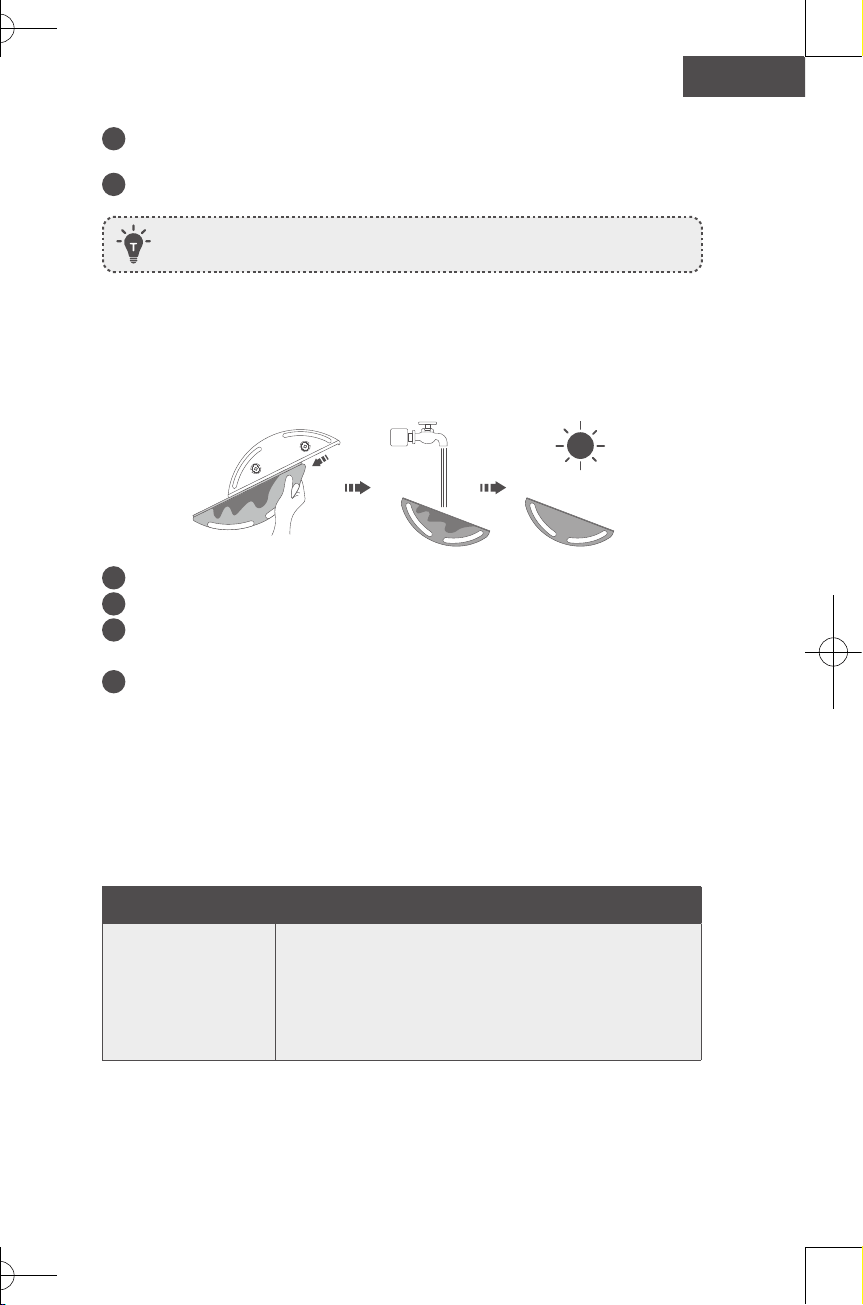
40 41
English English
2
Clean any hair or debris wrapped around the wheel or entangled inside the wheel
cavity.
3
Reinstall the wheel and push in until it clicks into place.
Do not clean the swivel wheel with water.
Clean the Mopping Cloth and Water Tank
It is recommended to clean the washable mopping cloth and water tank after each
use.
1
After each use, remove the mopping cloth from the water tank.
2
Rinse the mopping cloth and water tank thoroughly with water.
3
Air-dry the mopping cloth and water tank completely to prevent mildew or
unpleasant smells.
4
To discard your single-use mopping cloth, remove and drop it into a trash
container.
Troubleshooting
The solutions below are for general questions. If your problem persists, visit www.
eufylife.com, go to EufyHome app, or contact support@eufylife.com for help.
Problems Solutions
RoboVac suddenly
produces a loud noise.
• Adjust the suction power level in the EufyHome app.
• Check if the rolling brush, filter, dust collector, suction
inlet, or wheels are stuck.
• Make sure the filter and the brush guard have been
properly installed.
Clean the Sensors and Charging Pins
To maintain the best performance, clean the drop sensors and charging pins regularly.
• Dust off the sensors and charging contact pins using a cloth or cleaning brush.
Clean the Swivel Wheel
Hair or dust particles can easily get entangled in the swivel wheel. Be sure to clean the
swivel wheel periodically and as needed.
Wheel
Axle
1
Pull out the swivel wheel.
Loading ...
Loading ...
Loading ...
