Loading ...
Loading ...
Loading ...
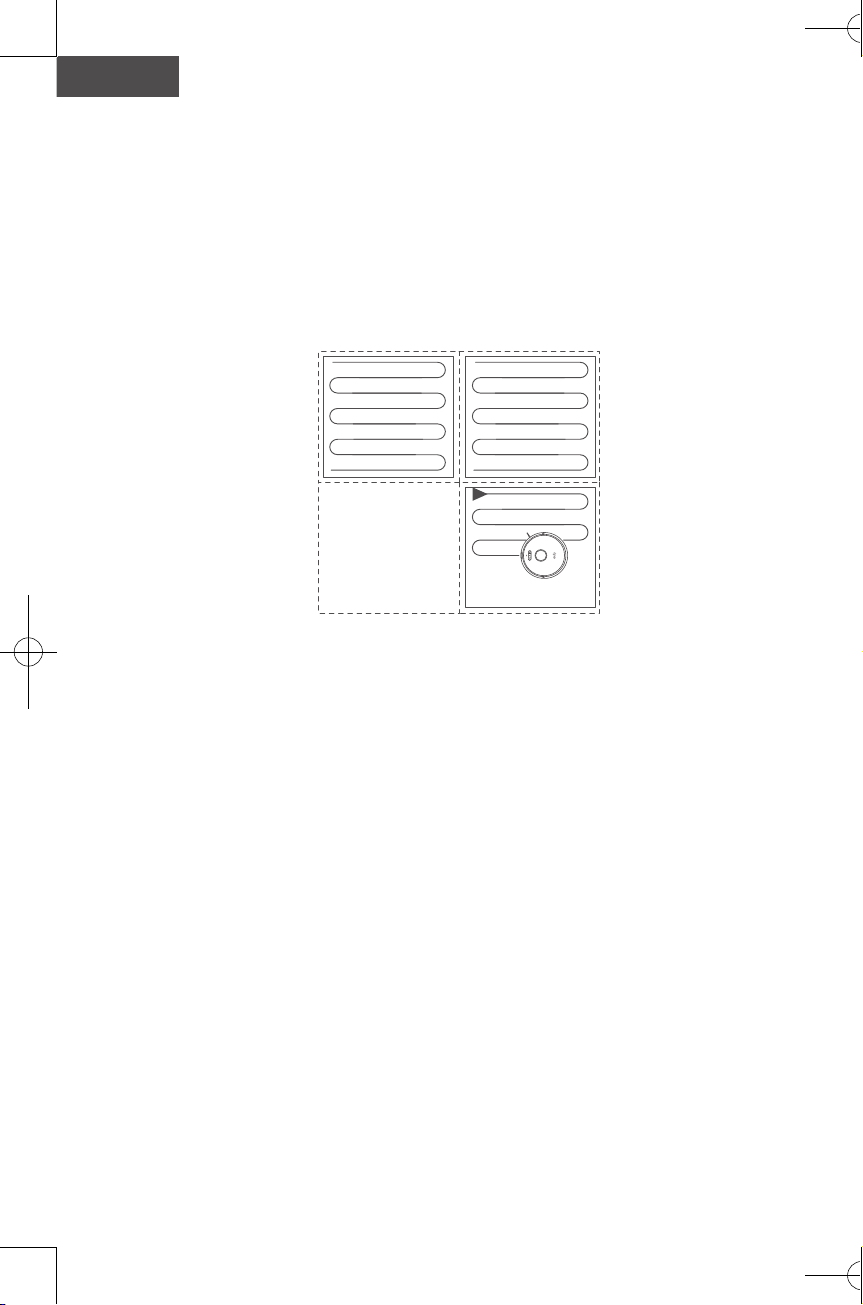
22 23
English English
• When using for the first time, make sure RoboVac starts cleaning from the
Charging Base.
• During cleaning, do not move RoboVac frequently. If moved, place RoboVac
back to the original position.
Get Started
Important Tips Before Use
a
b
c
d
e
f
Remove power cords and small objects from the floor that may entangle RoboVac.
Use the supplied cable ties to organize your wires and power cords.
Fold tasseled edges of area rugs underneath to prevent tangling RoboVac. Avoid
cleaning very dark-colored high-pile rugs or rugs thicker than 1.02 in / 26 mm as
they may cause RoboVac to malfunction.
The “No-Go” zones that you set may be ineffective in some cases. It is strongly
recommended to place boundary strips (sold separately) in front of fireplaces and
certain areas (i.e. air vents) that may cause damage to RoboVac if entered.
Keep RoboVac away from wet areas during cleaning..
RoboVac may climb on top of objects less than 0.67 in / 17 mm in height. Remove
these objects if possible.
Anti-drop sensors will prevent RoboVac from tumbling downstairs and steep drops
in most cases. Sensors are less effective if dirty or used on carpeted/reflective/very
dark-colored floors. It is recommended to place physical barriers to block off areas
where RoboVac may fall.
Map Navigation and Management
Navigation
Once Auto cleaning starts, RoboVac moves from the Charging Base, automatically scans
to generate maps, intelligently determines its cleaning route, and divides the space into
zones. The cleaning paths are planned along the walls, following a Z-shaped cleaning
method to complete the cleaning of each zone one by one.
Real-time Mapping & Floor plan
Real-time mapping helps RoboVac to learn the correct cleaning path and the environment
of your home easily. A floor plan will be built after cleaning. The map will be updated in
real-time during each cleaning session to ensure normal navigation.
To create a complete floor plan:
1. Open your doors so that RoboVac can map each room.
2. Remove any objects that may be in the way or that might entangle RoboVac.
Repositioning & Remapping
If the position of RoboVac / Charging Base is adjusted or the surroundings are changed
significantly, RoboVac will try to reposition and remap to match the surroundings.
• If the repositioning is successful, RoboVac will resume cleaning.
• If the repositioning fails, RoboVac will remap to ensure normal navigation with a new
cleaning.
Loading ...
Loading ...
Loading ...
