Loading ...
Loading ...
Loading ...
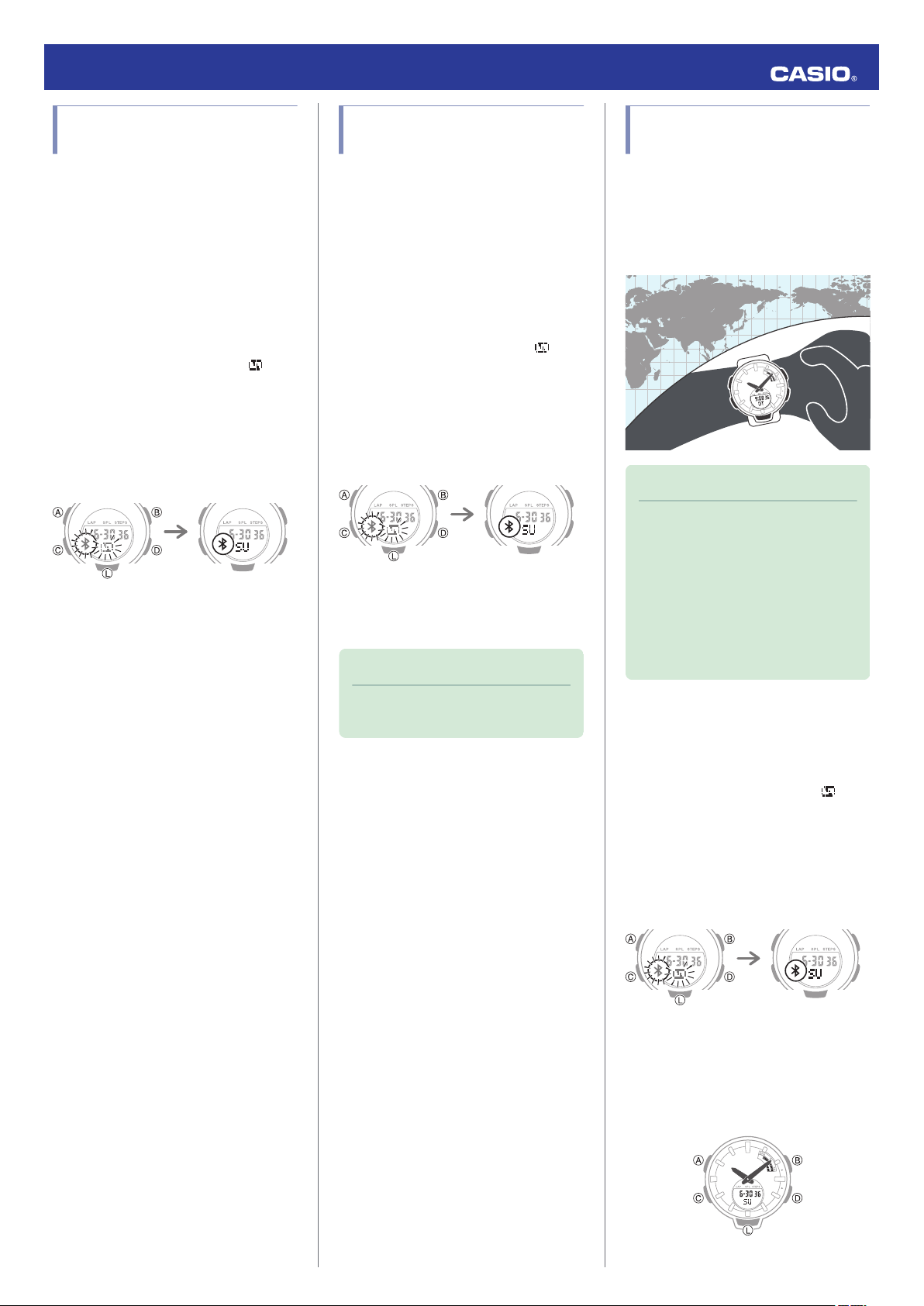
Configuring Stopwatch
Target Time Settings
You can use BABY-G Connected to configure
settings for up to 10 target times. Target times
can be set in one-second units, for a total of
up to 24 hours.
●
For information about target times, refer to
the information below.
l
Overview
1.
Y
Tap the “BABY-G Connected” icon.
2.
X
Hold down (D) for at least two seconds.
Release the button when
e
and start
to flash.
When a connection is established
between the watch and phone,
e
will stop
flashing.
Trying to connect Connection successful
3.
Y
Perform the operation shown on the
phone screen to configure stopwatch
target time settings.
Configuring Programmable
Timer Settings
You can use BABY-G Connected to configure
programmable timer settings and create a
group of multiple timers.
●
For information about the programmable
timer, refer to the information below.
l
Overview
1.
Y
Tap the “BABY-G Connected” icon.
2.
X
Hold down (D) for at least two seconds.
Release the button when
e
and start
to flash.
When a connection is established
between the watch and phone,
e
will stop
flashing.
Trying to connect Connection successful
3.
Y
Perform the operation shown on the
screen to configure the programmable
timer settings.
Note
●
To change a timer title or delete a timer,
tap “Edit”.
Configuring World Time
Settings
Specifying a World Time City with BABY-G
Connected causes the watch’s World Time
City to change accordingly. The standard
time/summer time setting of the World Time
will be adjusted automatically without any
watch operation required by you.
Note
●
BABY-G Connected World Time lets
you select from among approximately
300 cities as the World Time City.
●
You can use BABY-G Connected to
configure settings for user cities that
are not included in the watch’s built-in
World Time Cities. You can then use
BABY-G Connected to select a user
city as your World Time City.
● Selecting a World Time City
1.
Y
Tap the “BABY-G Connected” icon.
2.
X
Hold down (D) for at least two seconds.
Release the button when
e
and start
to flash.
When a connection is established
between the watch and phone,
e
will stop
flashing.
Trying to connect Connection successful
3.
Y
Perform the operation shown on the
phone screen. The World Time setting will
be reflected on the watch.
●
You can check the World Time by
entering the Dual Time Mode.
Operation Guide 5556
6
Loading ...
Loading ...
Loading ...