Loading ...
Loading ...
Loading ...
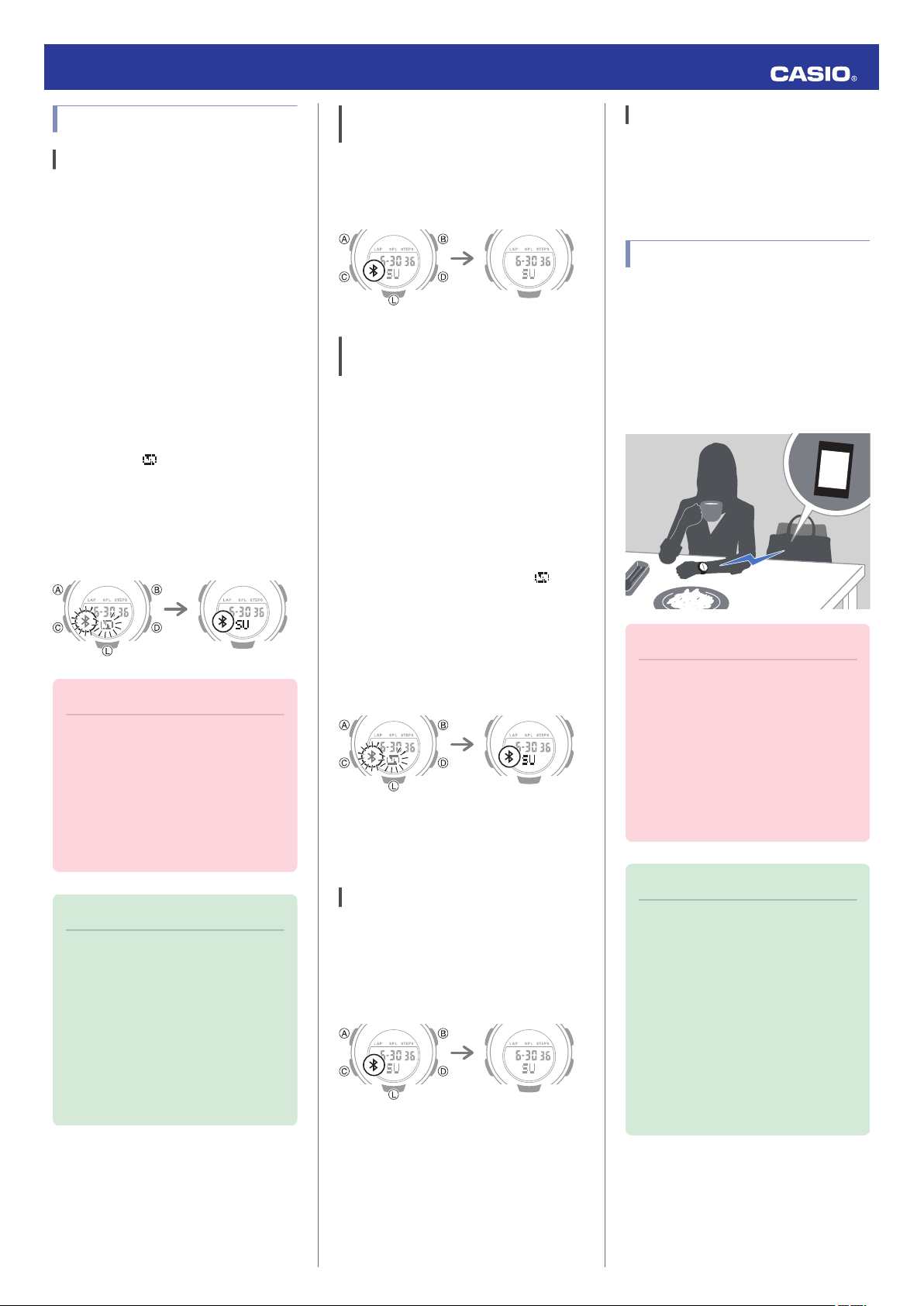
Connection
Connecting with a Phone
This section explains how to establish a
Bluetooth connection with a phone that is
paired with the watch.
●
If the watch is not paired with the phone you
want to connect with, refer to the information
below and pair them.
l
C
Pair the watch with a phone.
1.
X
Enter the Timekeeping Mode.
l
Navigating Between Modes
2. Move the phone close to (within one meter
of) the watch.
3.
X
If
e
is not displayed, hold down (D) for
at least two seconds. Release the button
when
e
and start flashing.
When a connection is established
between the watch and phone,
e
will stop
flashing.
Trying to connect Connection successful
Important!
●
If you have problems establishing a
connection, it could mean that BABY-
G Connected is not running on the
phone. On the phone’s home screen,
tap the “BABY-G Connected” icon.
After the app starts up, hold down the
watch’s (D) button for at least two
seconds.
Note
●
The connection will be terminated if
you do not perform any operation on
the watch or phone for a fixed amount
of time.
To specify the connection limit time,
perform the following operation with
BABY-G Connected: “Watch
settings”
n
“Connection time”. Next,
select a setting of 3 minutes, 5 minutes,
or 10 minutes.
Canceling a Connection with a
Phone
To terminate a Bluetooth connection, press
any watch button besides (L).
DisconnectedConnected
Using the Watch in a Medical Facility
or Aircraft
Whenever you are in a hospital, on an aircraft,
or in any other location where connection with
a phone may cause problems, you can
perform the procedure below to disable auto
time adjustment. To re-enable auto time
adjustment, perform the same operation
again.
1.
Y
Tap the “BABY-G Connected” icon.
2.
X
Hold down (D) for at least two seconds.
Release the button when
e
and start
to flash.
When a connection is established
between the watch and phone,
e
will stop
flashing.
Trying to connect Connection successful
3.
Y
Perform the operation shown on the
phone screen to enable or disable auto
time adjustment.
Unpairing
1.
X
If the watch is connected with a phone,
press any button besides (L) to terminate
the connection.
DisconnectedConnected
2.
Y
Tap the “BABY-G Connected” icon.
3.
Y
Perform the operation shown on the
phone screen to unpair.
If you purchase another phone
You need to perform the pairing operation
whenever you want to establish a Bluetooth
connection with a phone for the first time.
l
C
Pair the watch with a phone.
Auto Time Adjustment
Your watch will connect with a phone at preset
times each day and adjust its time settings
automatically.
● Using Auto Adjust
Your watch adjusts its time setting four times
a day according to a preset schedule. It
performs the adjustment operation
automatically as you go about your daily life,
without any operation required by you.
12:30
Important!
●
The watch may not be able to perform
auto time adjustment under the
conditions described below.
ー
While the watch is too far away from
its paired phone
ー
While communication is not possible
due to radio interference, etc.
ー
While the phone is updating its
system
ー
While BABY-G Connected is not
running on the phone
Note
●
If the watch does not indicate the
correct time even if it is able to connect
with a phone, adjust the hand and day
indicator positions.
l
Adjusting Hand Alignment
●
If there is a World Time City specified
with BABY-G Connected, its time will
also be adjusted automatically.
●
The watch will connect with the phone
and perform auto time adjustment at
around 12:30 a.m., 6:30 a.m., 12:30
p.m. and 6:30 p.m. The connection is
automatically terminated after auto
time adjustment is complete.
Operation Guide 5556
4
Loading ...
Loading ...
Loading ...