Loading ...
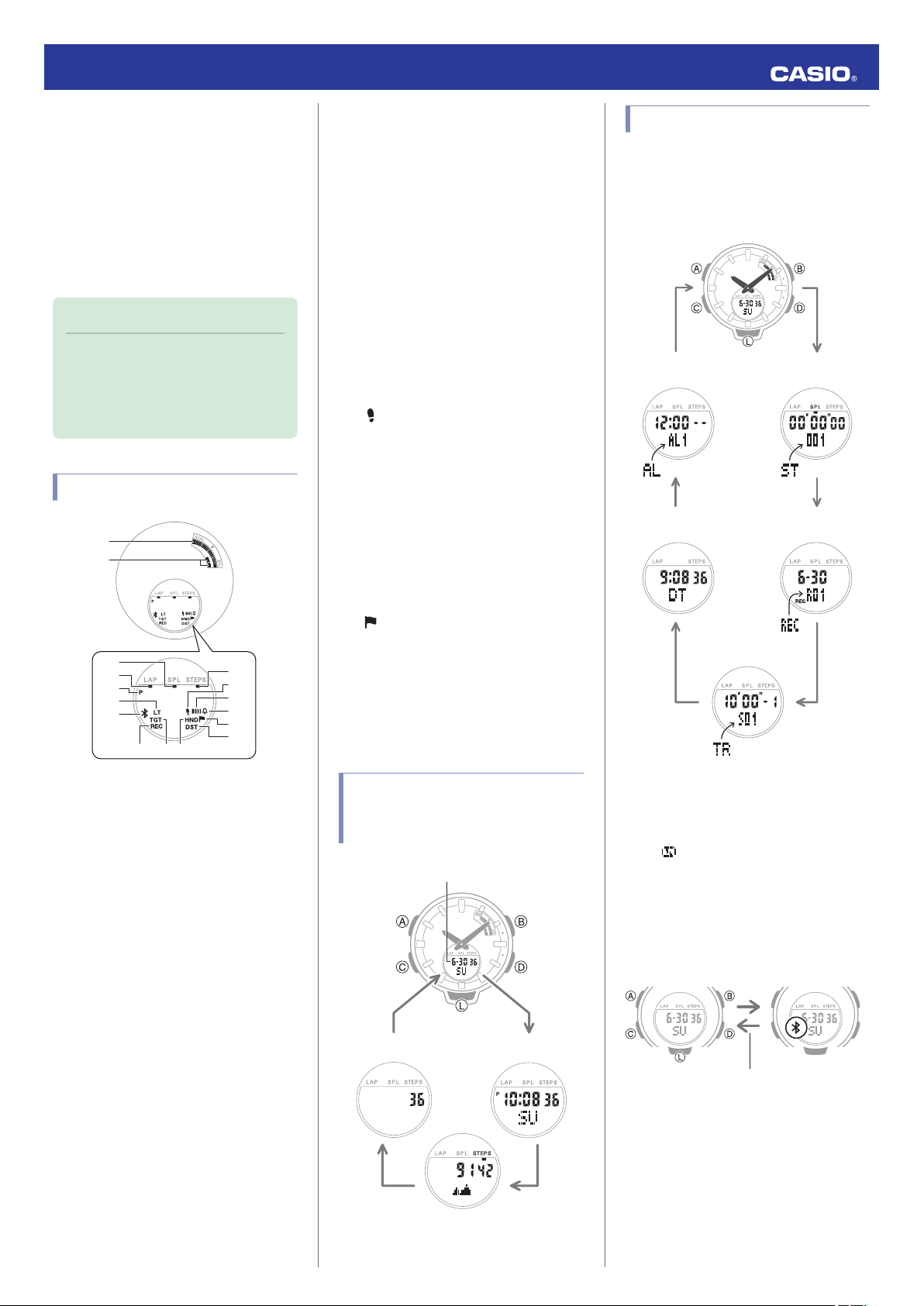
Before Getting
Started...
This section provides an overview of your
watch and explains how to connect with a
phone. Connecting with a phone makes it
possible to synchronize the watch’s time
setting with information acquired from the
phone, and to view the step count of the watch
and its stopwatch data on the phone screen.
Note
●
The illustrations included in this
operation guide have been created to
facilitate explanation. An illustration
may differ somewhat from the item it
represents.
Indicators
⑤
④
⑥
⑦
②
①
⑪
⑫
⑬
⑭
⑧⑨⑩
③
⑮
⑯
A Graphic area
Indicates how much of your daily step
target you have attained.
B Step indicators
Indicate whether or not the step count is
being incremented.
C [SPL]
Displayed while a split time is displayed.
D [LAP]
Displayed while a lap time is displayed.
E [P]
Appears when the displayed time is a p.m.
time.
F [LT]
Displayed while Auto Light is enabled.
G
e
Displayed while there is connection
between the watch and a phone.
H [REC]
Displayed while the watch is in the Recall
Mode.
I [TGT]
In the Stopwatch Mode, indicates the
measurement status while the Target
Time function is enabled.
J [HND]
Displayed while the watch’s hands are
shifted for easier reading.
K [STEPS]
Displayed while the step count is
displayed.
L
Flashes if you have not walked for a
specified amount of time (Step
Reminder).
M Alarm
Displayed while an alarm is turned on.
N Hourly time signal
Displayed while the hourly time signal is
enabled.
O
Flashes when you attain your daily step
target.
P [DST]
Displayed while the current time is a
summer time (DST).
Cycling Between
Timekeeping Mode Digital
Display Contents
B
BB
B
Month, day, second, day of the week
Hour, minute, second,
day of the week
Seconds
Step count
To cycle between digital display contents
while in the Timekeeping Mode, press (B).
Navigating Between Modes
Press (C) to cycle between modes.
●
In any mode, hold down (C) for at least two
seconds to enter the Timekeeping Mode.
CC
CC
C
C
Stopwatch Mode
Timer Mode
Alarm Mode
Timekeeping Mode
Dual Time Mode Recall Mode
● Connecting with a Phone
In the Timekeeping Mode, hold down (D) for
at least two seconds. Release the button when
e
and start to flash, which indicates that
the watch is connected with the phone.
●
To terminate a connection between a phone
and the watch, press any watch button
besides (L).
D
Any button besides (L)
After connectionBefore connection
Operation Guide 5556
2
Loading ...
Loading ...
Loading ...