Loading ...
Loading ...
Loading ...
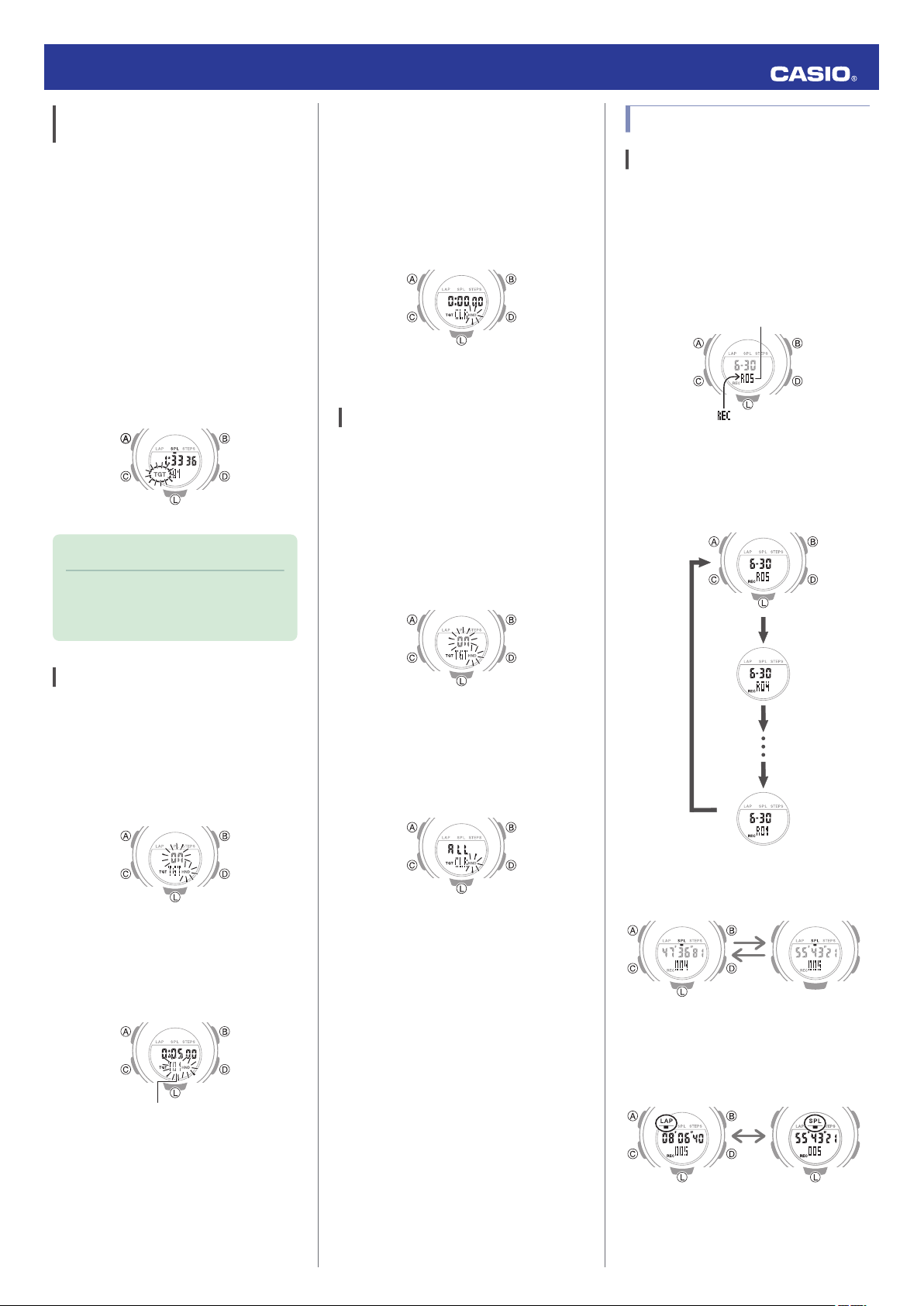
Measuring Elapsed Time with the
Target Time Function
You can perform the same elapsed time
operations as those described in the sections
below.
l
Measuring Elapsed Time
l
Measuring a Split Time
l
Measuring Lap Times
Starting an elapsed time operation will cause
[TGT] to flash on the display.
An alarm will sound for 10 seconds to let you
know when the elapsed time operation
reaches a target time you set.
[TGT] disappears from the display when the
elapsed time operation exceeds the last target
time.
Note
●
[TGT] will appear if you stop time
measurement while there is one or
more target time remaining.
Clearing a Specific Target Time
Use the procedure below to clear a selected
target time.
1. While the stopwatch is reset to all zeros,
hold down (A) for at least two seconds.
Release the button when [TGT] appears.
2. Press (C).
3. Use (B) and (D) to the number of the target
time you want to clear.
Target time number
4. Press (C).
5. Hold down (B) and (D) at the same time
for at least two seconds. Release the
buttons when the selected target time
becomes [0:00 00].
This indicates that the selected target time
was cleared.
6. Press (A) to complete the operation.
Clearing All Target Times
The procedure below restores all target times
to their initial factory defaults.
●
Target Time 1: 5 minutes
●
Target Time Function: Off
1. While the stopwatch is reset to all zeros,
hold down (A) for at least two seconds.
Release the button when [TGT] appears.
2. Hold down (B) and (D) at the same time
for at least five seconds. Release the
button when [ALL CLR] stops flashing.
This restores target time settings to their
initial factory defaults.
3. Press (A) to complete the operation.
Managing Data Records
Viewing Lap/Split Records
You can use the operation below to view split
times and lap times.
1. Enter the Recall Mode.
l
Navigating Between Modes
●
This causes the record number of the
latest measurement to appear.
Record number
2. Hold down (A) for at least two seconds to
cycle through record numbers.
●
Each time you hold down (A), the next
older record number appears.
A
A
A
A
2 seconds
2 seconds
2 seconds
2 seconds
3. Use (D) and (B) to display the
measurement value you want.
D
B
●
Press (A) to toggle the measurement
value display between lap time and split
time.
A
SplitLap
Operation Guide 5556
13
Loading ...
Loading ...
Loading ...