Loading ...
Loading ...
Loading ...
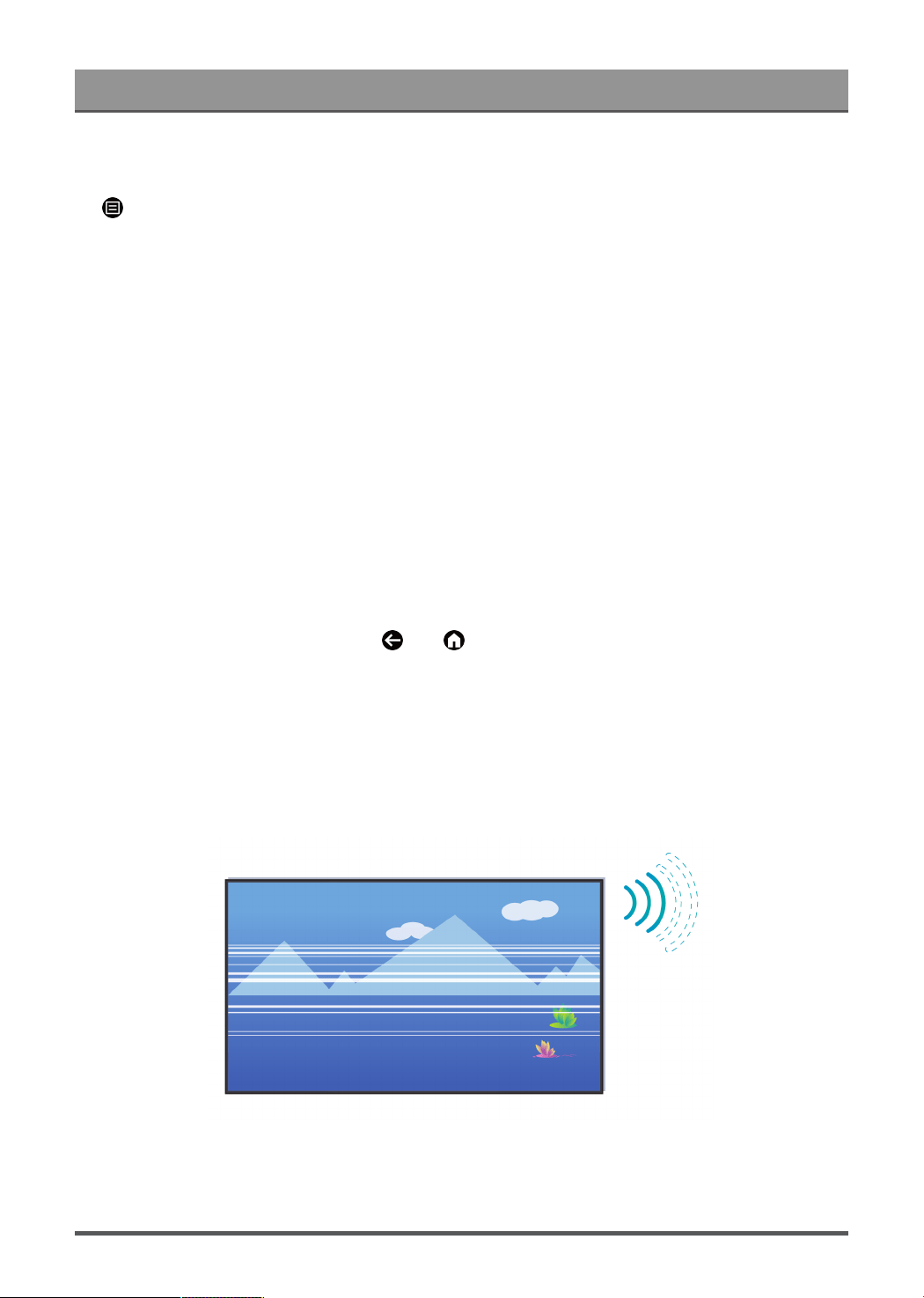
Troubleshooting
When devices are connected with HDMI cables
•
If there is always no signal, or the signal cannot be restored after plugging and unplugging, you can press
button to select HDMI Format in HDMI source, to confirm whether the signal can be recognised.
• Change to another HDMI port.
• Change to another HDMI cable.
The remote control does not work.
Confirm that Laser Console still has power and is operational. Press the power button on the Laser Console to
determine if the problem is with the remote control or not.
If the Laser Console is not responding to the remote control, then please check if the small light on the remote
control flashes when any button is pressed (some remote controls do not support this function).
If the small light does not flash when the remote control button is pressed, the battery power may be low,
please replace the batteries with new ones.
Check that the orientation of each battery matches the positive (+) and negative (-) symbols in the battery
compartment.
Keep the remote control sensor area clear from obstacles.
For Bluetooth remote controls
If the Laser Console does not respond with the Bluetooth remote control, try pairing the remote control to the
Laser Console by pressing and holding the and button at the same time.
Schedule Recording cannot be used.
Check if there is a storage device connected to the Laser Console.
Check the free space of the storage device. The function will not work if there is not enough storage space on
the device.
Check whether your storage device is damaged. If so, it is suggested to format your storage device.
Recording will automatically stop if the signal becomes too weak.
Note:
• Recording function may not work if the read/write speed of the USB device is too slow.
50
Loading ...
Loading ...
Loading ...