Loading ...
Loading ...
Loading ...
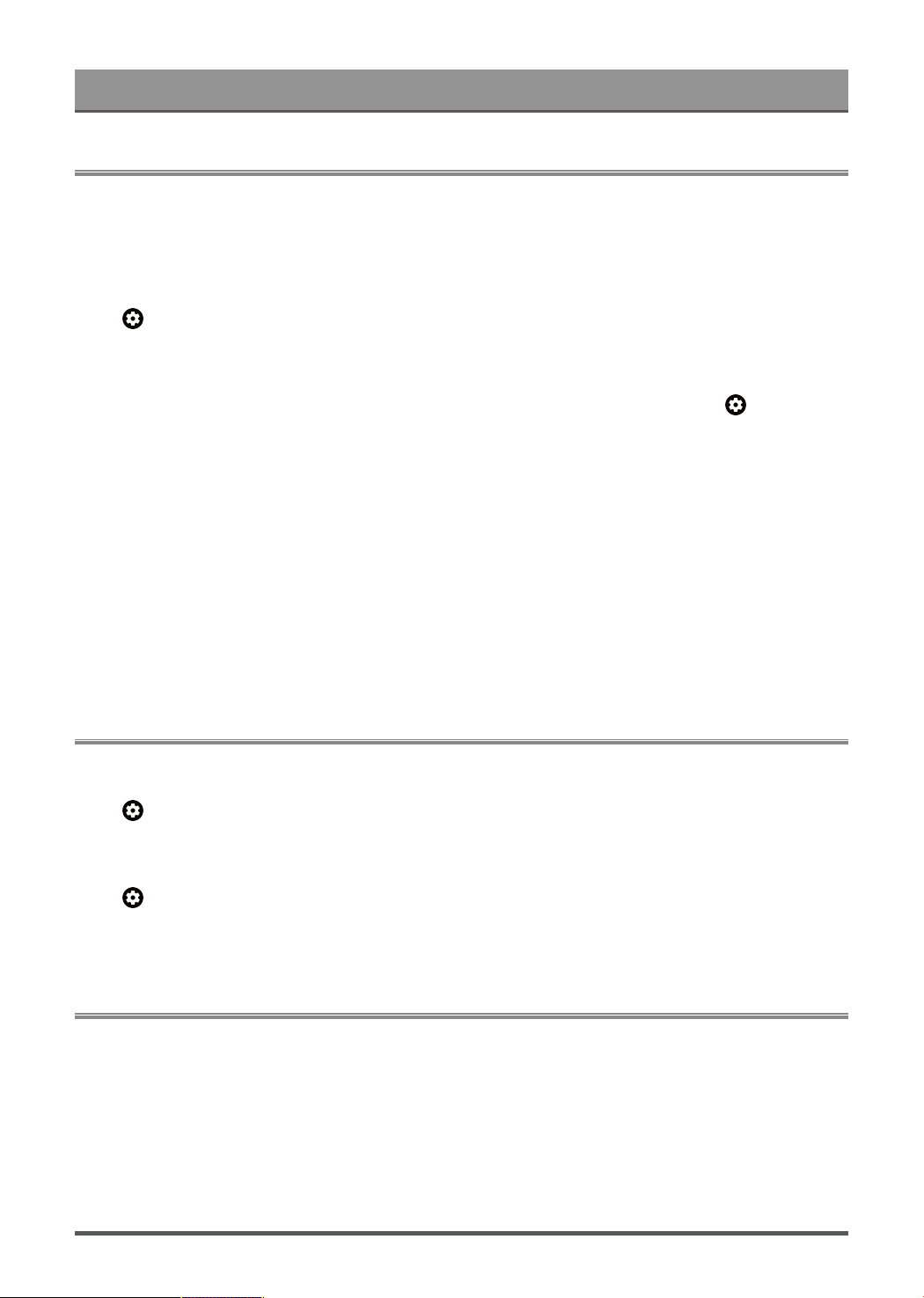
Entertainment
SoundBar Settings
When the soundbar device is connected to the Laser Console, you can change the SoundBar Settings at
Settings menu for best device sound quality.
When the ARC/eARC device is connected to the Laser Console, the sound output is automatically switched to
ARC/eARC, if the user switches to other sound output channels, the soundbar menu cannot be adjusted, and
the sound menu of Laser Console can be adjusted.
Press button on your remote control to select Settings > Display & Sound > Audio Output > SoundBar
Settings.
Note:
•
When you connect a soundbar with an HDMI cable, you should set HDMI control to On. > Settings >
Channels & Inputs > Inputs > HDMI control.
• Some soundbar device can't support this function.
• EQ Modes
You can select Music, Movie, News, Sport, Night.
• Surround Modes
You can set to On to turn on the Surround Modes.
• Bass Level/Treble Level/Dimmer Level
You can adjust Bass Level/Treble Level/Dimmer Level.
• Reset
Reset current SoundBar Settings to factory mode.
Sports
Sports mode setup in picture or sound settings
Press button on your remote control to select Settings > Display & Sound > Picture > Picture Mode >
Sports.
Optimized picture for watching sports.
Press button on your remote control to select Settings > Display & Sound > Sound > Sound Mode >
Sports.
Optimized sound for watching sports events.
Media
Media is a central location for you to view or listen to different types of content, such as photos, music and
movies. You can view media content through the following methods:
• A USB thumb drive or hard drive.
• Compatible mobile phone, tablet or other personal devices: you can stream movies, music and photos that
are stored on compatible personal device and play or view the content on your Laser Console.
By default, there is Content Sharing displayed on the Media screen. If your mobile device is connected to the
Laser Console, its name also appears on the Media screen.
42
Loading ...
Loading ...
Loading ...