Loading ...
Loading ...
Loading ...
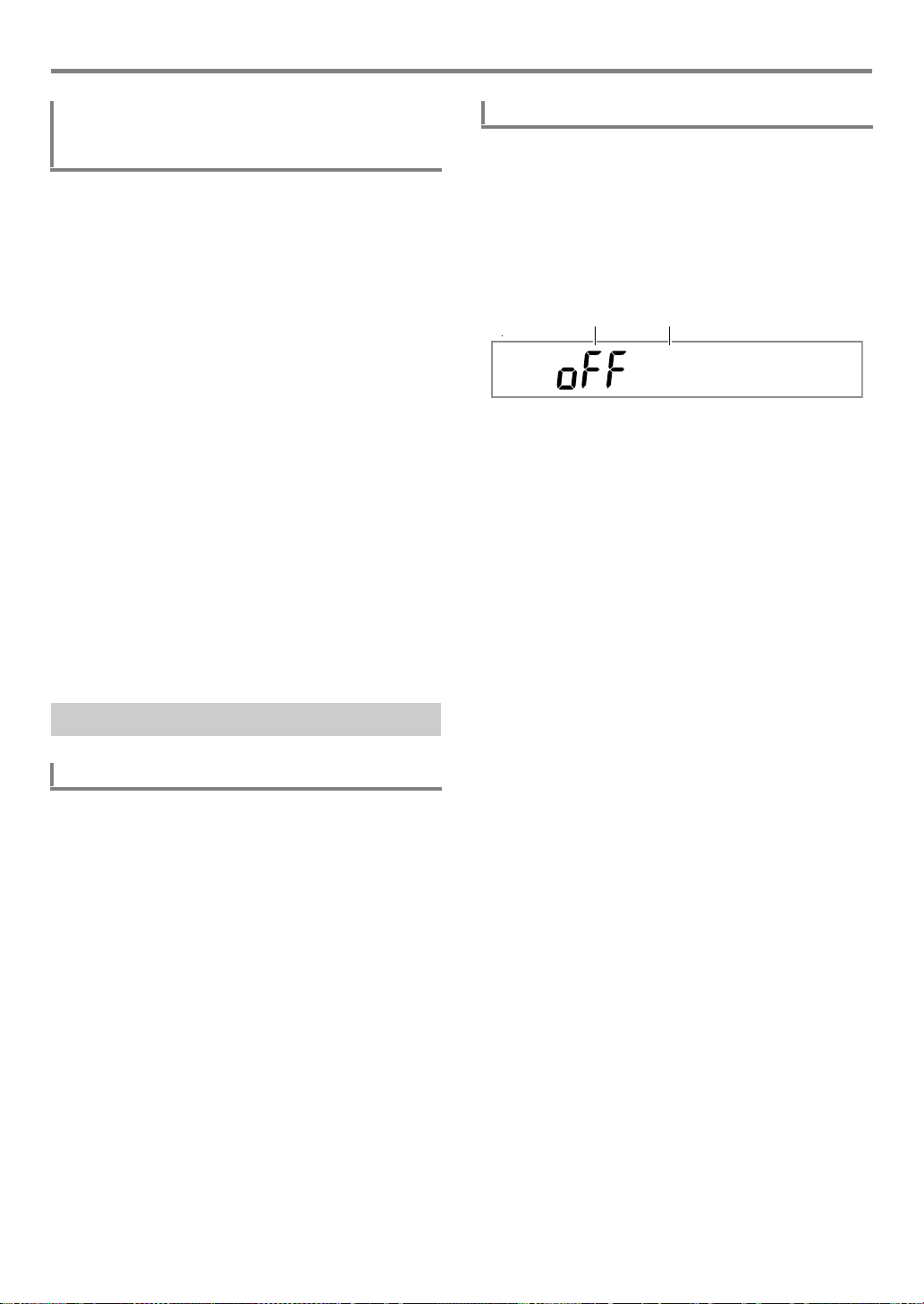
EN-97
Using the MIDI Recorder to Record
1.
Perform the procedure under “Looping
Playback of Specific Song Measures (A-B
Repeat)” (page EN-40).
• When performing the procedure, select the number of
the song that contains the track where you want to
perform overdubbing or punch-in recording.
2.
Perform steps 3 to 7 under “To perform
overdubbing or punch-in recording” (page
EN-96).
3.
Press cm ACCOMP.
This causes “MEASURE” and “BEAT” to flash at high
speed in the upper right corner of the display.
4.
Recording will start automatically when
playback reaches the start of the section you
specified in step 1.
This will cause the “MEASURE” and “BEAT” indicators to
stop flashing. The [RECORD] indicator also appears.
• Play the required notes on the keyboard.
5.
When playback reaches the end of the
specified section, the [RECORD] indicator will
disappear and recording will stop
automatically.
1.
Press 7 SONG BANK.
2.
Use the bm number keys, bn [–] and [+], or the
bl dial to select the song number of a
recorded song.
• Select the song you want to playback from among
song numbers 31 to 40 (MltRec 1 to MltRec 10).
3.
Press ck PLAY/STOP.
This starts song playback.
• Operations that are supported during playback are
almost the same as those for built-in song playback
(with some exceptions). See “Playing a Built-in Song
or a Song on a USB Flash Drive (Song Bank Mode)”
(page EN-39).
1.
Press 7 SONG BANK.
2.
Use the bm number keys, bn [–] and [+], or the
bl dial to select the song number of a
recorded song.
3.
Press bo PART SELECT.
This displays “TrSyMute”.
4.
Use the [1] (V) and [3] (W) bm number keys
to select the track you want to mute.
5.
Use bn [–] or [+] to mute or unmute the track
you selected in step 4.
• Pressing bn [+] mutes the track, while bn [–] unmutes
the track.
6.
Repeat steps 4 and 5 as required for other
tracks.
7.
Press the [4] (EXIT) bm number key.
8.
Press ck PLAY/STOP.
• This starts song playback in accordance with the track
mute/unmute settings you configured.
9.
To stop song playback, press ck PLAY/STOP.
• You can perform overdub recording while some tracks
are muted. After performing the operation above,
perform the procedure starting from step 3 under “To
overdub another solo track while playing back
recorded tracks” (page EN-94).
To specify the recording start point and end
point, and then perform overdubbing or
punch-in recording
Playing Back a Recorded Song
To play back a recorded song
To mute specific tracks
TrS
y
M
ute
Current setting Setting name (Indicates system track)
CTX5000_3000_EN.book 97 ページ 2018年2月26日 月曜日 午後3時56分
Loading ...
Loading ...
Loading ...