Loading ...
Loading ...
Loading ...
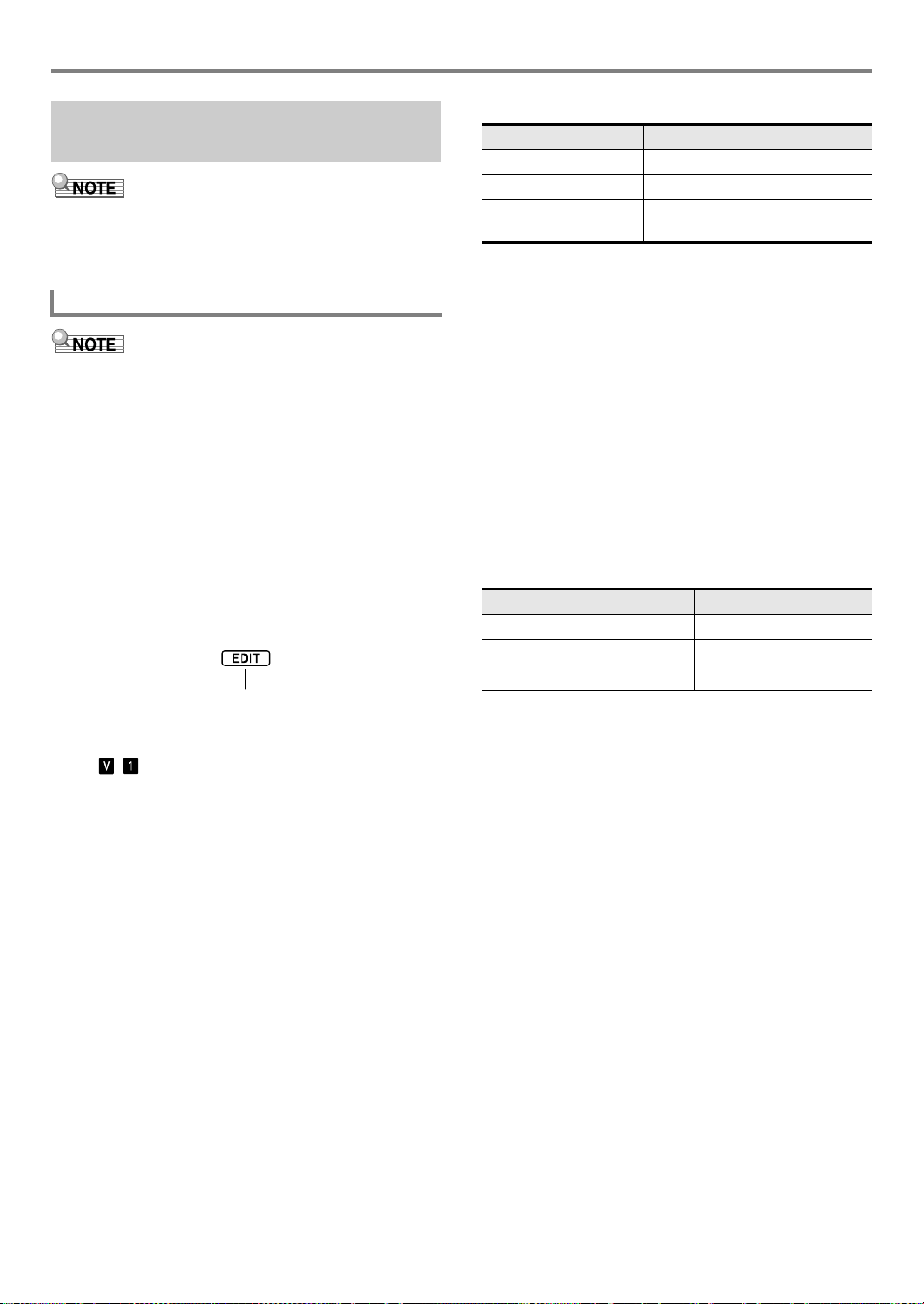
EN-77
Creating an Auto Accompaniment (User Rhythm)
• For information about the mixer part indicator numbers and
the part of each accompaniment pattern in the procedure
below, see “RHYTHM Part Group” under “List of Parts for
Each Mixer Part Group” (page EN-65).
• You can copy the accompaniment pattern of an existing
rhythm to a user area and then edit (add and delete) notes
recorded in each part. You can copy an entire
accompaniment pattern (step 3 below) or copy a particular
part only (step 5 below). Refer to each of these procedures
as required.
1.
Select a user rhythm where there is no data
stored.
• See “Selecting a Rhythm” (page EN-43).
• “No Data” is displayed for the rhythm name while a
user rhythm where there is no data stored is selected.
2.
Long-press bk FUNCTION until the [EDIT]
indicator appears.
• This enters the Rhythm Editing Mode and displays the
rhythm editing screen.
• indicators will be flashing on the display. This
indicates that Variation 1 of the accompaniment
pattern is selected for editing.
• “Drum” is displayed for the part to be edited.
3.
Select the accompaniment pattern to be edited.
* Each press of the button toggles between Variation and Fill-
in.
• The indicator for the currently selected
accompaniment pattern (page EN-47) will flash.
• At this point, you could copy an existing
accompaniment pattern to a user area. See “To copy
an existing accompaniment pattern for editing” (page
EN-83).
4.
Specify the number of measure and the time
signature of the accompaniment pattern you
want to create.
(1) Press cs REGISTRATION [8] (EDIT MENU).
(2) Use the [1] (V) and [3] (W) bm number keys to
display “Element”, and then press [6] (ENTER).
(3) Use the [1] (V) and [3] (W) keys to display
“Measure”, and then use bn [–] and [+], or the bl
dial to change the setting value.
(4) Use the [1] (V) and [3] (W) keys to display “Beat”
(time signature), and then use bn [–] and [+], or the
bl dial to change the setting value (Setting Ranges:
2/4 to 8/4, 2/8 to 16/8).
(5) Press the [4] (EXIT) bm number key.
Creating and Editing a User
Rhythm
To create a totally new rhythm and save it
Displayed
To select this: Press this button:
Intro bo INTRO
Ending bt ENDING/SYNCHRO START
Variation 1 to 4,
Fill-in 1 to 4
bp VARIATION/FILL-IN 1 to
bs VARIATION/FILL-IN 4*
Accompaniment Pattern Settings
Intro, Ending 01 to 16
Variation 01 to 16
Fill-in 01 to 02
CTX5000_3000_EN.book 77 ページ 2018年2月26日 月曜日 午後3時56分
Loading ...
Loading ...
Loading ...