Loading ...
Loading ...
Loading ...
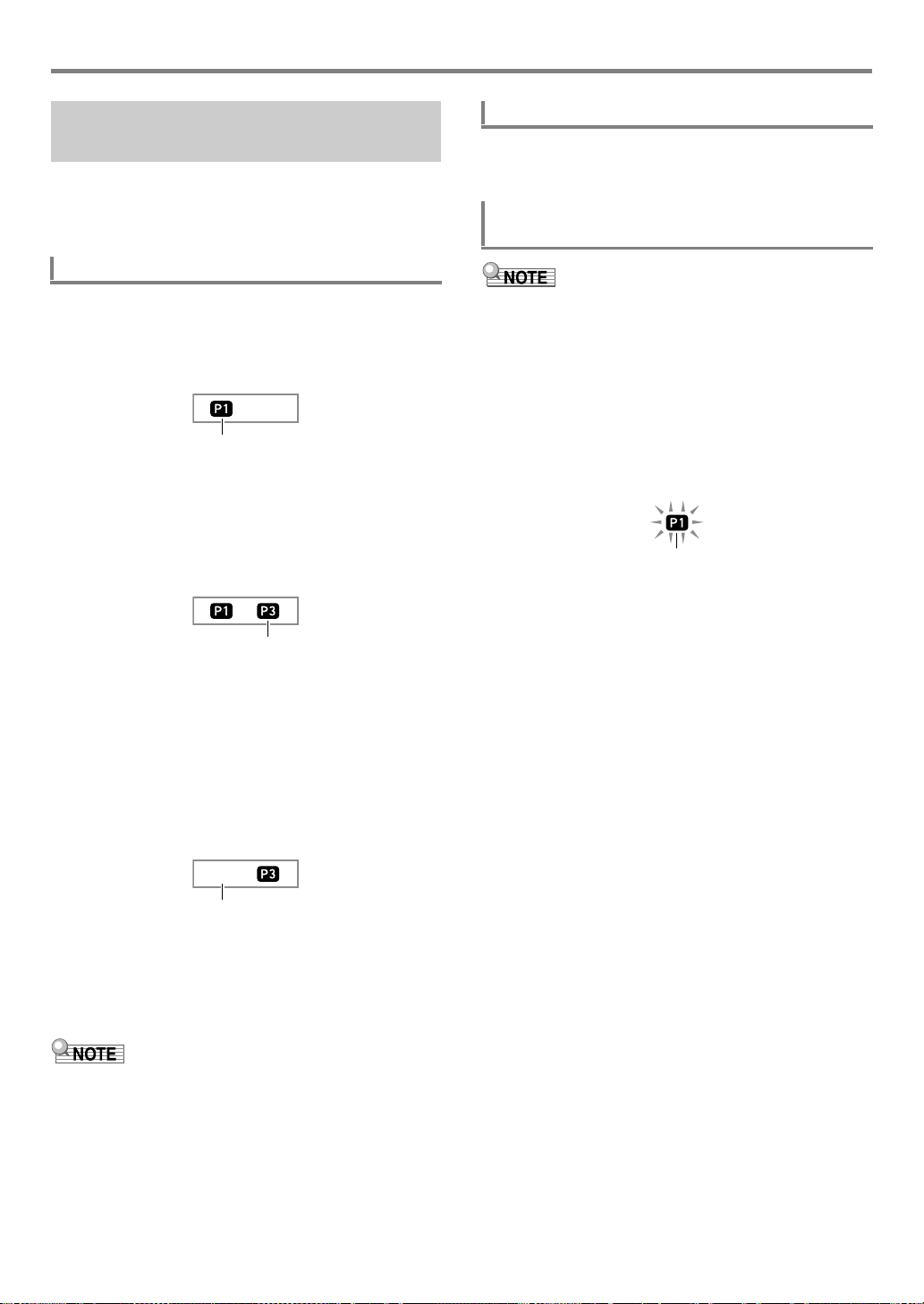
EN-55
Using Phrase Pads
Before playing back a phrase, you must first change to the
phrase set where the phrase is located if it is not already
assigned to the phrase pads. For details, see “Changing to
Another Phrase Set” (page EN-54).
1.
Press one of the phrase pads. For example,
press cq PHRASE PAD [P1].
This starts playback of Phrase 1 and displays the [P1]
indicator.
2.
Press a different phrase pad. For example,
press cq PHRASE PAD [P3].
This starts playback of Phrase 3, and plays Phrase 1 and
Phrase 3 at the same time. In addition to the [P1]
indicator, the [P3] indicator also appears.
3.
To stop playback of only one of the phrases,
hold down cr STOP and press the
cq PHRASE PAD where the phrase you want
to stop is assigned.
For example, holding down cr STOP and pressing
cq PHRASE PAD [P1] will stop playback of Phrase 1
and allow Phrase 3 to continue sounding. The [P1]
indicator disappears at this time.
4.
To stop phrase playback while a single phrase
is playing, press cr STOP.
• You can also stop phrase playback by performing the
same operation as that in step 3.
• Pressing the pad of a phrase that is playing back will restart
the phrase from the beginning.
1.
To stop phrase playback while a multiple
phrases are playing, press cr STOP.
• The procedure below starts phrase playback and, at the
same time, starts Auto Accompaniment in accordance with
the operation (pressing ck START/STOP or bo INTRO,
etc.) performed in step 2.
1.
While holding down bt ENDING/SYNCHRO
START, press the phrase pad (for example,
cq PHRASE PAD [P1]) whose phrase you want
to start playing along with Auto
Accompaniment.
• If you want playback of multiple phrases to start
simultaneously, repeat the above operation for the
other phrases as well.
• To cancel phrase and Auto Accompaniment
simultaneous start standby, hold down bt ENDING/
SYNCHRO START as you press the phrase pad you
want to cancel.
2.
Press ck START/STOP to start Auto
Accompaniment.
This simultaneously starts Auto Accompaniment and
phrase playback.
Starting and Stopping Phrase
Playback
To start and stop phrase playback
Displayed
Displayed
Not displayed
To stop playback of all phrases
To synchronize phrase playback with Auto
Accompaniment
Flashing
CTX5000_3000_EN.book 55 ページ 2018年2月26日 月曜日 午後3時56分
Loading ...
Loading ...
Loading ...