Loading ...
Loading ...
Loading ...
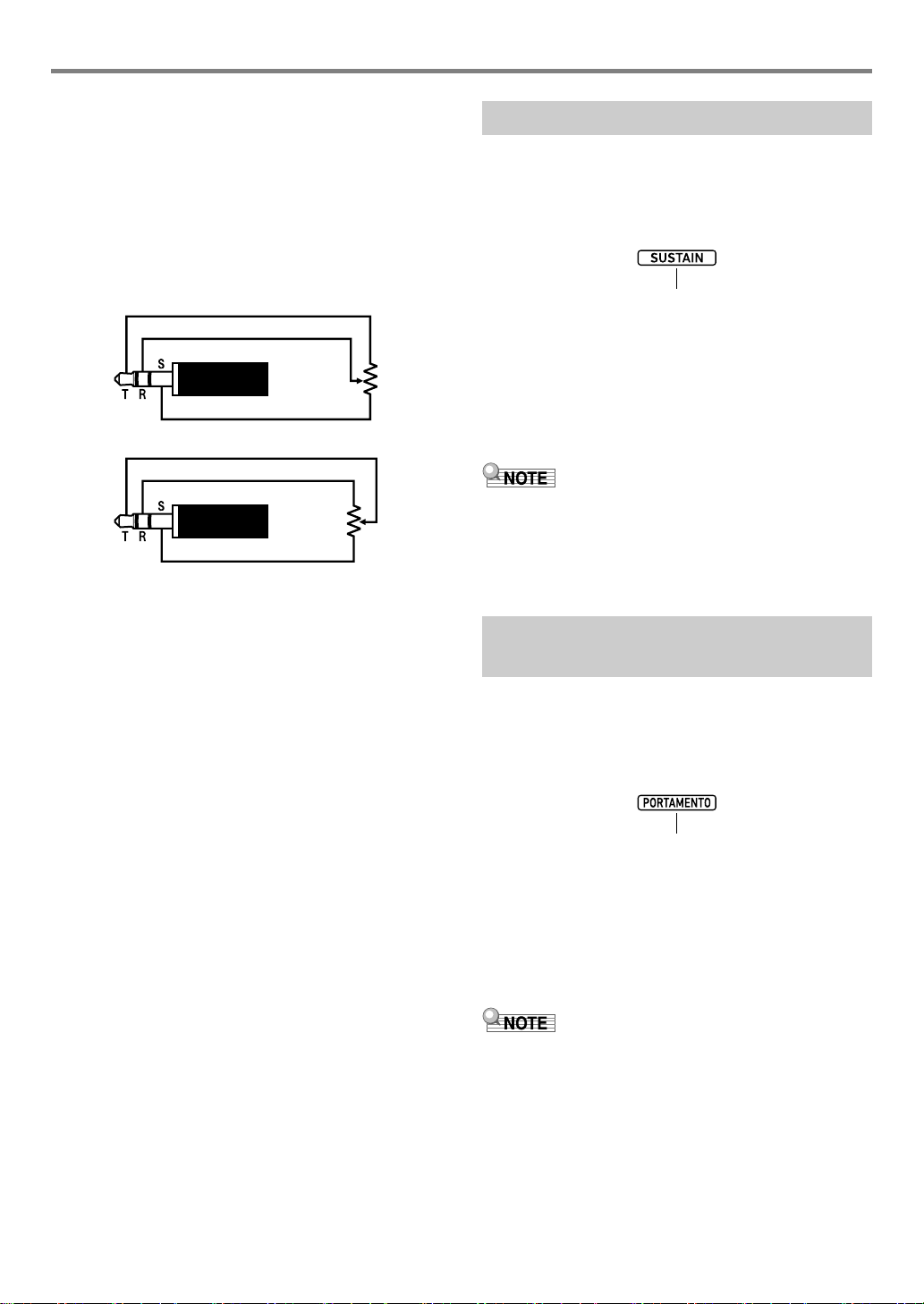
Controlling Sounds
EN-32
■ Connectable Expression Pedals
You can connect a commercially available expression pedal
that satisfies the specifications below to the fp PEDAL2/
EXPRESSION jack. Use of a pedal whose operation has
been confirmed (see below) is recommended.
• Maximum resistance value: 10kΩ±20% to 50kΩ±20%
• Note that pedal polarity depends on the manufacturer. To
configure the pedal polarity type setting, perform the
procedure under “To connect a pedal to the fp PEDAL2/
EXPRESSION jack” (page EN-30).
* Operation Confirmed Pedals
Roland EV-5 (Set minimum volume to 0.)
KURZWEIL CC-1
FATAR VP-25, VP-26
Sustain extends the reverberation of a note to produce rich
resonance.
1.
Press dn SUSTAIN.
This displays the [SUSTAIN] indicator.
• The sustain effect (note sustained even after the key is
released) is applied to notes played on the keyboard
while the [SUSTAIN] indicator is displayed.
2.
To disable sustain, press dn SUSTAIN and
confirm that the [SUSTAIN] indicator
disappears.
• You can configure settings for the keyboard tones of each
part that control how the sustain effect is applied. Perform
the procedure under “To configure function settings with the
bk FUNCTION button” (page EN-112) and configure the
following setting: Controller (Cntrller) 3 Sustain (Sustain)
(page EN-113).
Portamento makes it possible to slide smoothly between
notes as is done with string and woodwind instruments.
1.
Press dm PORTAMENTO.
This displays the [PORTAMENTO] indicator.
• While the above indicator is displayed, sequentially
pressing two keyboard keys causes the first pitch to
slide smoothly into the next.
2.
To disable portamento, press
dm PORTAMENTO and confirm that the
[PORTAMENTO] indicator is not displayed.
• You can configure settings for the keyboard tones of each
part that control the speed of the slide between pitches
when dm PORTAMENTO is pressed. Perform the
procedure under “To configure function settings with the
bk FUNCTION button” (page EN-112) and configure the
following setting: Controller (Cntrller) 3 Portamento
(Portamnt) (page EN-113).
Exp. Pedal Type 1
Exp. Pedal Type 2*
Sustain
Sliding Smoothly Between
Pitches (Portamento)
Displayed
Displayed
CTX5000_3000_EN.book 32 ページ 2018年2月26日 月曜日 午後3時56分
Loading ...
Loading ...
Loading ...