Loading ...
Loading ...
Loading ...
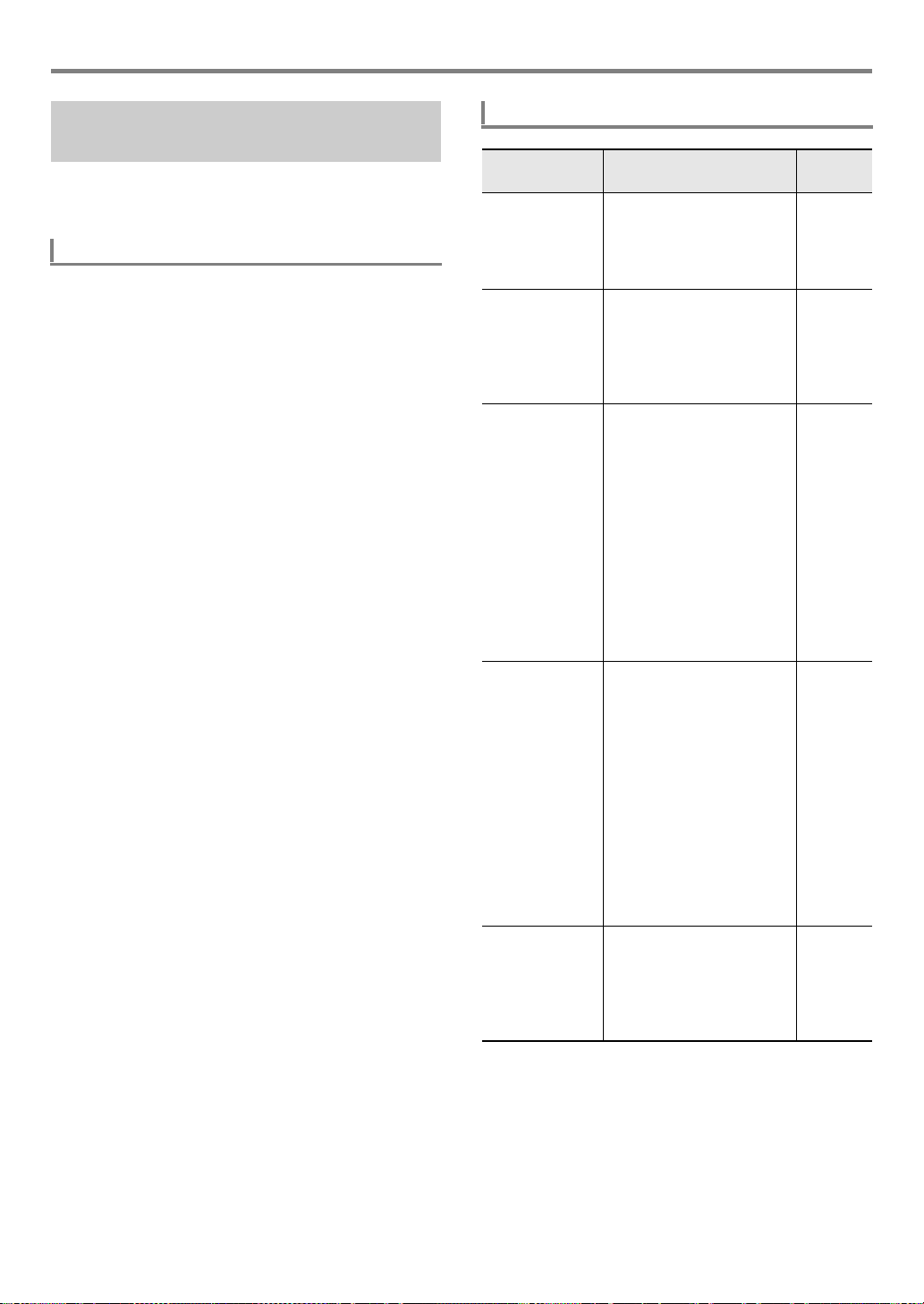
Using Phrase Pads
EN-56
Phrase playback setups control how the phrase assigned to a
phrase pad (1 to 4) plays when you press the pad. The setups
you configure here are recorded to the corresponding pad.
1.
Specify the phrase pad whose playback setup
you want to configure.
(1) Press bk FUNCTION and confirm that the
[FUNCTION] indicator is displayed.
(2) Use the [1] (V) and [3] (W) bm number keys to
display “Phr Pad”, and then press [6] (ENTER). This
displays “Phr Set”.
(3) Use the [1] (V) and [3] (W) keys to specify the
phrase pad (Pad 1 to Pad 4) whose playback setup
you want to configure, and then press [6] (ENTER).
2.
Use the [1] (V) and [3] (W) keys to select the
item whose setting you want to change.
• For information about setting items, see “Phrase
Playback Setup Items” below.
3.
Use bn [–] and [+] or the bl dial to change the
setting.
• Repeat steps 2 and 3 for each of the items whose
setting you want to configure.
4.
When the setup is the way you want, long-
press the [4] (EXIT) bm number key to exit the
setting screen.
Configuring Phrase Playback
Setups
To configure a phrase playback setup
Phrase Playback Setup Items
Setup Item
(Display)
Description Settings
Looped playback
(Loop)
Specifies whether or not to
perform loop playback.
Off: Plays the phrase all the
way through and then stops.
On: Loops the phrase.
On, Off
Key shift
(KeyShift)
Changes the playback pitch
in semitone units. A lower
setting value lowers the
playback pitch, while a
higher setting value raises
the pitch.
–24 to 24
Timing Sync
(TimingSy)
Specifies whether playback
timing and speed when a
phrase pad is pressed
should be synced with a
previously playing Auto
Accompaniment, phrase, or
song recorded with the MIDI
recorder.
Off: No syncing.
Beat: Forces correction of
deviation in beat units.
Measure: Forces correction
of deviation in measure
units.
Off, Beat,
Measure
Chord Sync
(ChordSyn)
Enabling this function
automatically adjusts the
pitch of the phrase in
accordance with the chords
of an Auto Accompaniment
that is playing.
Important!
Note that Chord Sync can be
applied to a phrase recorded
in C Major only. Play and
record the phrase in C Major
and assign it to the
applicable pad. Next, turn on
Chord Sync for the pad.
On, Off
Break Point
(Break Pt)
This setting is applied while
Chord Sync is turned on. It
specifies a note key, from C
to B, as the point at which
the phrase notes drop one
octave.
C to B
CTX5000_3000_EN.book 56 ページ 2018年2月26日 月曜日 午後3時56分
Loading ...
Loading ...
Loading ...