Loading ...
Loading ...
Loading ...
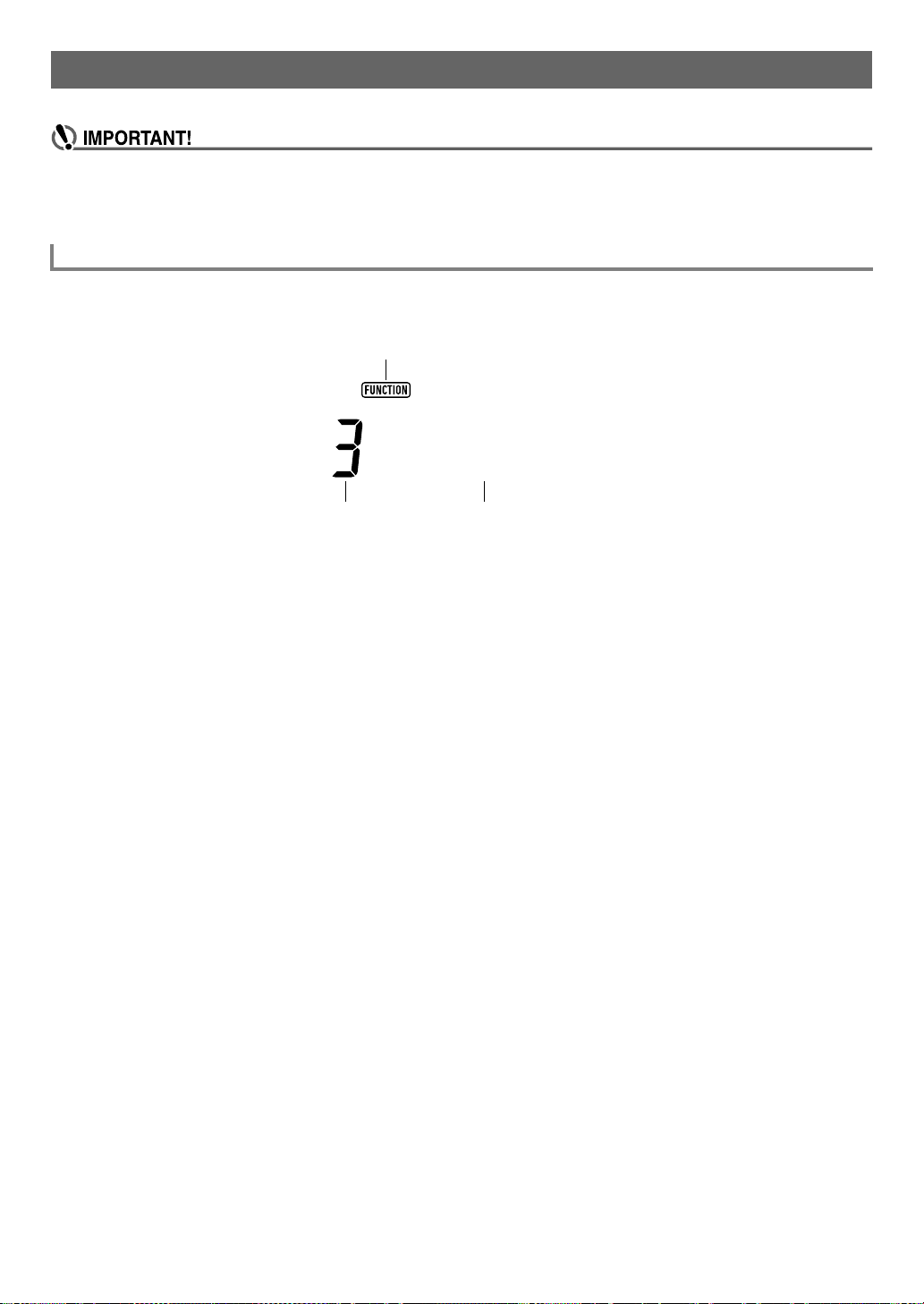
EN-112
Use the procedures in this section to configure master Digital Keyboard settings. The procedure uses the bk FUNCTION button.
• When power is turned off by pressing 1P (power) or by triggering of Auto Power Off (page EN-9) while Auto Resume
(page EN-10) is turned off, all settings, except for those below, are returned to their initial defaults.
Equalizer, Tuning, Registration Memory Freeze Target, Pedal 2 type, Expression pedal calibration, Tap rhythm start,
Examination Mode, Display contrast
1.
Press bk FUNCTION.
This displays the [FUNCTION] indicator and the main menu item.
• The display shown here is one example for explanatory purposes. The actual display that appears when you press
bk FUNCTION is different.
2.
Use the [1] (V) and [3] (W) bm number keys to display the menu item you want to change.
• If the [ENTER] indicator is displayed, execute the steps below. If it is not displayed, advance to step 3.
(1) Press the [6] (ENTER) bm number key. This changes to the sub-menu item display.
(2) Use the [1] (V) and [3] (W) keys to display the sub-menu for the changes you want to make.
• After the sub-menu item appears, advance to step 3.
• To return to a main menu item from a sub-menu item, press the [4] (EXIT) bm number key.
• If the [ENTER] indicator is displayed while a sub-menu item is displayed, it means there is another sub-menu under the
currently displayed one. In this case, repeat steps (1) and (2).
3.
Use bn [–] and [+] or the bl dial to change the setting value.
• Pressing the [0] (NUM) bm number key displays the [NUM] indicator, indicating that numeric input with the bm number keys
is enabled (page EN-14). However, a setting item that inputs a value with a decimal part, only the integer part can be input
using the bm number keys. The decimal part must be specified using bn [–] and [+] or the bl dial.
4.
When the setting is the way you want, long-press the [4] (EXIT) bm number key to exit the setting screen.
This causes the [FUNCTION] indicator to disappear.
Configuring Function Settings
To configure function settings with the bk FUNCTION button
Touch
Displayed
Current setting value (Or setting value number) Main menu item
CTX5000_3000_EN.book 112 ページ 2018年2月26日 月曜日 午後3時56分
Loading ...
Loading ...
Loading ...