Loading ...
Loading ...
Loading ...
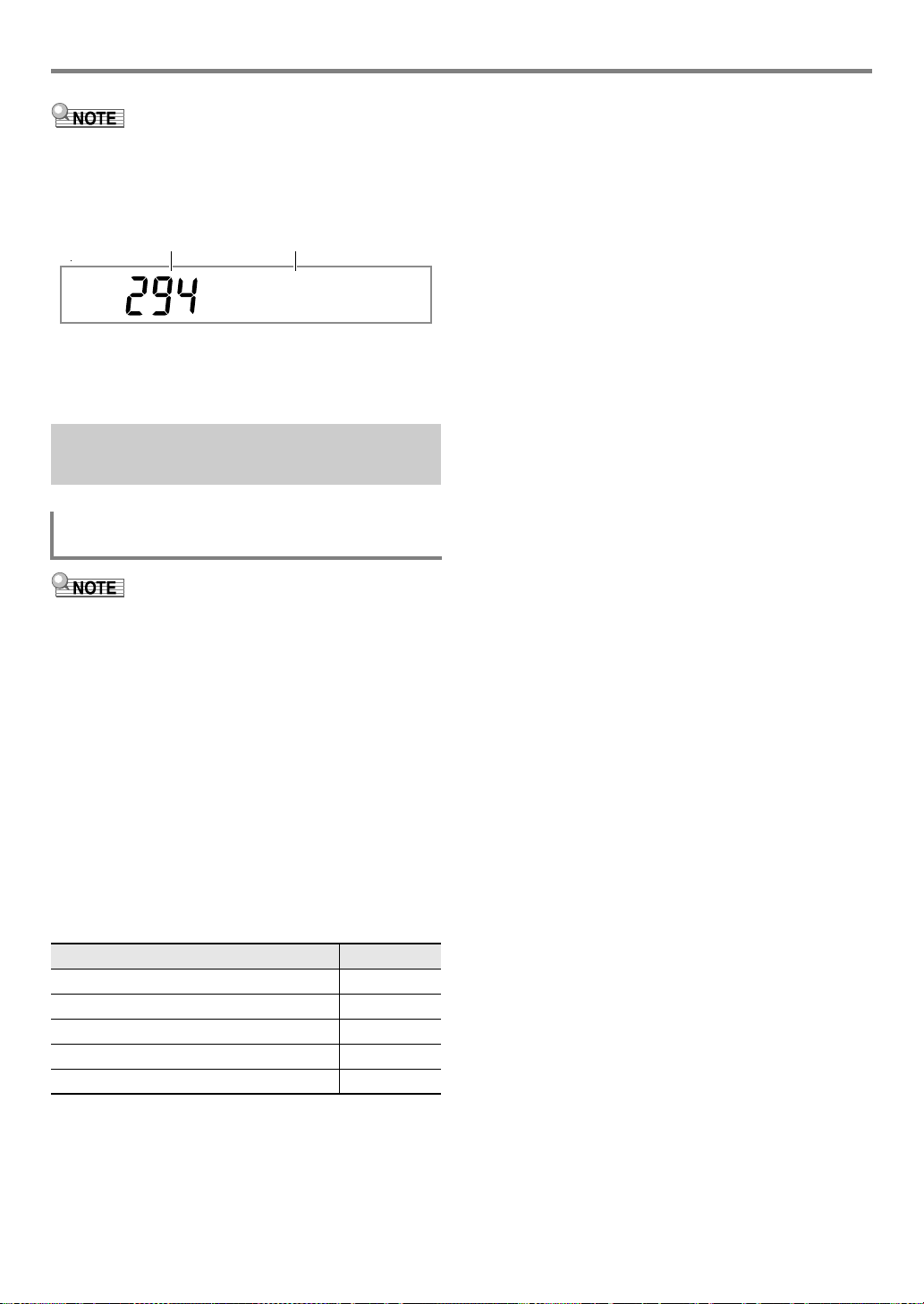
Creating an Auto Accompaniment (User Rhythm)
EN-86
• If you are saving the data as a new user rhythm, the save
destination rhythm number will be the lowest one in
memory that currently does not have any data stored. The
newly saved user rhythm will be selected after this
operation is complete.
• If there is no data stored for a user rhythm number, “No
Data” will be displayed for the rhythm name. If there is data
stored, “No Name” will be displayed. For information about
renaming, see “To rename a user rhythm” (page EN-89).
• The operation shown here is performed as the steps of the
procedures below.
– Step 7 under “To create a totally new rhythm and save it”
(page EN-77)
– Step 7 under “To edit an existing rhythm and save it”
(page EN-79)
1.
Press cs REGISTRATION [8] (EDIT MENU).
2.
Use the [1] (V) and [3] (W) bm number keys
to display “Part”, and then press [6] (ENTER).
3.
Use the [1] (V) and [3] (W) keys to display
the menu item you want to change.
4.
Use bn [–] and [+] or the bl dial to change the
setting value.
• Menu items and setting ranges are shown below.
• For details about each item, see the “User Rhythm
Part Playback Setting Details” (page EN-87).
5.
Press the [4] (EXIT) bm number key.
User Rhythm Part Playback
Settings
To configure the playback settings of a user
rhythm part
Item Name (Display) Settings
Chord Conversion Table (Table) 01 to 19
Break Point (Break Pt) C to B
Invert (Invert) On, Off, 7th
Retrigger (Retrig.) On, Off
Bend Range (BndRng) 00 to 24
No Na
me
Rhythm number Rhythm name
CTX5000_3000_EN.book 86 ページ 2018年2月26日 月曜日 午後3時56分
Loading ...
Loading ...
Loading ...