Loading ...
Loading ...
Loading ...
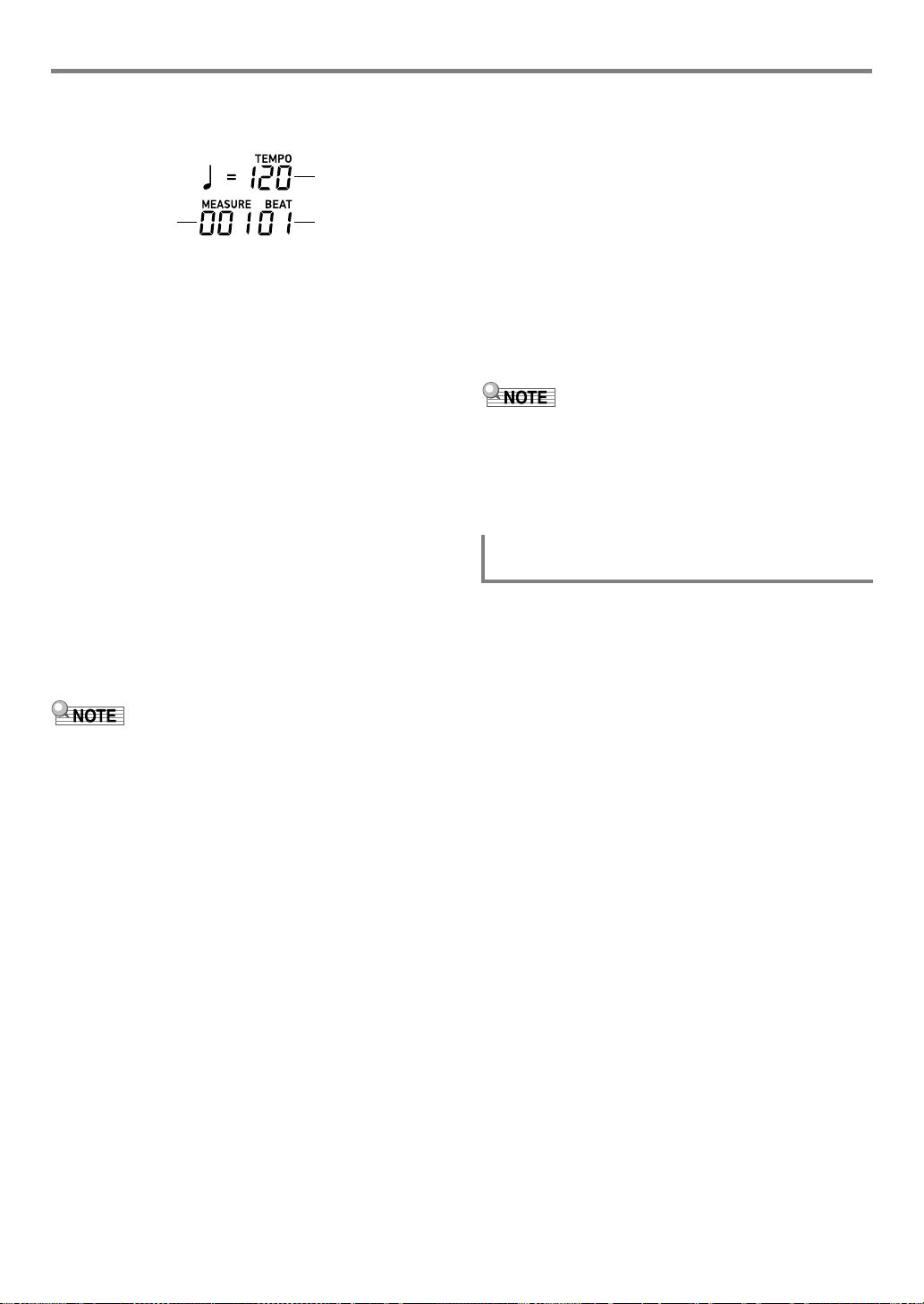
EN-45
Using Auto Accompaniment (Rhythm Mode)
5.
Use the dk TEMPO [w] and [q] buttons to
change the tempo setting.
• You can also configure the tempo setting before
starting Auto Accompaniment.
• For information about the tempo setting, see
“Changing Auto Accompaniment Speed (Tempo)”
(page EN-46).
6.
Play other chords with your left hand as you
play the melody with your right hand.
• You can use “CASIO CHORD” or other simplified
chord fingering modes to play chords. See “To select a
chord fingering mode” (page EN-50).
• You can change the accompaniment using buttons
bp VARIATION/FILL-IN 1 to bs VARIATION/
FILL-IN 4. See “Creating a Song with an Auto
Accompaniment (Accompaniment Pattern)” (page
EN-47).
7.
To stop Auto Accompaniment, press
ck START/STOP.
• Pressing bt ENDING/SYNCHRO START instead of
ck START/STOP will play an ending pattern before
stopping the Auto Accompaniment. See “Creating a
Song with an Auto Accompaniment (Accompaniment
Pattern)” (page EN-47).
• With the above procedure, you finger chords to be played
by the Auto Accompaniment. You also can use music
presets to sound Auto Accompaniment using a chord
progression based on the music genre you want to perform,
without inputting chords. For details, see “Using Music
Presets” (page EN-53).
■ Auto Accompaniment Parts and the ACCOMP
Indicator
The Digital Keyboard’s Auto Accompaniment sounds up to
eight parts (Drums, Percussion, Bass, Chords 1 to 5)
simultaneously. The [ACCOMP] indicator indicates whether
only percussion parts (Drums, Percussion) will sound, or all
accompaniment parts will sound. Each press of
cm ACCOMP toggles the [ACCOMP] indicator between
displayed and not displayed.
• When the [ACCOMP] indicator is not displayed, only the
rhythm (drum and percussion) of the accompaniment
pattern sounds.
• When the [ACCOMP] indicator is displayed, bass, chords,
and other parts sound in accordance with the chord played
on the accompaniment keyboard.
• You can use the procedure under “Muting Specific Parts
(Part Mode)” (page EN-62) to quickly and easily mute or
unmute multiple parts.
• You can also make fine-adjustments to the volume, effect
level, and other settings for each part. For details, see
“Using the Mixer” (page EN-64).
Perform the procedure under “To configure function settings
with the bk FUNCTION button” (page EN-112) and configure
the following setting: Auto Accompaniment volume
(AcompVol) (page EN-115).
Measure
Tempo
Beat
To adjust the balance between Auto
Accompaniment and keyboard volume
CTX5000_3000_EN.book 45 ページ 2018年2月26日 月曜日 午後3時56分
Loading ...
Loading ...
Loading ...