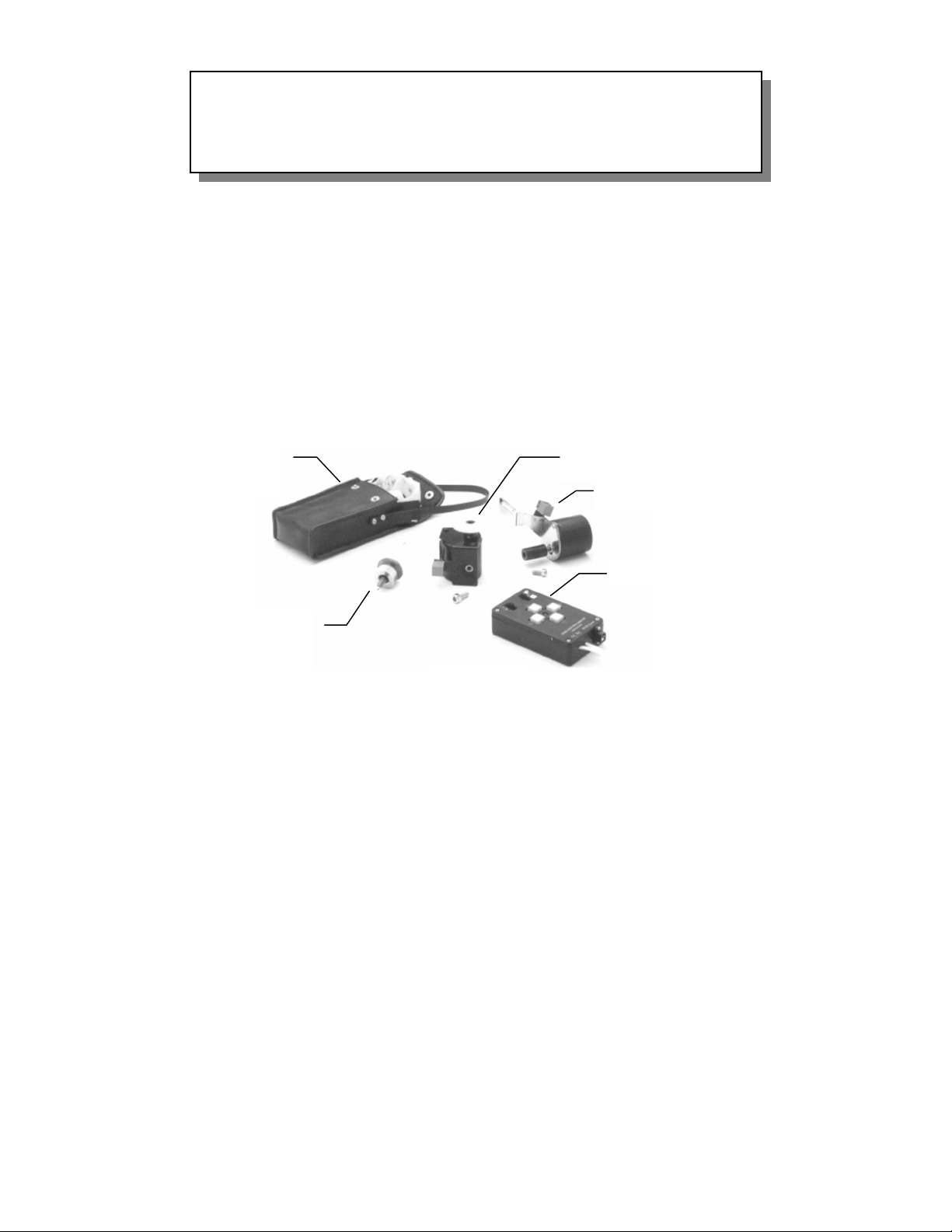
R.A. Motor
DEC Motor
Hand Control
Power
Pack
Slip Clutch Gear
Assembly (DEC)
D
D
U
U
A
A
L
L
A
A
X
X
I
I
S
S
C
C
G
G
-
-
4
4
M
M
O
O
T
T
O
O
R
R
D
D
R
R
I
I
V
V
E
E
(
(
#
#
9
9
3
3
5
5
2
2
2
2
)
)
The Dual Axis CG-4 Motor Drive is designed to be used with the CG-4 Equatorial Mount (#91510). In
addition to tracking the stars as they move across the sky, this accessory allows you to make small adjustments
to the R.A. and DEC axis from a hand controller so you do not have to physically touch the telescope. This is
very important in long exposure prime focus astrophotography where an inadvertent bump could ruin a
picture. The unit is powered by a battery pack using 4 D-cell batteries (not included) which operates the
motors for up to 20 hours. This motor drive is used for tracking and guiding only—there is no slewing
function. The kit comes with the following:
• R.A. Motor • Dual Axis Drive Hand Controller
• DEC Motor (with gear attached) • Battery Pack
• One Slip Clutch Gear Assembly (for DEC) • Mounting Hardware and Allen Wrenches
Read the instructions through once carefully before beginning the installation process. The telescope tube
should be removed from the mount while installing the motors for ease of installation.
INSTALLING THE DEC MOTOR TO THE MOUNT
1. Install the slip clutch gear assembly onto the DEC shaft on the left side of the mounting platform.
Tighten the set screw on the side of the DEC shaft gear with a 2mm Allen wrench. If, when using the
motor drive, there is no response when pressing the buttons, check to make sure this screw is tight.
2. Next, locate the DEC motor. The DEC motor is the one with the large gear attached. On the top of the
motor bracket is a threaded hole to accept the mounting screw.
3. Place the portion of the motor bracket with the threaded hole just below the square extrusion on the side of
the telescope mounting platform. (See Figure 3). (NOTE: some older models may not have the square
extrusion on the mounting platform. If not, contact Celestron technical support for upgrade options).
4. Insert the 1/4-20 screw through the top of the mounting platform and thread it into the DEC bracket.
5. Adjust the clutch gear along the DEC shaft so that the gears mesh properly. Tighten all screws securely.
Figure 1
Loading ...
Loading ...
Loading ...

