Loading ...
Loading ...
Loading ...
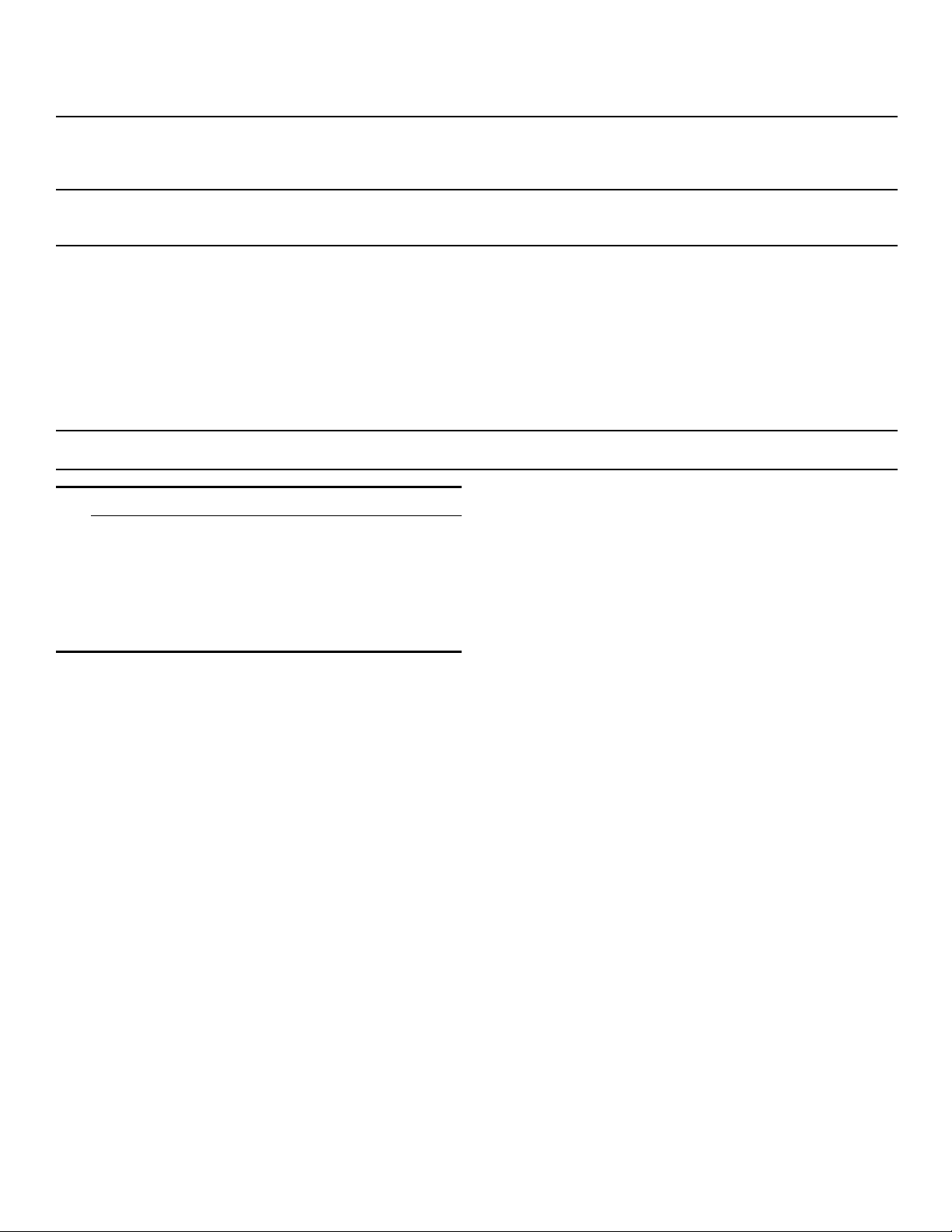
31
9 WARNING
RISK OF ELECTRIC SHOCK
Improper repairs are dangerous. Only an authorized
servicer may perform repairs and may replace
damaged plug and connections. Remove the power
plug or turn off the circuit breaker or fuse in the fuse
box if the appliance is damaged or not working. Call
Customer Service.
Error messages on the display
When an error message appears on the display with "D"
or "E", e.g. D0111or E0111, switch the appliance off
and on again using the ÿ On/Off button.
If it was a one-time error, the display goes out. If the error
message appears again, call customer service and
quote the exact error message.
Maximum operating time
If you do not change the settings on your appliance for
several hours, the appliance stops heating up
automatically. This prevents unwanted continuous
operation.
The respective settings for the operating mode govern
when the maximum operating time is reached.
Maximum operating time reached
A note appears on the display confirming that the
maximum operating time has been reached.
To continue operation, touch any field or turn the rotary
selector.
Switch the appliance off using the ÿ On/Off button if you
do not need to use it.
Tip: Set a cooking time so that the appliance does not
switch off when you do not want it to, e.g. with an
extremely long preparation time. The appliance heats up
until the set cooking time has elapsed.
The appliance does not heat
up; the
m symbol lights up
on the display.
Demo mode is acti-
vated in the basic set-
tings.
Briefly disconnect the appliance from the mains (switch off
the circuit breaker in the fuse box) and then deactivate demo
mode in the basic settings within 3minutes.
The appliance will not start
and "Cooking compartment
too hot" appears on the dis-
play
The cooking compart-
ment is too hot for the
selected dish or type of
heating
Allow the cooking compartment to cool down and start again
The rotary selector has fallen
out of the support in the con-
trol panel.
The rotary selector has
been accidentally dis-
engaged.
The rotary selector can be removed. Simply place the rotary
selector back in its support in the control panel and push it in
so that it engages and can be turned as usual.
The rotary selector can no
longer be turned easily.
There is dirt under the
rotary selector.
The rotary selector can be removed. To disengage the rotary
selector, simply remove it from the support. Alternatively,
press on the outer edge of the rotary selector so that it tips
and can be picked up easily.
Carefully clean the rotary selector and its support on the
appliance using a cloth and soapy water. Dry with a soft
cloth. Do not use any sharp or abrasive materials. Do not
soak or clean in the dishwasher.
Do not remove the rotary selector too often so that the sup-
port remains stable.
HomeConnect does not work
correctly.
Go to www.home-connect.com
Loading ...
Loading ...
Loading ...
