Loading ...
Loading ...
Loading ...
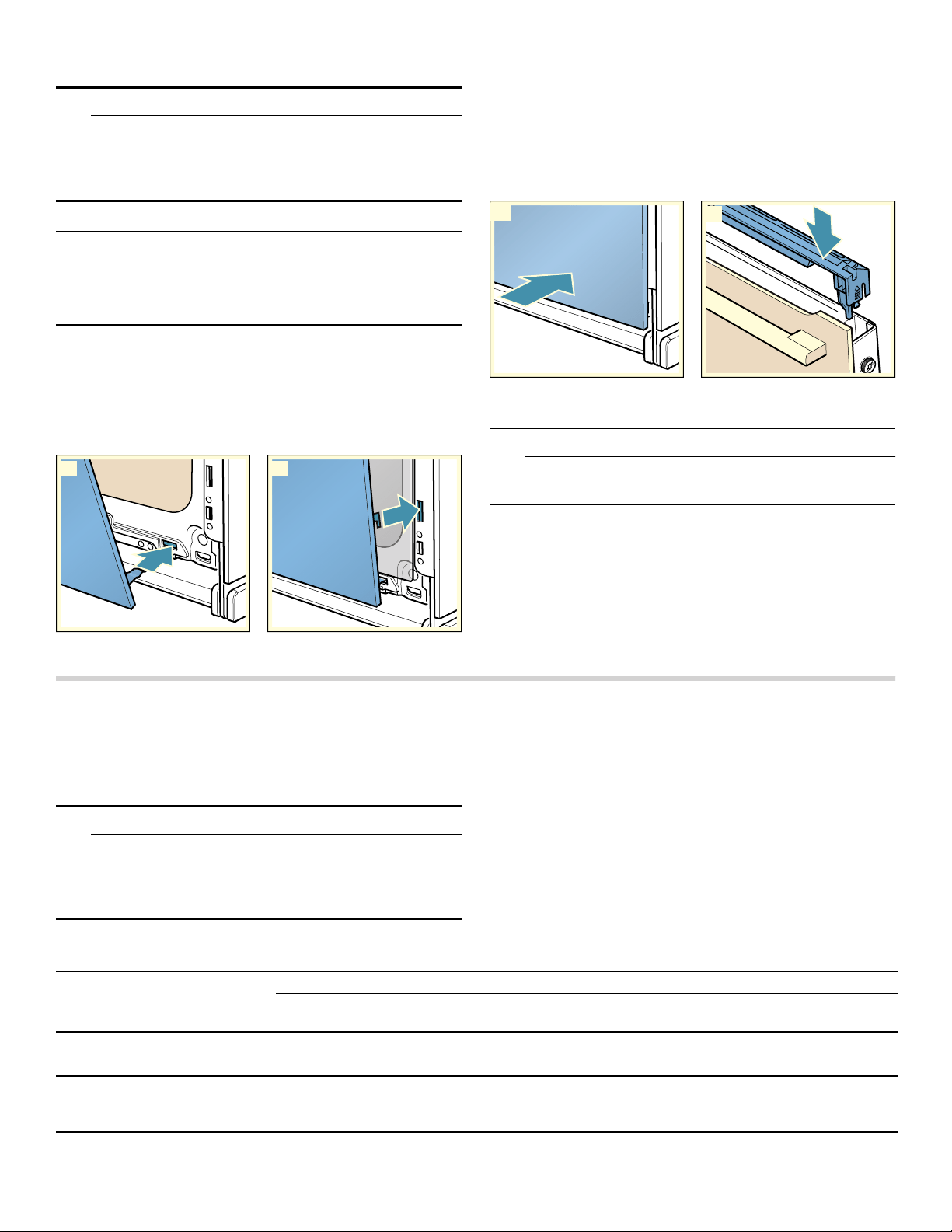
30
Clean the panels with glass cleaner and a soft cloth.
9 WARNING
RISK OF INJURY
▯ Scratched glass in the appliance door can burst.
Do not use any glass scrapers or strong or
abrasive cleaning agents.
9 WARNING
Risk of injury
▯ The hinges on the appliance door move when
opening and closing the door, and you may be
pinched. Keep your hands away from the hinges.
Refitting door panels on the appliance
1.
Insert the front panel downwards into the retainers
(figure !).
2.
Close the front panel until the two upper hooks are
opposite the opening (figure ").
3.
Push the front panel in at the bottom until you hear it
click into place (figure
#).
4.
Open the appliance door a little and remove the dish
towel.
5.
Screw both screws back in on the left and right.
6.
Put the cover back in place and press on it until it
clicks audibly into place (figure
$).
7.
Close the appliance door.
9 CAUTION
Do not use the cooking compartment again until the
panels have been correctly fitted.
Troubleshooting
Faults often have simple explanations. Before calling
customer service, please refer to the table below and
attempt to correct the fault yourself.
9 CAUTION
Repairs should only be done by an authorized
servicer.
Improper repair of your appliance may result in risk
of severe physical injury or death.
Eliminating faults yourself
You can often easily eliminate technical faults on the
appliance yourself.
If a dish does not turn out exactly as you wanted, you can
find many tips and instructions for preparation at the end
of the operating manual. ~ "Tested for You in Our
Cooking Studio" on page 37
21
Fault Possible cause Notes/remedy
The appliance does not work. Faulty fuse. Check the circuit breaker in the fuse box.
Power failure Check whether the kitchen light or other kitchen appliances
are working.
“Language English”
appears on the display.
Power failure Reset the language and the time.
The time does not appear
when the appliance is
switched off.
Basic setting is
changed.
Change the basic setting for the clock display.
Loading ...
Loading ...
Loading ...
