Loading ...
Loading ...
Loading ...
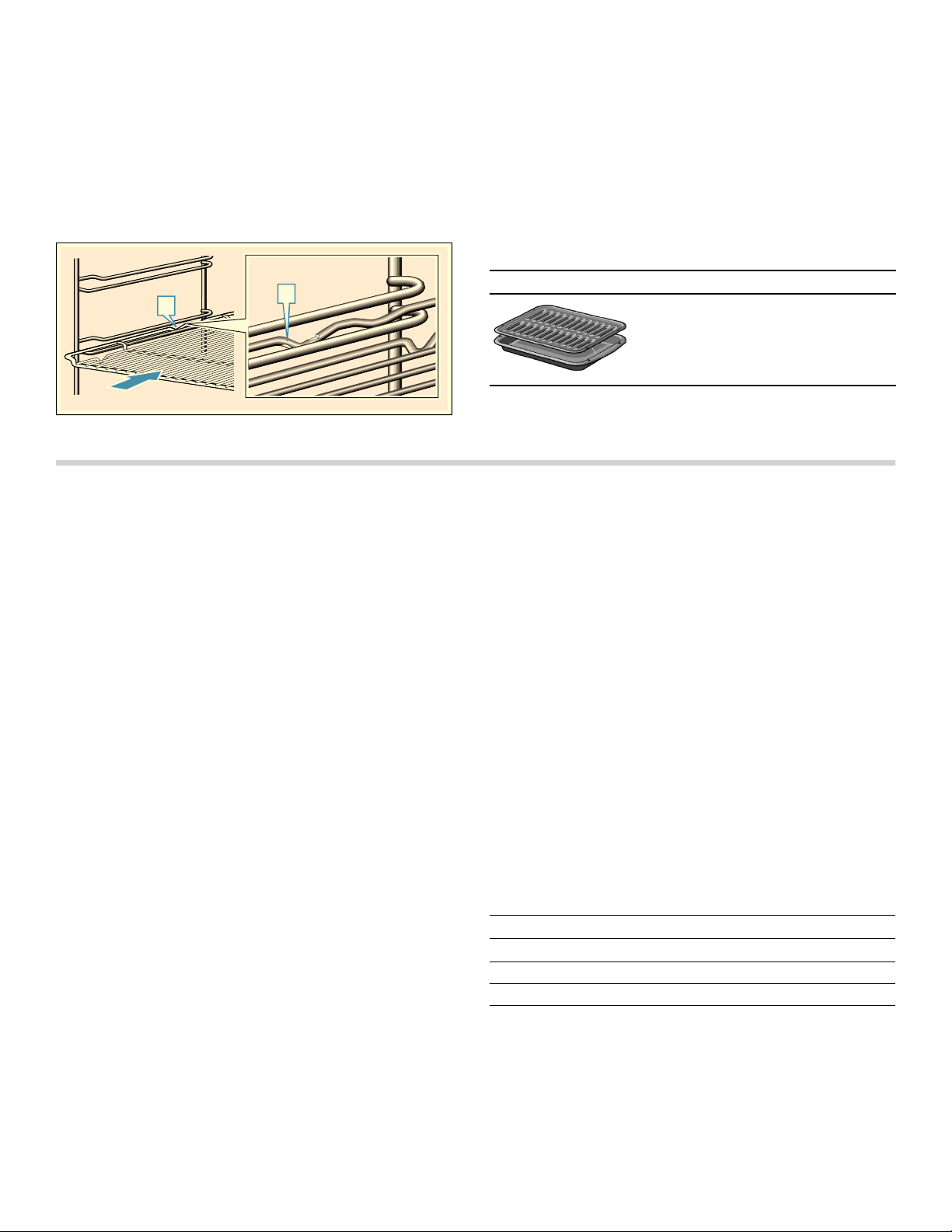
14
Locking function
The accessories can be pulled out approximately halfway
until they lock in place. The locking function prevents the
accessories from tilting when they are pulled out. The
accessories must be inserted into the oven cavity
correctly for the tilt protection to work properly.
When inserting the wire rack, ensure that the locking
catch
‚ is at the rear and is facing downwards. The open
side must be facing towards the appliance door and the
curvature must be facing downwards
¾.
Special accessories
You can buy optional accessories from customer service
or online. *You will find a list of products for your
appliance in our brochures and online.
Availability of products differ by country and whether
available for order online. Please see your sales
brochures for more details.
Note: Not all optional accessories are suitable for every
appliance. When purchasing, please always use the
exact identification number (E-no.) of your appliance.
~ "Customer Service" on page 33
Before using the appliance for the first time
Before you can use your new appliance, you must enter
certain settings. You must also clean the cooking
compartment and accessories.
Initial use
After connecting the appliance to the power or following
a power failure, the settings for initial use are shown in
the display. It may take a few seconds for the instruction
to appear.
Note: You can change these settings again at any time
in the basic settings. ~ "Basic Settings" on page 18
With HomeConnect
You can apply the initial settings on the appliance or with
Home Connect on your mobile device.
1.
Touch the "With Home Connect" text field.
2.
Follow the instructions in the "Home Connect" section.
On the appliance
Make the following initial settings on your appliance:
Setting the language
The language is the first setting displayed. "English" is
the preset language.
1.
Turn the rotary selector to set the required language.
2.
Touch the next text field to confirm.
The next setting appears.
Setting the time
The time starts at "12:00."
1.
Touch the "Clock" text field.
2.
Set the time using the rotary selector.
3.
Touch the "Finish settings" text field to confirm.
A note appears in the display confirming that the initial
use has been completed.
Cleaning the cooking compartment and
accessories
Before using the appliance to prepare food for the first
time, you must clean the cooking compartment and
accessories.
Cleaning the cooking compartment
To eliminate the new-appliance smell, heat up the
cooking compartment when it is empty and with the oven
door closed.
Make sure that there is no leftover packaging, such as
polystyrene pellets, in the cooking compartment. Before
heating the appliance, wipe the smooth surfaces in the
cooking compartment with a soft, damp cloth. Keep the
kitchen ventilated while the appliance is heating.
Apply the settings indicated below. You can find out how
to set the heating function and the temperature in the
next section. ~ "Operation" on page 15
Switch off the appliance after the indicated cooking time
using the ÿ On/Off button.
Once the cooking compartment has cooled down, clean
the smooth surfaces with soapy water and a dish cloth.
Cleaning the accessories
Clean the accessories thoroughly using soapy water and
a dish cloth or soft brush.
D
D
Special accessories
Broiling Pan
(available via eShop)
Pan: #00449757
Grill(top): #00449756
Settings
Heating mode
Convection Multi-Rack <
Temperature maximum
Cooking time 1 hour
Loading ...
Loading ...
Loading ...
