Loading ...
Loading ...
Loading ...
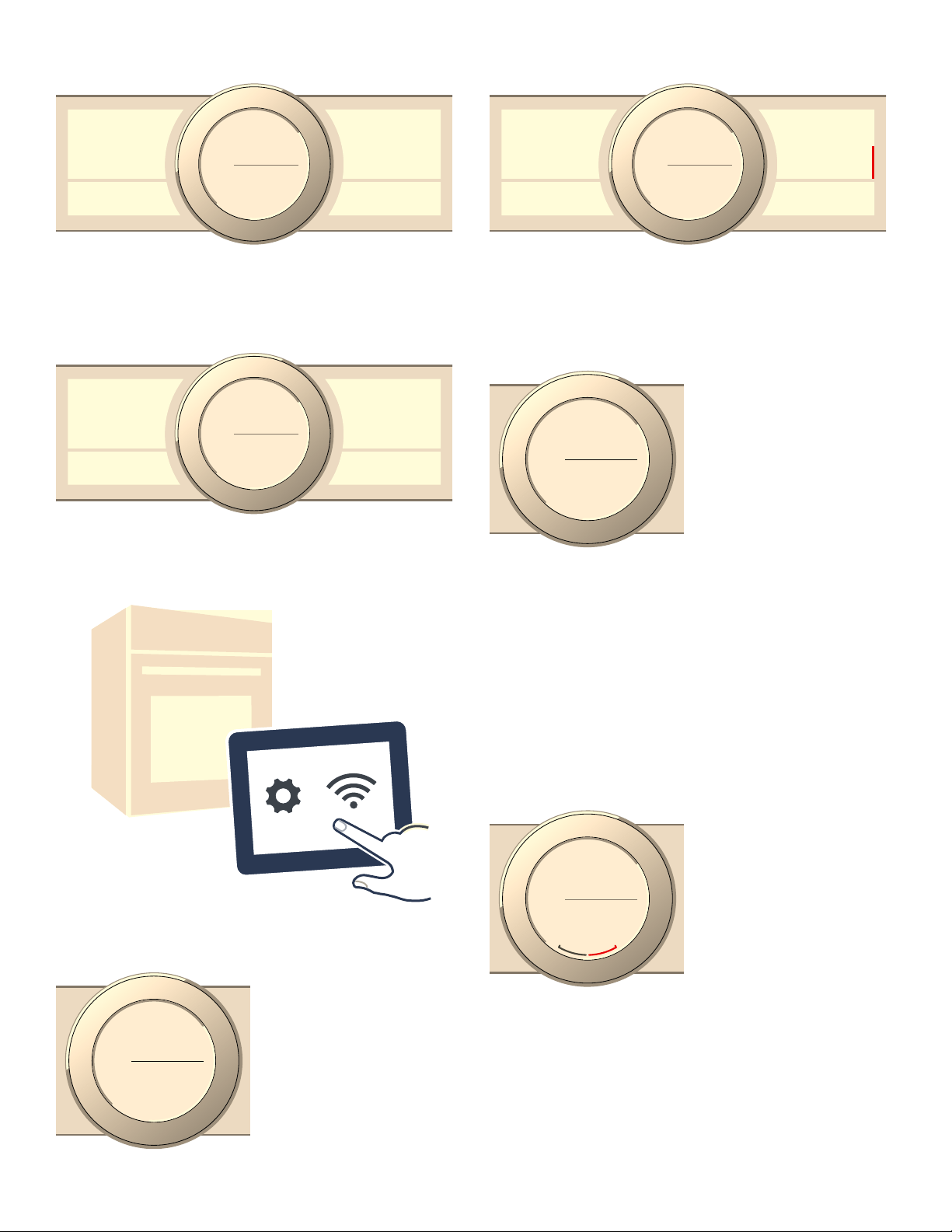
22
3.
Touch the "Manually connect" text field.
The appliance is ready to connect to the network
manually.
The SSID and the key for the oven network are shown
on the display.
4.
Use the "Home Connect" SSID and the "Home
Connect" key to register the mobile device on the oven
network.
Wait until "Network connection - Successful" is shown
in the display.
5.
Touch "Connect with app".
The appliance is ready to connect to the app.
6.
Start the app on the mobile device and follow the
instructions for manual network registration.
The process for registering is completed once "Connect
to app - Success" is shown on the display.
Remote Start
If you want to start an oven operation using your mobile
device, you must activate remote start.
Notes
▯ The "Remote start" text field is only visible if the Home
Connect Assistant has been successfully completed.
▯ Note that some operating modes can only be started
on the oven itself.
1.
Touch the menu field.
2.
Touch the "Remote Start" text field.
C appears in the display
Remote start is automatically deactivated in the following
situations:
▯ The oven door is opened 15minutes after remote start
is activated.
▯ The oven door is opened 15minutes after the oven
operation ends.
▯ 24hours after remote start is activated.
'
1HWZRUN
FRQQHFWLRQ
0DQXDOO\
FRQQHFW
&DQFHO
DVVLVWDQW
3UHVVWKH:36
EXWWRQRQWKH
URXWHU
PV
$XWRPDWLF
'
1HWZRUN
FRQQHFWLRQ
&RQQHFW
DXWRPDWLFDOO\
&DQFHO
DVVLVWDQW
.H\
+RPH&RQQHFW
66,'
+RPH&RQQHFW
PV
0DQXDO
'
1HWZRUN
FRQQHFWLRQ
6XFFHVV
IXO
'
&RQQHFW
ZLWKDSS
'LVFRQQHFW
IURPQHWZRUN
(QG
DVVLVWDQW
6XFFHVV
IXO
1HWZRUN
FRQQHFWLRQ
'
&RQQHFW
WRDSS
6XFFHVV
IXO
L
&
0DLQPHQX
6HOHFW
Loading ...
Loading ...
Loading ...
