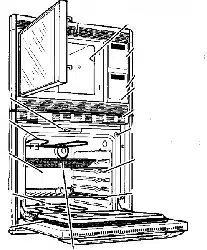Loading ...
Loading ...
Loading ...

OPERATION
ClockandTimer
Yournew control hasa seriesof tonesthat
will sound at differenttimes. Thesetones
maysound while youset the controlfor an
ovenfunction,or at the end of the oven
function It will also alert youthat there
may13ea orobtem withthe functJoos.
Below are thetypes of tones and a brief
description ofeach.
TONESWHILESE'rrlNG THE
CONTROL- Whenyou press a touch pad
youwill heara beep Thisbeep will let you
know you haveplaced enough pressure
on the pad to activate it.
ENDOFTIMED CYCLETONE At the
end of a timed cooking function,you will
hear3 short beeps followedby 1 beep
every6 seconds This6-second beepwile
continueto sound until the CLEAR/OFF
pad is pressed,or you mayselect the
special featureto cancel this 6-second
beepfromsounding at theend of future
cycles
TO CANCELTHE6-SECONOSEEP:
1. Pressand holdthe BAKE and BROIL
HI/I.O pads, at the slimetime, for 3
seconds, untilthe displayshows "SF"
2. Pressthe KITCHENTIMERON/OFF
pad Thedisplay willshow "CON
SEEP"(continuous beep)
3. Pressthe KITCHENTIMER ON/OFF
pad again. Thedisplay will show
"BEEP" (beep canceled).
4. Pressthe STARTpad.
If you would liketo returnthe6-second
beep, repeatsteps above until the display
shows your choice and press the
STARTpad
A'n'ENTIONTONE- Thistone will sound
if youmake an erroror anoversightis
made whilesetting an ovenfunction.
Exampleswould be:
a. Settinga clean cycle and the oven
door is notproperly closed.
b. Settingfunctionand notpressing the
STARTpad
c. Pressingan additionalfunction pad
without first setting a temperatureor
time,
d. "ERR" wilrflash ifyou set an invalid
temperature.PresstheCLEAR/OFF
pad to clear thecontroland resetyour
ovenfunction.
Any of these can be quickly identifiedby
watchingthe display
PREHEATTONE - Whenyou
select a cooking mode, setan oven
temperatureand press the STARTpad,
the ovenstarts to heat Whenthe
temperatureinside the oven reachesthe
temperatureyou haveset, a tonewill
soundto let you knowthe oven is ready
for baking
d
IPJZ-_e.7_J_"]l
If you set an ovenfunction and the control
beepswhilethe display isflashing "F"
and a number"F,-4"or letter"FI," there
may be a problem withthe control SimpLy
press theCLr_R/OFF pad and wait
aboutan hour Try setting thefunction
again If the code repeats,write down
the code and call for service. Tellthe
technicianwhat code wasflashing
18
70P311-2 ENV01 2J14103,1:18 PM
Loading ...
Loading ...
Loading ...