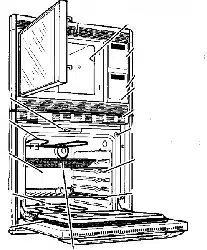Loading ...
Loading ...
Loading ...

OPERATION
LowerOvenClockandTimer
The clock must be set for the correct time
of day before a delayed ovenfunction can
work properly.The timeof day cannotbe
changed during a delayedovenfunction,
butcan be changed during a bake or
broilfunction
H WTOSETTHE L K
1. PresstheCLOCKpad.
2, Pressthe NUMBERpads toset the
time.
3. PresstheSTARTpad.
RECALLTHE CLOCK
Whileusing your ovenfor timed cooking,
press the CLOCK pad ifyouwishto
check thetime of day.Thecurrent time
of day will show in the display.
POWERFAILURE
Ifyou havehad a powerfaiEure,the time
flashing in the displaymay be incorrect.
Resetthe Clock.
Any oven functionthat was in processwill
needto be reset.
The Kitchen Timeris usedto timecooking
processesor other householdactivities, It
does not controlthe oven. It can be set for
up to9 hoursand 59 minutes,It willcount
down in minutesuntilthe last 60 seconds
is reached,then the controlwill beep
once Whenthecountdown reaches zero,
the controlwill beep 3 timesfollowed by
one beep every6 seconds until the
KITCHENTIMERON/OFFpad is
pressed. This6-secondtone can be
cancePedSeeTonesonthe following
page
ETT
1. Pressthe KFrCHENTIMER
ON/OFF pad.
2. PressNUMBERpads toset time
3. Pressthe STARTpad.
4. Whenthe countdown hasreached
zero, pressthe KITCHENTIMER
ON/OFFpad.
Tocancel the timerduring the countdown,
press the KITCHENTIMER ON/OFFpad
twice.
17
20P311-2 ENV01 2J14/03, 1:18 PM
Loading ...
Loading ...
Loading ...