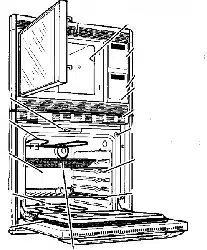Loading ...
Loading ...
Loading ...

OPERATION
LowerOvenControl
CONTROL DISPLAY
Oven Temperature
Indicator "On" Indicator
Set Indlcat r-'/_1__/S#'_ _._0 _ _" _dln_d_tor
o i T/ !/ZID 'EIC!o/ l/ [
i ## S,o,o CL.,,..I
Function Function
Indicator Indicator
The display is an easy reference to
use while learning your control, Below
are descriptions of how the display
works:
Oven Temperature indicator- This
indicator has a multiple purpose,
• Displays the temperature
• Displays error code "ERR" - Ifthe
oven temperature indicatorflashes
"ERR," then you have set an invalid
time or temperature, Press the
CLEAR/OFF pad to clear the
control and reset your oven function.
• Displays Control Problems - If
your control flashes "F" and a
number or letter, you have
experienced an oven problem,
Please read the section on
F-CODES in this manual.
On Indicator Lights when the oven
function is set.
Set Indicator - The set indicator will
flash incombination with an oven
function or timed function to let you
know you need to set a time or
temperature. Example: "SET" and
"BAKE" wilLflash to let you know you
need to set the bake temperature.
Time Indicator - Displays the time of
day, cooking time, delayed start time,
cleaning time or the time set on the
kitchen timer.
Displays reminder code "PUSH
START" - If the oven time indicator
flashes the words "PUSH START,"
then you need to press the START
pad to activate your setting.
16
20P311-2 ENvOl 2/14/03,1:18 PM
Loading ...
Loading ...
Loading ...