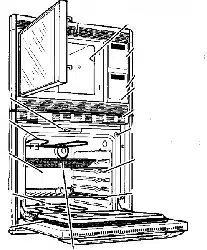Loading ...
Loading ...
Loading ...

OPERATION
OtherFeatures
lJ2f.*]'.,lJr._yie]i_o2_dl
Pressthe CLOCK pad to enterthetime of
dayor to check the time ofday while
microwaving.
TO SETTHE CLOCK:
1. Pressthe CLOCKpad.
2. Enterthetime of day.
3. Pressthe STARTor CLOCKpad
Pressthe KITCHENTIMER MINISECpad
to set the timerup to 99 minutesand 99
seconds Pressthe numberpads to set
the time Pressthe KITCHEN"RMERMINI
SEC pad again to start.Pressthe
KITCHENTIMERMINiSECpad
twice to clear the display.
Usingthe KitchenTimerdoes notturn on
the microwaveenergy.
jm
The reminderfeature can be used like an
aEarmclock
1. Pressthe REMINDERpad.
2. Enterthetime ofday youwantthe
oven to remindyou. (Be surethe
microwaveclock showsthe correct
time of day)
3. Pressthe START pad.
Whenthe ReminderSignaloccurs, press
the CLEAWOFFpad to turn it off The
Remindertime may be displayed by
pressingtheREMINDERpad
NOTE:The REM indicatorwill remainlit to
show that the ReminderFeatureis set To
clear the Reminderbefore it occurs,press
the CLEAR/OFFpad The REMindicator
light will go off
Toturn the clock display onor off, press
and holdthe Opad for about3 seconds.
The DISPLAYONIOFFfeaturecannot be
used whilethe cocking featuresare being
used,
Delay Startallowsyou toset the
microwavetodelay thestart timeof
cooking
1. Pressthe DELAYSTAR'rpad.
2. Pressthe NUMBER padsto selectthe
time of day youwant the oven to turn
on and start cooking. Make surethe
clock is showingthe correct time of
day
3. SelectTIMEDDEFROST,
AUTODEFROSTor TIMEDCOOK.
Enterthe amountof defrostor cook
time, orweight of food forAuto Defrost.
4, Pressthe STARTpad
The DelayStarttimewill beshowing inthe
display plus"Start Time".Theoven will
automaticallystart at the delayed start
time set Thetime of daymay be
displayed by pressingthe CLOCKpad
Toturn thecontrol soundonor off,
press and hold the NUMBER8 SOUND
ONIOFFpad for 3 te 4 seconds.The
displaywill flash"OFF" and the display
will returnto thetime of day;"MUTE" will
remainin the display.Toturn thesound
back on, pressand holdthe NUMBER8
SOUNDONIOFFpad for 3 to 4 seconds.
"ON" wiFIflashinthedisplay,mute will
disappearand thedisplay will returnto
thetime of day
14
20P311-2 ENV01 2J14103, 1:18 PM
Loading ...
Loading ...
Loading ...