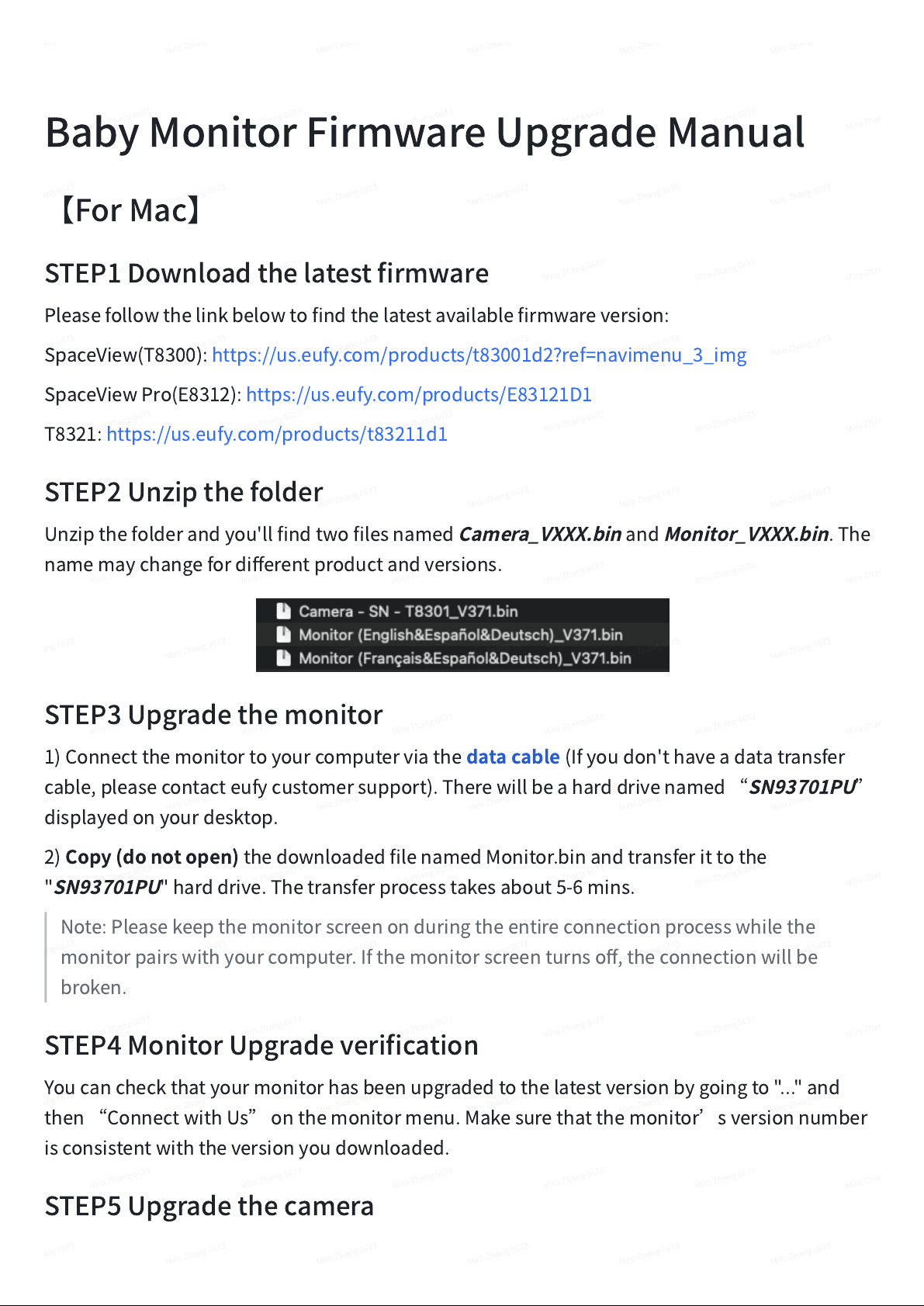
BabyMonitorFirmwareUpgradeManual
【
ForMac
】
STEP1Downloadthelatest
fi
rmware
Pleasefollowthelinkbelowto
fi
ndthelatestavailable
fi
rmwareversion:
SpaceView(T8300):https://us.eufy.com/products/t83001d2?ref=navimenu_3_img
SpaceViewPro(E8312):https://us.eufy.com/products/E83121D1
T8321:https://us.eufy.com/products/t83211d1
STEP2Unzipthefolder
Unzipthefolderandyou'll
fi
ndtwo
fi
lesnamed
Camera_VXXX.bin
and
Monitor_VXXX.bin
.The
namemaychangefordi
ff
erentproductandversions.
STEP3Upgradethemonitor
1)Connectthemonitortoyourcomputerviathe
datacable
(Ifyoudon'thaveadatatransfer
cable,pleasecontacteufycustomersupport).Therewillbeaharddrivenamed
“
SN93701PU
”
displayedonyourdesktop.
2)
Copy(donotopen)
thedownloaded
fi
lenamedMonitor.binandtransferittothe
"
SN93701PU
"harddrive.Thetransferprocesstakesabout5-6mins.
Note:Pleasekeepthemonitorscreenonduringtheentireconnectionprocesswhilethe
monitorpairswithyourcomputer.Ifthemonitorscreenturnso
ff
,theconnectionwillbe
broken.
STEP4MonitorUpgradeveri
fi
cation
Youcancheckthatyourmonitorhasbeenupgradedtothelatestversionbygoingto"..."and
then
“
ConnectwithUs
”
onthemonitormenu.Makesurethatthemonitor
’
sversionnumber
isconsistentwiththeversionyoudownloaded.
STEP5Upgradethecamera
Loading ...
Loading ...
