Loading ...
Loading ...
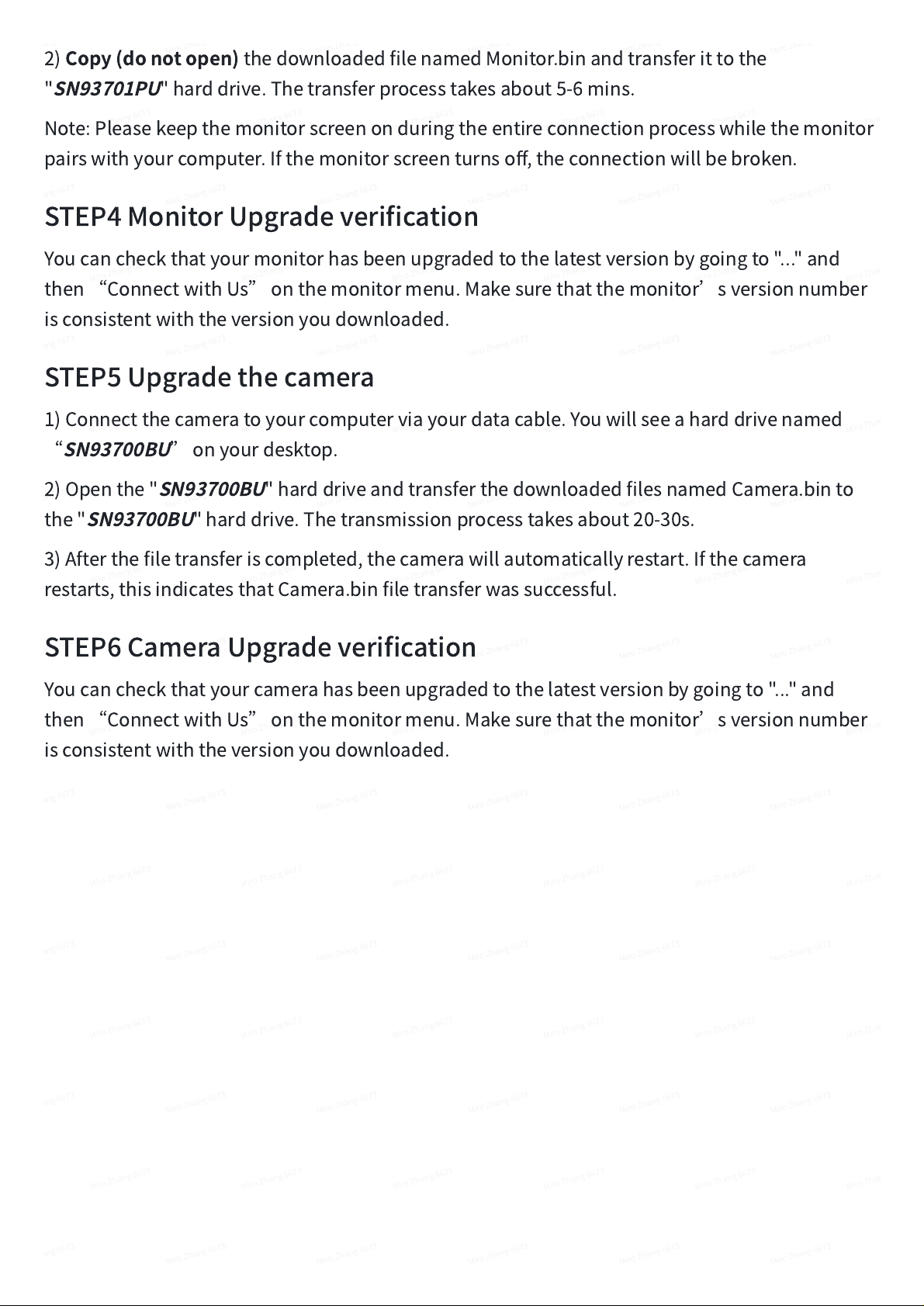
2)
Copy(donotopen)
thedownloaded
fi
lenamedMonitor.binandtransferittothe
"
SN93701PU
"harddrive.Thetransferprocesstakesabout5-6mins.
Note:Pleasekeepthemonitorscreenonduringtheentireconnectionprocesswhilethemonitor
pairswithyourcomputer.Ifthemonitorscreenturnso
ff
,theconnectionwillbebroken.
STEP4MonitorUpgradeveri
fi
cation
Youcancheckthatyourmonitorhasbeenupgradedtothelatestversionbygoingto"..."and
then
“
ConnectwithUs
”
onthemonitormenu.Makesurethatthemonitor
’
sversionnumber
isconsistentwiththeversionyoudownloaded.
STEP5Upgradethecamera
1)Connectthecameratoyourcomputerviayourdatacable.Youwillseeaharddrivenamed
“
SN93700BU
”
onyourdesktop.
2)Openthe"
SN93700BU
"harddriveandtransferthedownloaded
fi
lesnamedCamera.binto
the"
SN93700BU
"harddrive.Thetransmissionprocesstakesabout20-30s.
3)Afterthe
fi
letransferiscompleted,thecamerawillautomaticallyrestart.Ifthecamera
restarts,thisindicatesthatCamera.bin
fi
letransferwassuccessful.
STEP6CameraUpgradeveri
fi
cation
Youcancheckthatyourcamerahasbeenupgradedtothelatestversionbygoingto"..."and
then
“
ConnectwithUs
”
onthemonitormenu.Makesurethatthemonitor
’
sversionnumber
isconsistentwiththeversionyoudownloaded.