Documents: Go to download!
- User Manual - (English)
- Quick Start Guide - (English)
- Monitoring sticker - (English)

- Unpacking
- Getting Started
- Installation and Settings
- Replacing the Power Connector (If necessary)
Table of contents
User manual
Unpacking
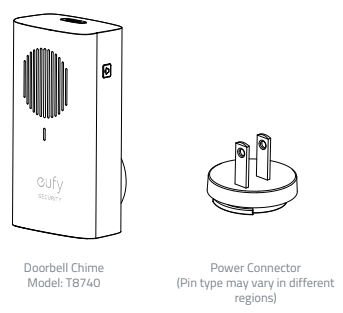
Getting Started
A eufy Security Doorbell is required for the installation and setting to the Chime. The Doorbell Chime is an exclusive accessory to the eufy Security Video Doorbell.
You can pair up to 4 Chimes to your eufy Doorbell to notify anyone inside of activity at the front door, from anywhere in your home.

Installation and Settings
Step 1. Fix the Power Connector to the Doorbell Chime:
A. Place the Power Connector over the Chime in the direction the arrows indicate.
B. Align the raised slots of the Power Connector with the notch on the base of the Doorbell Chime.
C. Rotate clockwise to lock the Power Connector in place.
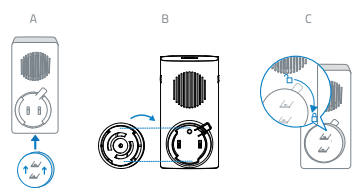
Step 2. Plug the Doorbell Chime into an AC power supply at your desired location.
Step 3. In the EufySecurity App, go to Doorbell Settings - Indoor Chime.
Follow the onscreen instruction to add the Chime to your existing Video Doorbell.

Step 4. You can select the ringtone (up to 8 ringtones) and adjust the volume level (3 volume leves) by using the Music and Volume buttons located on the sides of the Doorbell Chime.
Each Chime can play a different ringtone according to your setting.
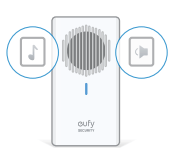
Replacing the Power Connector (If necessary)
You may need to replace the power connector given the region you are in. Follow the instructions provided below to replace the Power Connector.
Step 1. Press the Lock button and twist the Power Connector counterclockwise at the same time to remove it from the Doorbell Chime base.
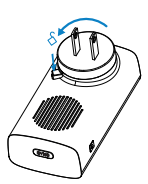
Step 2. Install the new Power Connector onto the Doorbell
Chime following the same installation procedure mentioned at the start of the guide.
See other models: T8200 T8700 EUFYCAM EUFYCAM E EUFYCAM 2C
