Loading ...
Loading ...
Loading ...
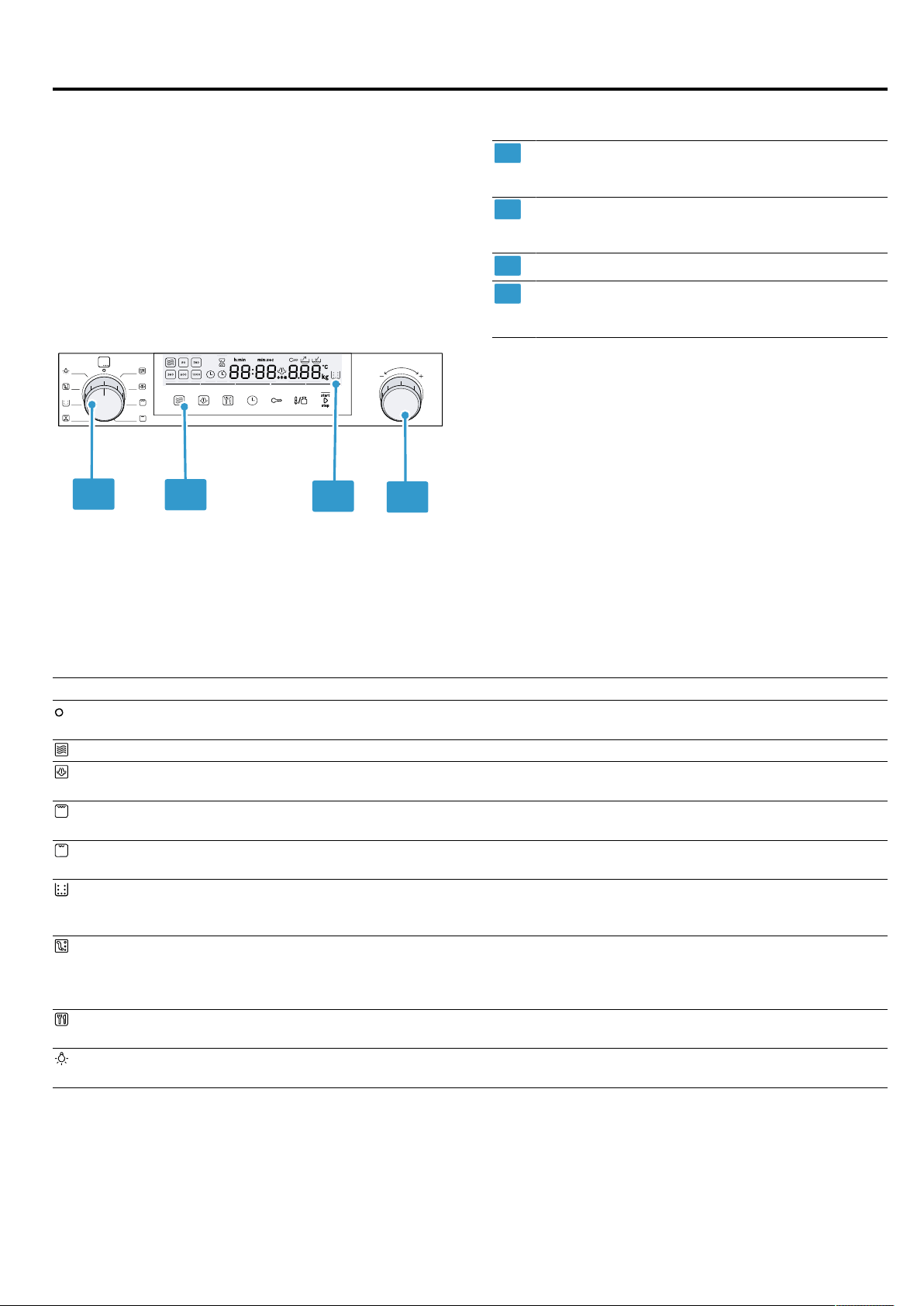
en Familiarising yourself with your appliance
8
4 Familiarising yourself with your appliance
4.1 Control panel
You can use the control panel to configure all functions
of your appliance and to obtain information about the
operating status.
On certain models, specific details such as colour and
shape may differ from those pictured.
2
3
4
1
1
Function selector
Use the function selector to set the operating
modes or other functions.
2
Touch fields
Use the touch fields to set different functions
directly.
3
Display
4
Rotary selector
You can turn the rotary selector clockwise and
anti-clockwise.
Function selector
Use the function selector to set the types of heating and other functions. On some product variants, the function se-
lector can be pushed in. If you turn the function selector from the zero setting to a function, it takes a few seconds for
the relevant function to be available.
Symbol Setting Use
Zero setting The appliance is switched off and is
in energy-saving mode.
Microwave Select microwave operation.
Steam Hot steam is fed into the cooking
compartment.
Full-surface grill The entire area below the grill ele-
ment becomes hot.
Centre-area grill The centre part of the grill element
becomes hot.
Descale This function descales the evaporator
and ensures it remains fully function-
ing.
Rinse The pipes in the steam unit are
rinsed with water. We recommend
using the rinsing function after every
steam operation.
Programmes This gives you access to prepro-
grammed settings for many dishes.
Interior lighting Switches on the interior lighting. The
appliance is not heating up.
Touch fields
Touch fields are touch-sensitive surfaces. To select a function, touch the relevant field.
Loading ...
Loading ...
Loading ...
