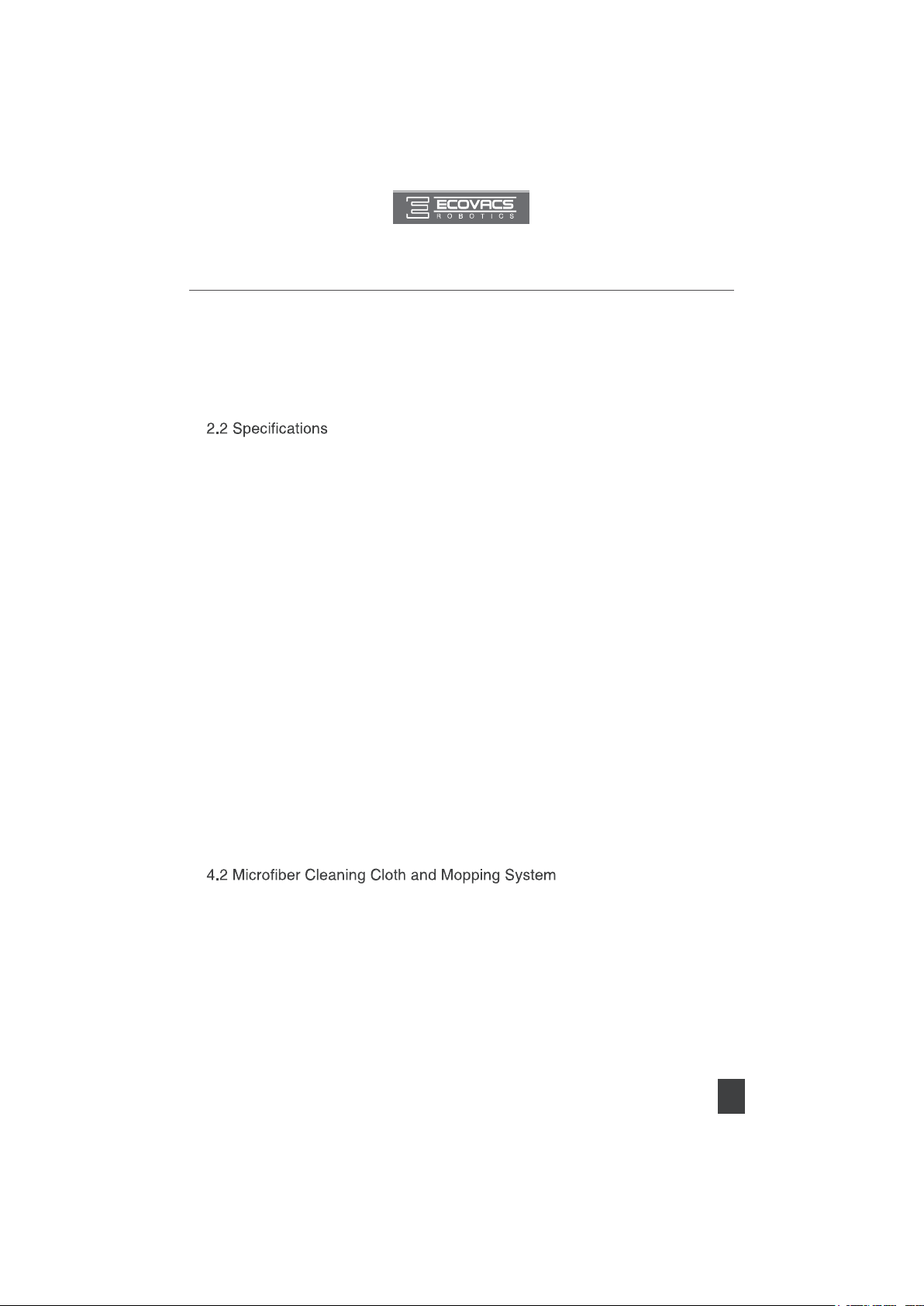
EN
1. Important Safety Instructions
...................................................................... 2
2. Package Contents and Technical Specifications
...................................... 6
2.1 Package Contents .................................................................................... 6
........................................................................................... 6
2.3 Product Diagram....................................................................................... 7
3. Operating and Programming
....................................................................... 9
3.1 Notes Before Cleaning ............................................................................. 9
3.2 Quick Start ..............................................................................................10
3.3 Cleaning Pattern and Cleaning Mode Selection ....................................13
3.4 Programming the Robot .........................................................................15
3.5 Optional Mopping System ......................................................................15
3.6 Choosing a Suction Option ..................................................................... 17
3.7 Alarm Indicator Light and Sounds .......................................................... 19
4. Maintenance
................................................................................................20
4.1 Dust Bin and Filters ................................................................................ 20
.................................... 21
4.3 Main Brush, Direct Suction Option and Side Brushes ............................ 22
4.4 Other Components ................................................................................. 23
4.5 Regular Maintenance .............................................................................24
5. Troubleshooting
.........................................................................................25
Contents
Loading ...
Loading ...
Loading ...
