Loading ...
Loading ...
Loading ...
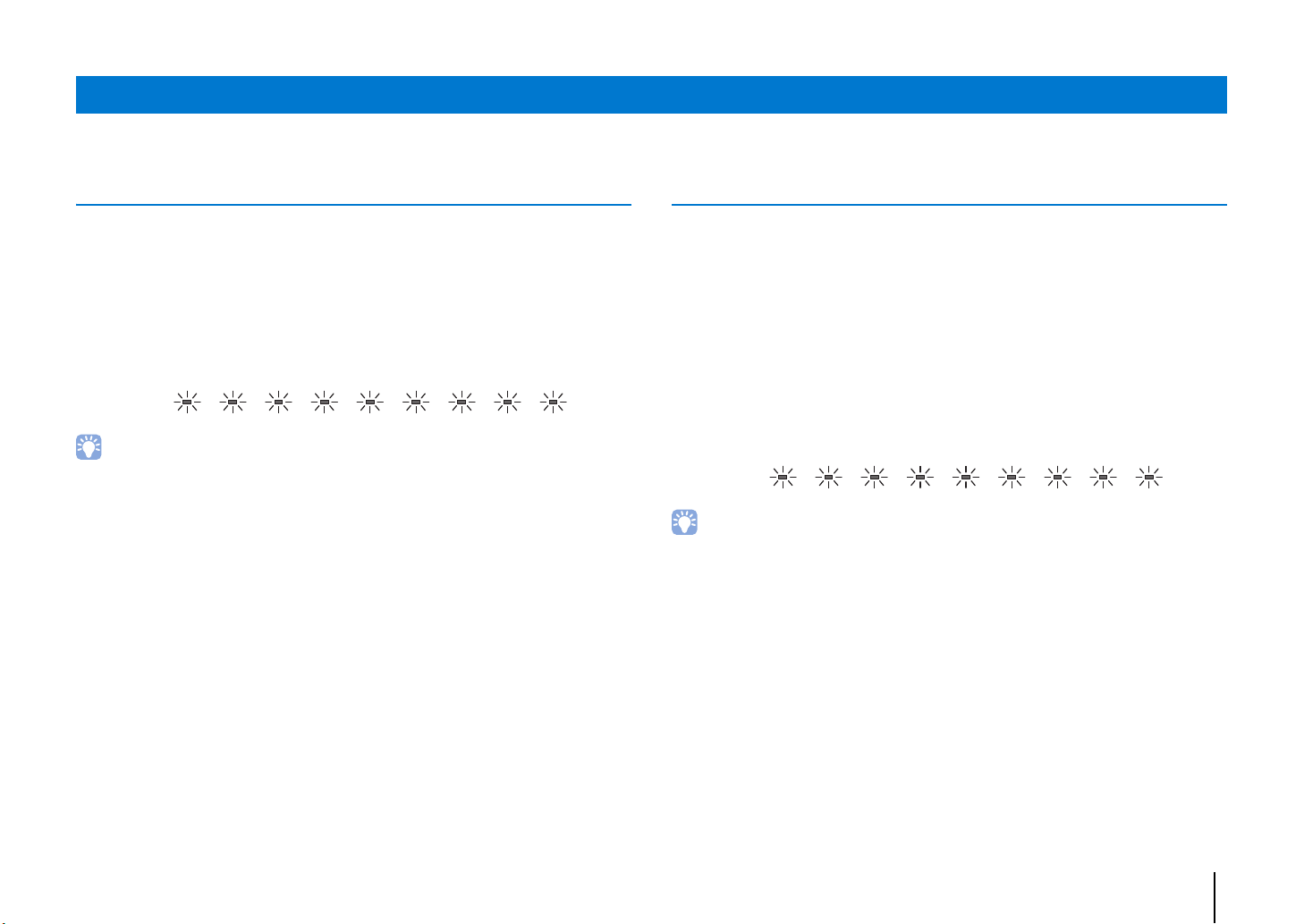
SETTINGS ➤ Initializing the unit’s settings En 61
Various settings for the unit can be initialized. You can choose to initialize basic unit settings (does not initialize network settings), or to initialize only network settings.
Initializing basic unit settings
The basic unit settings other than network settings will be initialized.
1
Turn off the unit.
2
Hold down the z (power) key for more than 3 seconds on the front
panel of the unit.
Once settings have been initialized, the unit turns on, all indicators on the front
panel flash for a moment, and then the unit can be operated.
• In addition to basic unit settings, the following settings will also be initialized.
– Network Standby (p. 56)
– Bluetooth function (p. 57)
Initializing network settings
The following settings will be initialized.
• Settings for “Network” and “Bluetooth” in the setup menu
• Internet radio stations assigned to the NET RADIO 1–3 keys
• Bluetooth pairing information
1
Turn off the unit.
2
Press the z (power) key while pressing the CONNECT key on the
front panel of the unit.
Once settings have been initialized, the unit turns on, all indicators on the front
panel flash for a moment, and then the unit can be operated.
• When network settings are initialized, the “Share Wi-Fi Settings (iOS)” screen will be displayed the next
time the unit is turned on (p. 18).
Initializing the unit’s settings
Loading ...
Loading ...
Loading ...