Loading ...
Loading ...
Loading ...
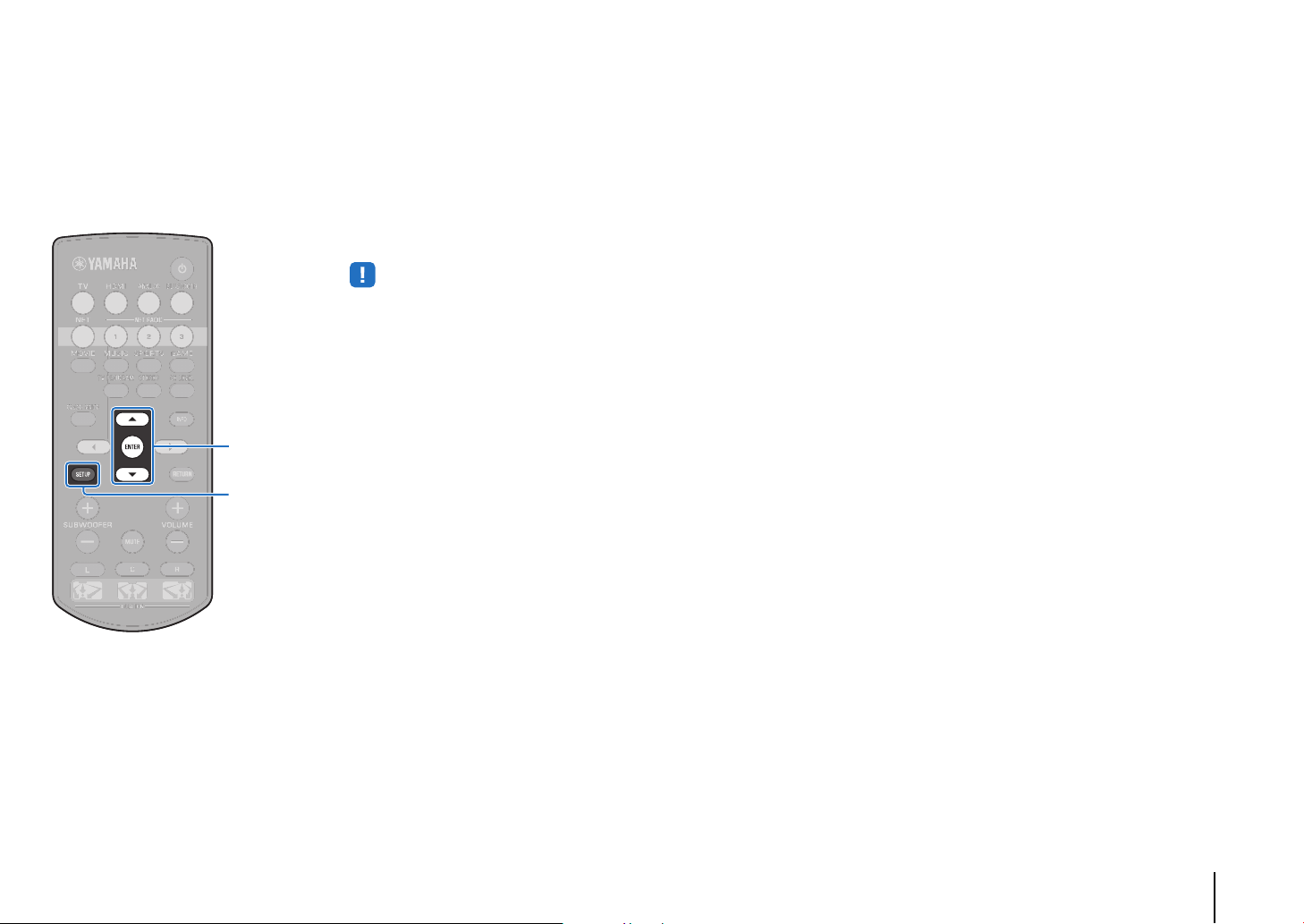
NETWORKS ➤ Connecting to a network En 36
11
Use the S/T keys to select “Connect” and press the
ENTER key to start the connection process.
When a connection has been established (the device has
been paired with the unit), “Completed” will be displayed on
the TV screen.
If “Not connected” is displayed press the ENTER key to
repeat the process beginning with step 6, or see the
information below to try another connection method.
• “Access Point Scan” cannot be used to establish a wireless connection if
your wireless router (access point) is configured so that it does not
broadcast its SSID. See “Setting up the wireless connection manually”
(p. 37) to establish a connection.
12
Press the SETUP key to exit the setup menu.
SETUP
/
ENTER
Loading ...
Loading ...
Loading ...