Loading ...
Loading ...
Loading ...
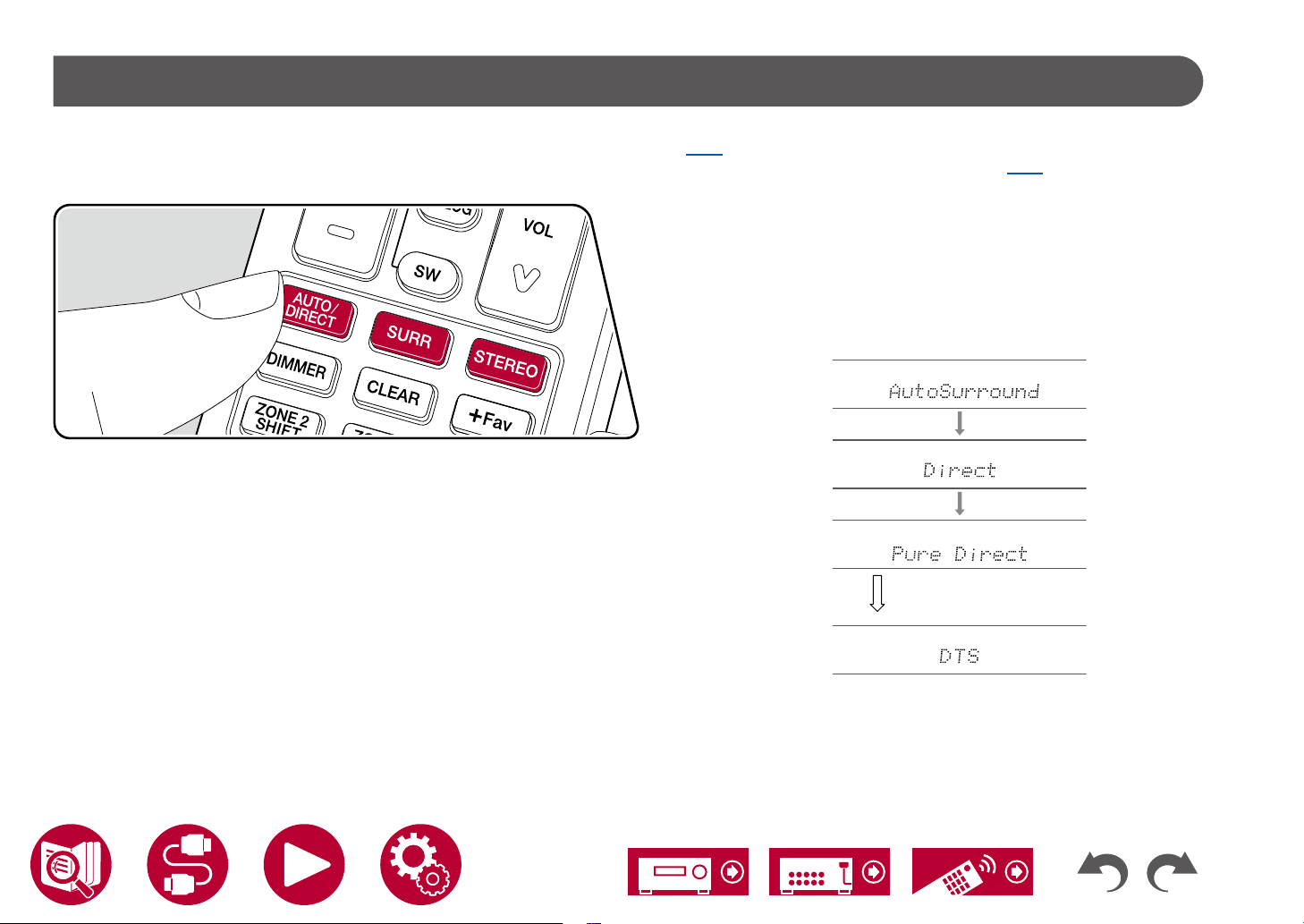
89
Playback
You can change the listening mode during play by pressing repeatedly "AUTO/DIRECT", "SURR", or "STEREO".
• For details of the effects of each listening mode, refer to "Listening Mode Effects" ( →p196).
• For listening modes selectable for each audio format of input signals, refer to "Input Formats and Selectable Listening Modes" ( →p192).
AUTO/DIRECT button
Press repeatedly and the listening modes suited to the input signal are switched
between "Auto Surround", "Direct", and "Pure Direct". After selecting one of
them, "Auto Surround" (or "Direct" or "Pure Direct") is displayed, then the most
suitable listening mode for the audio format is selected automatically (DTS for
multi-channel input signals, Stereo for 2 channel input signals, etc.) and an
indicator such as "DTS" is displayed on the display.
The display changes automatically.
Listening Mode
Loading ...
Loading ...
Loading ...