Loading ...
Loading ...
Loading ...
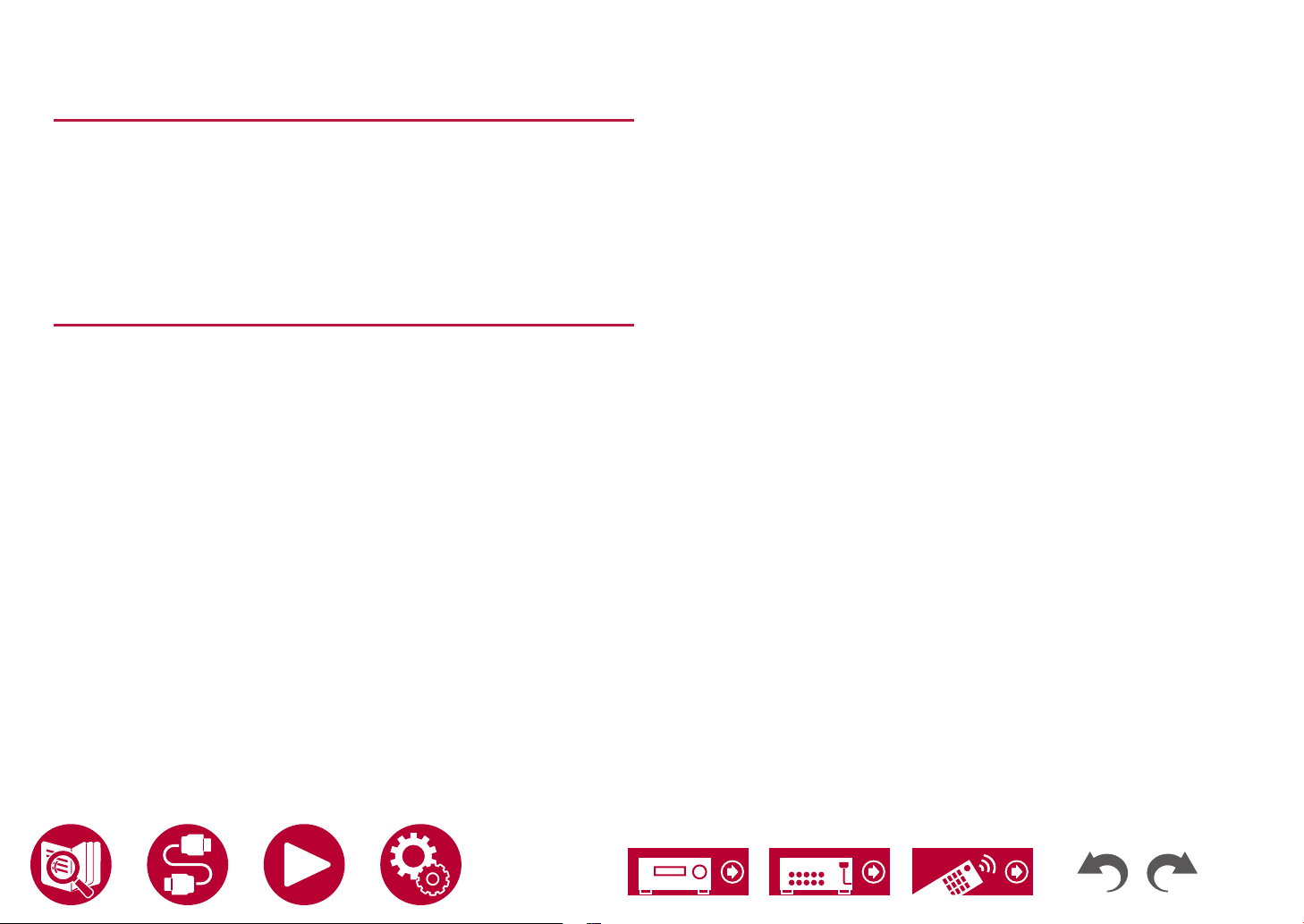
101
Playback
Playing Amazon Music using the Pioneer
Remote App
1. Start the Pioneer Remote App. This unit is displayed automatically when the
app is started, so tap the unit when displayed to select it.
2. Tap "NET" or "NETWORK" at the top of the screen, and after switching to the
network screen, tap the "Amazon Music" icon.
3. Select the content that you want to play in the menu screen for Amazon
Music and start play.
Playing Amazon Music using the remote
controller
1. Switch the input on the TV to the input connected to the unit.
2. Pressing NET will display the Network Functions list screen on the TV.
3. Select "Amazon Music" with the cursors and press ENTER to conrm.
4. Select the content that you want to play in the menu screen for Amazon
Music and start play.
Loading ...
Loading ...
Loading ...