Loading ...
Loading ...
Loading ...
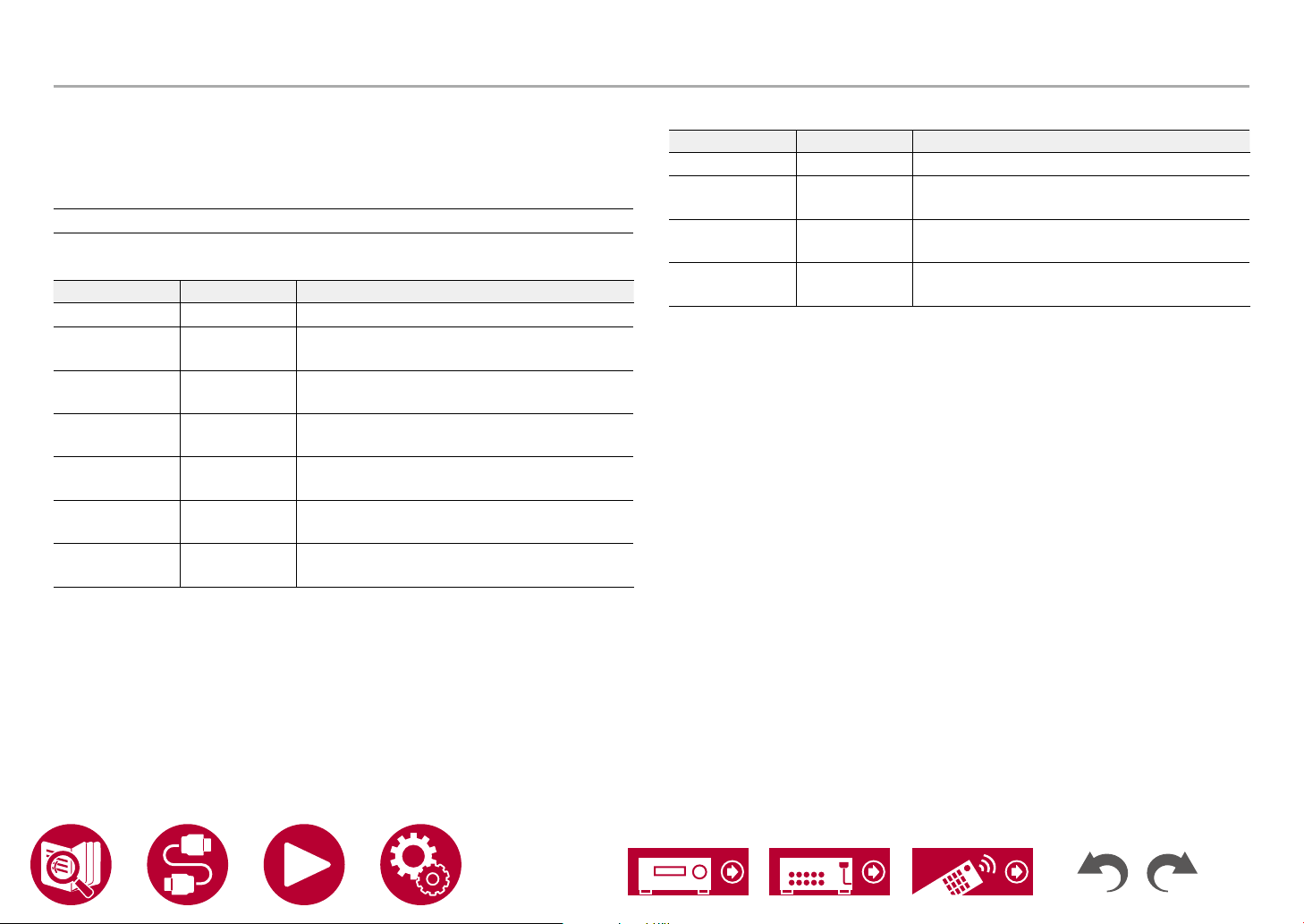
130
Setup
Input/Output Assign
PERSONAL PRESET Information
Conrm the registered contents of 1 to 3 buttons of PERSONAL PRESET.
The registered settings are displayed in the list.
Preset (Default Value: Preset 1)
Selects a preset number from among "Preset 1", "Preset 2" and "Preset 3".
(Main)
Setting Item Default Value Setting Details
Input Selector --- Displays the input selector that has been set.
HDMI Out --- Displays the output destination (HDMI) that
has been set.
Net work Ser vic e --- Displays the set network service and station
name.
Band/Station --- Displays the set "AM", "FM" or "DAB" band
and the Preset Name for the station.
Listening Mode --- Displays the listening mode that has been
set.
Volume --- Displays the volume level that has been set.
(Upper limit "0.0 dB")
Multi Zone --- Displays the output destination (Multi Zone)
that has been set.
• "Band/Station" is displayed only when the input selector is set to "TUNER".
• "Station" is displayed only when the input selector is set to "TUNER" or "NET".
• "Network Service" is displayed only when the input selector is set to "NET".
• Preset Name of "Band/Station" (only when the input selector is set to
"TUNER") is displayed with the name set by "Source" - "Name Edit". If the
name is not set, the frequency of the radio station is displayed instead.
(Zone 2)
Setting Item Default Value Setting Details
Input Selector --- Displays the input selector that has been set.
Net work Ser vic e --- Displays the network service that has been
set.
Band --- Displays the band, "AM", "FM" or "DAB" that
has been set.
Station --- Displays the preset name of the radio station
that has been set.
• "Band" is displayed only when the input selector is set to "TUNER".
• "Station" is displayed only when the input selector is set to "TUNER" or "NET".
• "Network Service" is displayed only when the input selector is set to "NET".
• Preset Name of "Station" (only when the input selector is set to "TUNER") is
displayed with the name set by "Source" - "Name Edit". If the name is not set,
the frequency of the radio station is displayed instead.
Loading ...
Loading ...
Loading ...