Loading ...
Loading ...
Loading ...
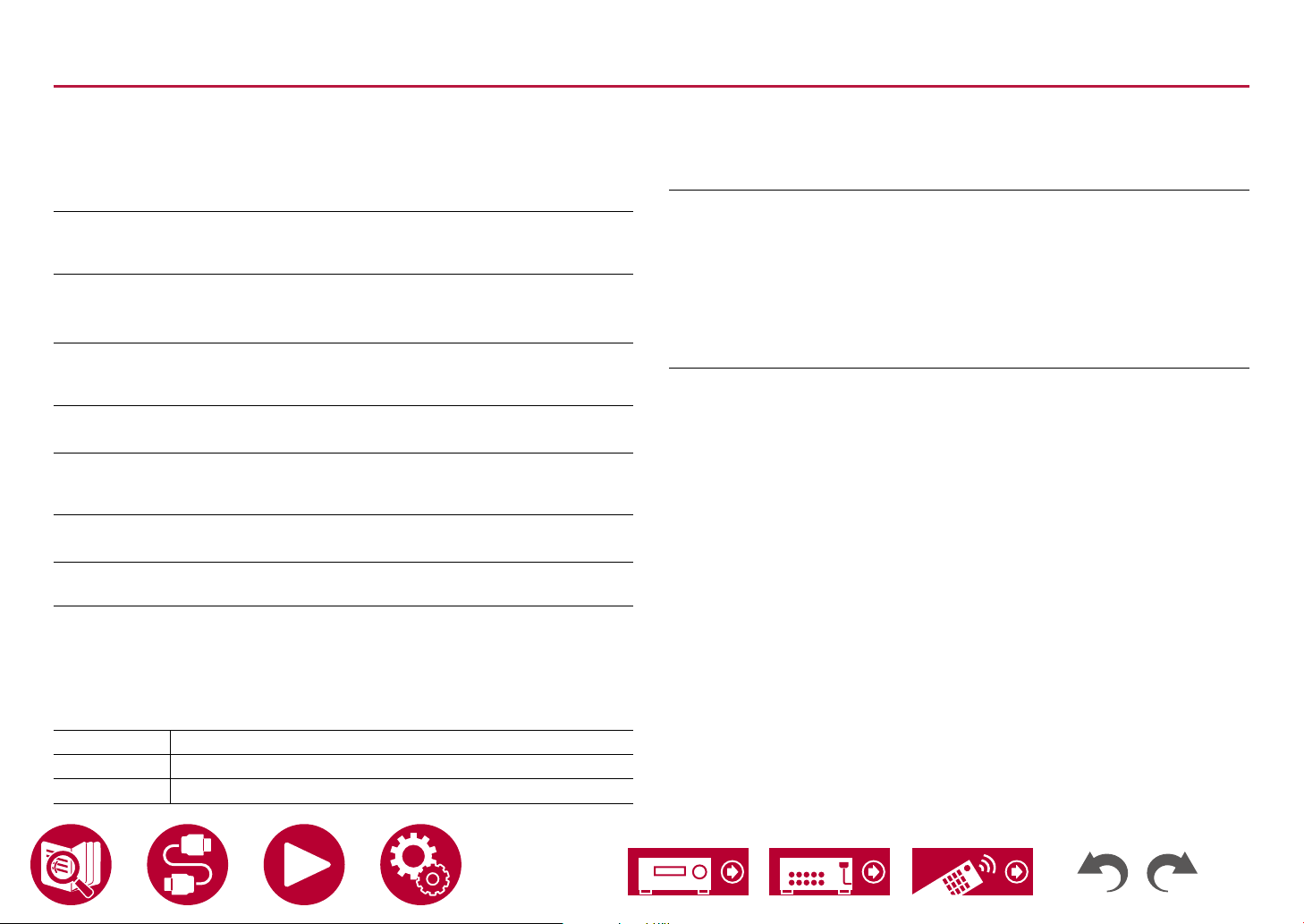
150
Setup
MiscellaneousMiscellaneous
Tuner
Change the settings for Tuner.
AM/FM Frequency Step (North American models) (Default Value:
10 kHz / 0.2 MHz)
Select a frequency step to suit your residential area.
Select "10 kHz/0.2 MHz" or "9 kHz/0.05 MHz".
• When this setting is changed, all radio presets are deleted.
AM Frequency Step (Australian and Asian models) (Default
Value: 9 kHz)
Select a frequency step to suit your residential area.
Select "10 kHz" or "9 kHz".
• When this setting is changed, all radio presets are deleted.
FM Search Level (European models) (Default Value: Normal)
If automatic tuning regularly stops on FM stations with weak reception when
"Normal" is selected, select "Strong" so only those FM stations with strong
reception are selected.
DAB Auto Scan (European models) (Default Value: -)
You can run the auto scan when new DAB stations are added or when you
move house.
DAB DRC (European models) (Default Value: Off)
With the DRC (Dynamic Range Control) setting, you can reduce the dynamic
range of DAB digital radio so that you can still hear quiet parts even when
listening at low volume levels - ideal for listening to the radio late at night when
you don't want to disturb anyone.
Off DRC off
Large Large reduction in dynamic range
Small Small reduction in dynamic range
Remote ID
Change the remote controller ID.
Remote ID (Default Value: 1)
Select an ID for the unit's remote controller from "1", "2", and "3" to prevent
interference between the unit and other Pioneer components that are installed
in the same room. After changing the ID on the main unit, change the ID on the
remote controller accordingly with the following procedure.
While pressing and holding the MODE button, press the following buttons for
approx. 3 seconds.
• To change the remote controller ID to "1": AUTO/DIRECT
• To change the remote controller ID to "2": SURR
• To change the remote controller ID to "3": STEREO
Loading ...
Loading ...
Loading ...