Loading ...
Loading ...
Loading ...
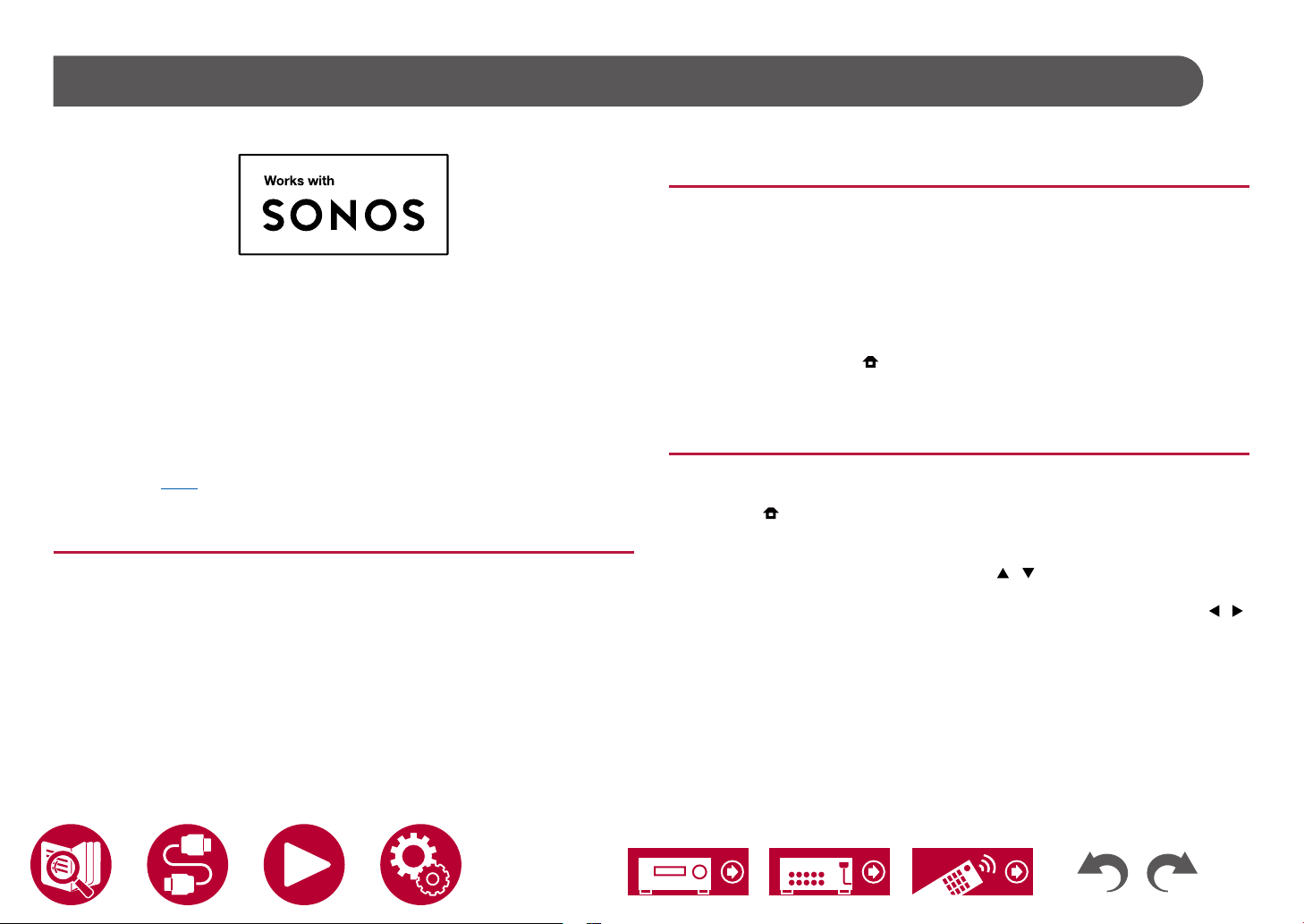
103
Playback
Connecting the Sonos System for Playback
Once your unit is connected to the Sonos Connect you will be able to send any
music or source on your Sonos App to the unit. By going through the Sonos
Connect, you can play your unit through other Sonos devices in the network in
the same group, or you can just play on your unit. Further, the power of your unit
turns on automatically when music starts playing on the Sonos App, and the
linked function to switch input works.
• If "System Setup" - "Hardware" - "Power Management" - "Network Standby"
is set to "Off " in the Home, manually turn the unit on and then press NET
on the remote controller. In the factory default setting, the Network Standby
function ( →p145) is set to On.
• You can register a maximum of 3 Sonos Connect.
Necessary Equipment
• Sonos Connect
• RCA audio cable (supplied with Sonos Connect)
How to Connect This Unit and Sonos
Connect
1. Connect the Sonos Connect to the AUDIO IN jack of this unit with the RCA
audio cable supplied with the Sonos Connect. Any input can be used other
than the PHONO jack.
• You can also connect with a digital cable. For details, refer to the
instruction manual of the Sonos.
• You can rename the input that is displayed on the unit to a more logical
name. For example, you can change the name of input that the Sonos
Connect is plugged into from "CD" (or another input selector name) to
"SONOS". Press the button on the remote controller to display the
Home screen, and select "System Setup" - "Source" - "Name Edit" to
change the name.
Setting Up
A setup is required to play Sonos on this unit. Make the setting according to the
following procedure.
1. Press the button on the remote controller to display the Home screen,
select "System Setup" - "Hardware" - "Works with SONOS", and press the
ENTER button.
2. Select the following items with the cursors / and set each item.
Input Selector:
Enable the interlocking function with the Sonos Connect. With the cursors / ,
select the input selector to which the Sonos Connect is connected.
Connected Device:
Press the ENTER button to display Sonos devices connected to the same
network as the network of this unit. Select the Sonos Connect connected to
the unit and press the ENTER button.
• Products (e.g. Play:3 unequipped with an output terminal) other than the
Sonos Connect are also displayed in the device list and selectable. In
that case, when playback on the Sonos side starts, the input is switched,
however, audio is not output. Select the room name of the connected
Loading ...
Loading ...
Loading ...