Loading ...
Loading ...
Loading ...
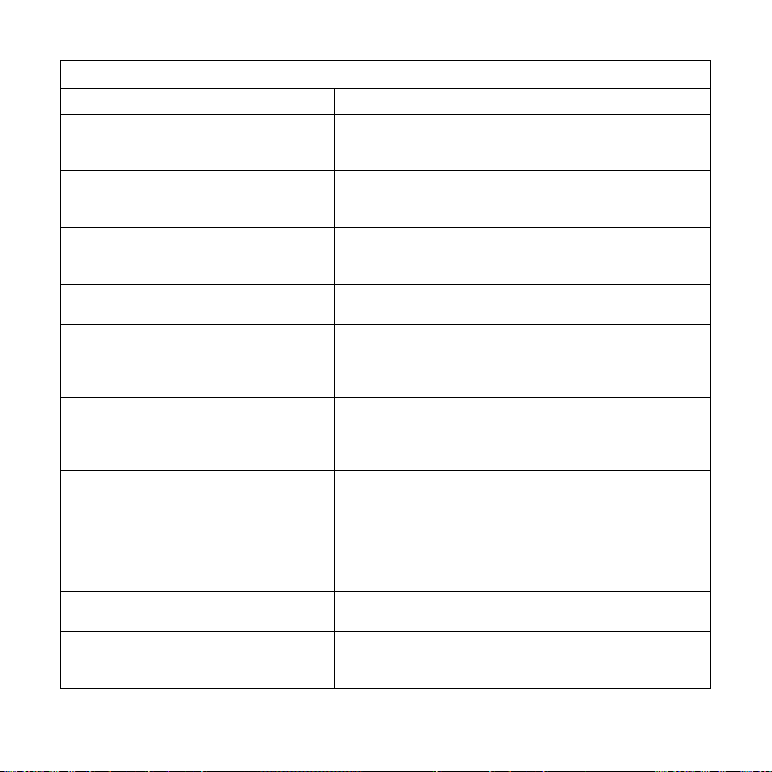
22
TROUBLE SHOOTING
Problem Solution
When trying to make a second loaf of
bread, bread maker MENU button will not
register. Display window shows 0:00.
Allow at least 1 hour for the bread maker to cool down
after baking.
After pressing START/STOP button,
“H:HH” appears on display
Temperature inside baking chamber is too hot. Unplug the
bread maker and open the lid. Allow at least 1 hour for the
bread maker to cool down before using
After pressing START/STOP button, “L:LL”
appears on display
Temperature inside baking chamber is too cold. Unplug the
bread maker and open the lid. Allow at least 1 hour for the
bread maker to come to room temperature before using.
After pressing START/STOP button, “E:E0”
appears on display
Unplug the bread maker. Contact Consumer Service.
Crust is not browned enough. • Bread maker lid should never be opened during baking
process.
• Use BAKE Program to continue baking. Check every 10
minutes for desired color.
Bread falls after rising too much. • Not enough our used in recipe.
• Too much yeast used in recipe.
• Too much water/liquids used in recipe.
• Water was too hot for recipe.
Bread does not rise enough. • Too much our used in recipe.
• Not enough yeast used in recipe.
• Yeast was old, out of date.
• Not enough water/liquids used in recipe.
• Not enough salt/sugar used in recipe.
• Poor quality our.
• Water too cold for recipe.
Crust is brown, but bread is not fully
cooked.
Too much water/liquids used in recipe.
Top and sides of bread loaf are oury. • Too much our used in recipe.
• Not enough water/liquids used in recipe.
• Need to scrape down sides during kneading process.
Loading ...
Loading ...
Loading ...