Loading ...
Loading ...
Loading ...
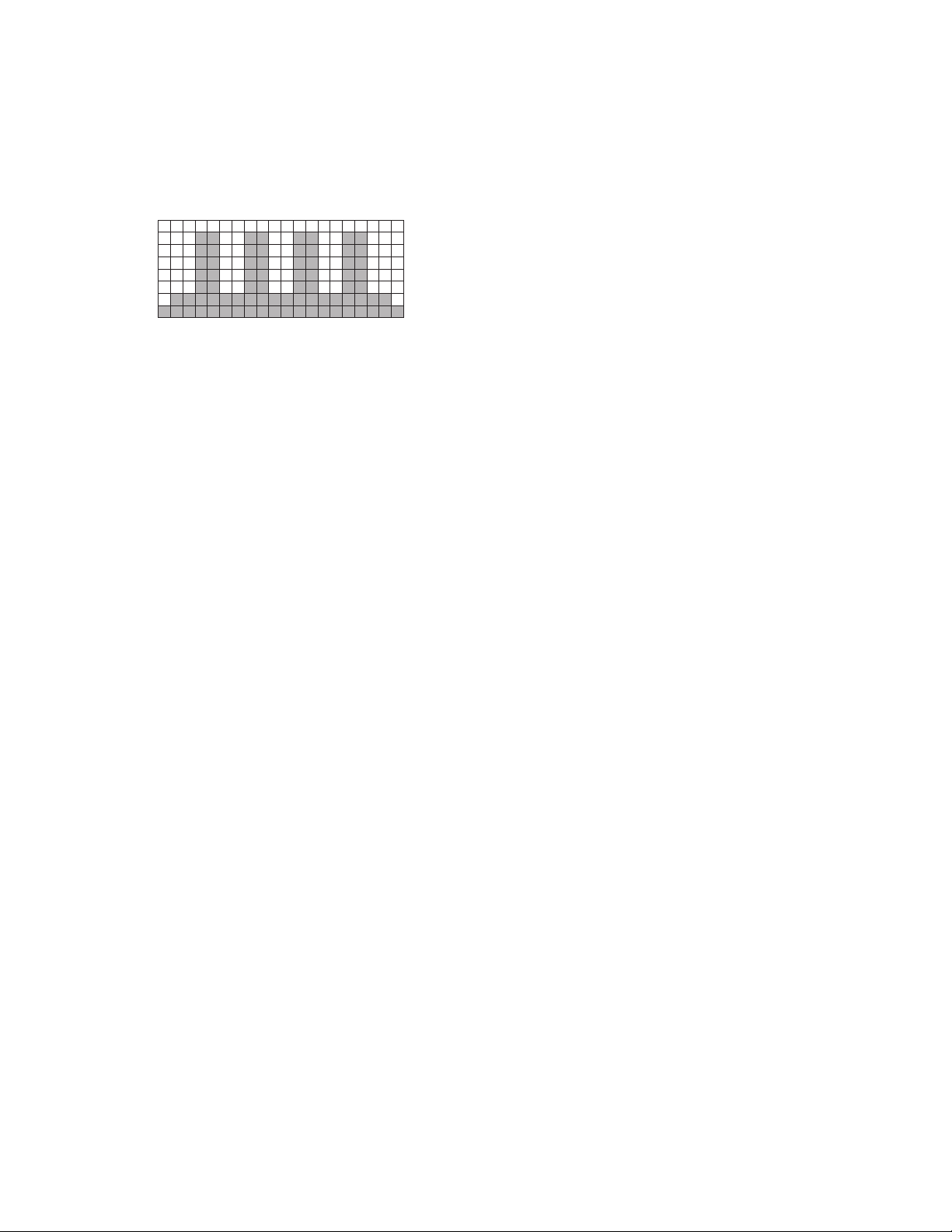
16
Fitness Bike
CR800
INTERVAL
This program takes you through high levels of intensity followed by recovery periods of low intensity. This program
utilizes and develops your “Fast Twitch” muscle bers which are used when performing tasks that are intense and
short in duration. These deplete your oxygen level and spike your heart rate, followed by periods of recovery and
heart rate drop to replenish oxygen. Your cardiovascular system gets programmed to use oxygen more efciently.
1. Select the desired program button then press the Enter key.
2. The MessageWindow will ask you to enter your Age. You may adjust the age setting,
using the Up and Down keys, then press the Enter key to accept the new number and
proceed on to the next screen.
3. You are now asked to enter your Weight. You may adjust the weight number using the Up
and Down keys, then press Enter to continue.
4. Next is Time. You may adjust the Time and press Enter to continue.
5. Now you are asked to adjust the MaxLevel. This is the peak exertion level you will
experience during the program (at the top of the hill). Adjust the level and then press Enter.
6. Now you are nished editing the settings and can begin your workout by pressing the Start
key. You can also go back and modify your settings by pressing the Stop key to go back one
level, or screen.
7. If you want to increase or decrease the workload at any time during the program press the
Up or Down key. This will change the workload settings of the entire prole, although the
prole picture on the screen will not change. The reason for this is so that you can see the
entire prole at all times. If the prole picture is changed it will look distorted and not a true
representation of the actual prole. When you make a change to the workload, the Message
Window will show the current column, and program maximum, levels of work.
8. During the program you will be able to scroll through the data in the Message Window
by pressing the Display key next to the MessageWindow.
9. When the program ends the MessageWindow will show a summary of your
workout. The summary will be displayed for a short time then the console will
return to the start-up display.
Programming Preset Programs
Loading ...
Loading ...
Loading ...