Loading ...
Loading ...
Loading ...
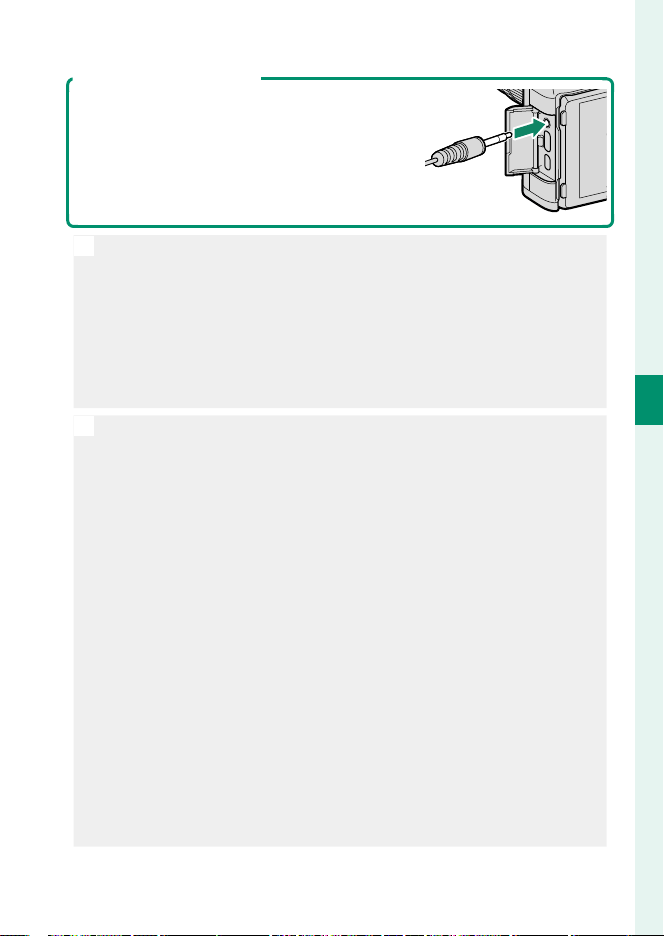
49
4
Movie Recording and Playback
Recording Movies
Using an External Microphone
Sound can be recorded with external micro-
phones that connect using jacks 2.5mm in di-
ameter; microphones that require plug-in pow-
er cannot be used. See the microphone manual
for details.
O
•
Use a memory card with a UHS speed class of 3 or better when re-
cording movies.
•
Sound is recorded via the built-in microphone or an optional external
microphone. Do not cover the microphone during recording.
•
Note that the microphone may pick up lens noise and other sounds
made by the camera during recording.
•
Vertical or horizontal streaks may appear in movies containing very
bright subjects. This is normal and does not indicate a malfunction.
N
•
The indicator lamp lights while recording is in progress (the B MOVIE
SETTING> TALLY LIGHT option can be used to choose the lamp—
indicator or AF-assist—that lights during movie recording and
whether the lamp blinks or remains steady).
•
In the case of zoom lenses, zoom can be adjusted during recording
using the zoom ring (if available).
•
If the lens is equipped with an aperture mode switch, select the ap-
erture mode before beginning recording. If an option other than A is
selected, shutter speed and aperture can be adjusted while recording
is in progress.
•
While recording is in progress, you can:
-
Adjust sensitivity
-
Use the VIEW MODE button and the eye sensor to switch between
the EVF and LCD monitor displays
-
Refocus using any of the following methods:
•
Press the shutter button halfway
•
Press a function button to which AF-ON is assigned
•
Use touch screen controls
-
Display a histogram or arti cial horizon by pressing the button to
which HISTOGRAM or ELECTRONIC LEVEL has been assigned
Loading ...
Loading ...
Loading ...