Loading ...
Loading ...
Loading ...
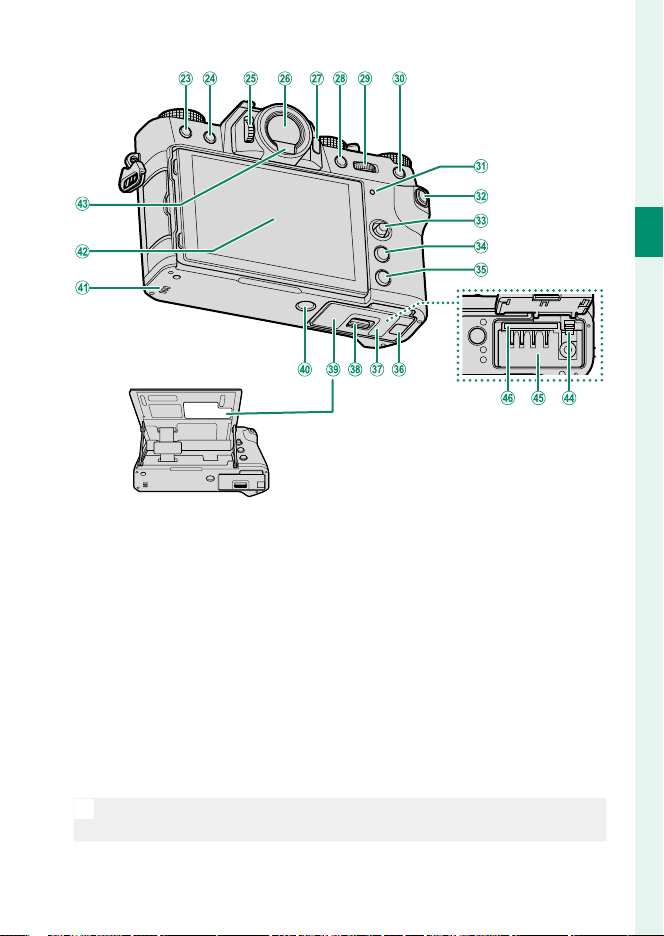
3
1
Before You Begin
Parts of the Camera
W
b(delete) button ...........................................45
X
a(playback) button ...................................44
Y
Diopter adjustment control ...........................9
Z
Electronic viewfi nder (EVF)
.....................................................10, 14, 16, 21
a
VIEW MODE button .........................................14
b
AE-L (exposure lock) button ............... 83, 255
c
Rear command dial ................................7, 187
d
AF-L (focus lock) button ...................... 83, 255
e
Indicator lamp ...................................................8
Tally light ........................................................166
f
Q (quick menu) button ...............................249
g
Focus stick (focus lever)...................4, 70, 226
h
MENU/OK button .............................................19
i
DISP (display)/BACK button ............... 16, 185
j
Cable channel cover for DC coupler .......296
k
Battery-chamber cover .................................30
l
Battery-chamber cover latch ......................30
m
Serial number plate......................... see below
n
Tripod mount
o
Speaker .................................................... 51, 216
p
LCD monitor ............................9, 12, 14, 16, 22
Touch screen ........................21, 139, 175, 232
q
Eye sensor ..........................................................15
r
Battery latch .....................................................31
s
Battery chamber .............................................30
t
Memory card slot ............................................30
O
m
Do not remove the serial number plate, which provides the CMIITID,
serial number, and other important information.
Loading ...
Loading ...
Loading ...