Loading ...
Loading ...
Loading ...
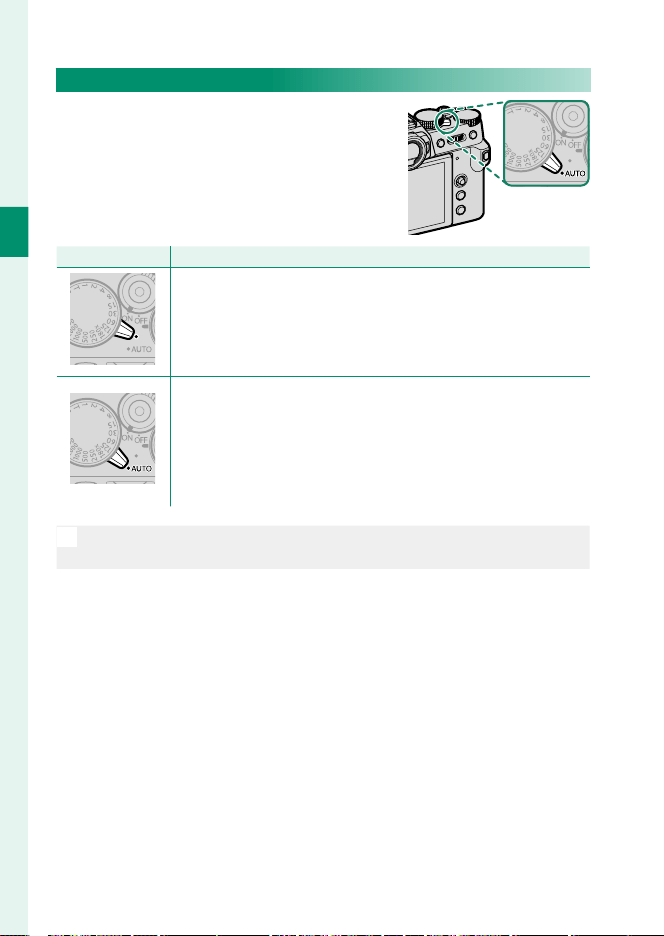
6
1
Before You Begin
The Auto Mode Selector Lever
Switch between auto and manual modes.
PositionPosition ModeMode
Select from P (program AE), S (shutter-priority AE), A (aper-
ture-priority AE), and M (manual) modes (P 54, 56, 59,
60). Adjust shutter speed and aperture using program shift
(mode P) or set shutter speed and/or aperture manually (modes
S, A, and M).
Auto mode. The camera adjusts settings automatically accord-
ing to the option selected by rotating the front command dial.
Choose from modes suited to specifi c subject types, or select
AUTO to let the camera automatically match the mode to
the subject (P 61). Scene selection is not available in drive
modes Adv.1, Adv.2, j, and u.
N
Restrictions may apply to camera settings depending on the mode
and shooting conditions.
Loading ...
Loading ...
Loading ...